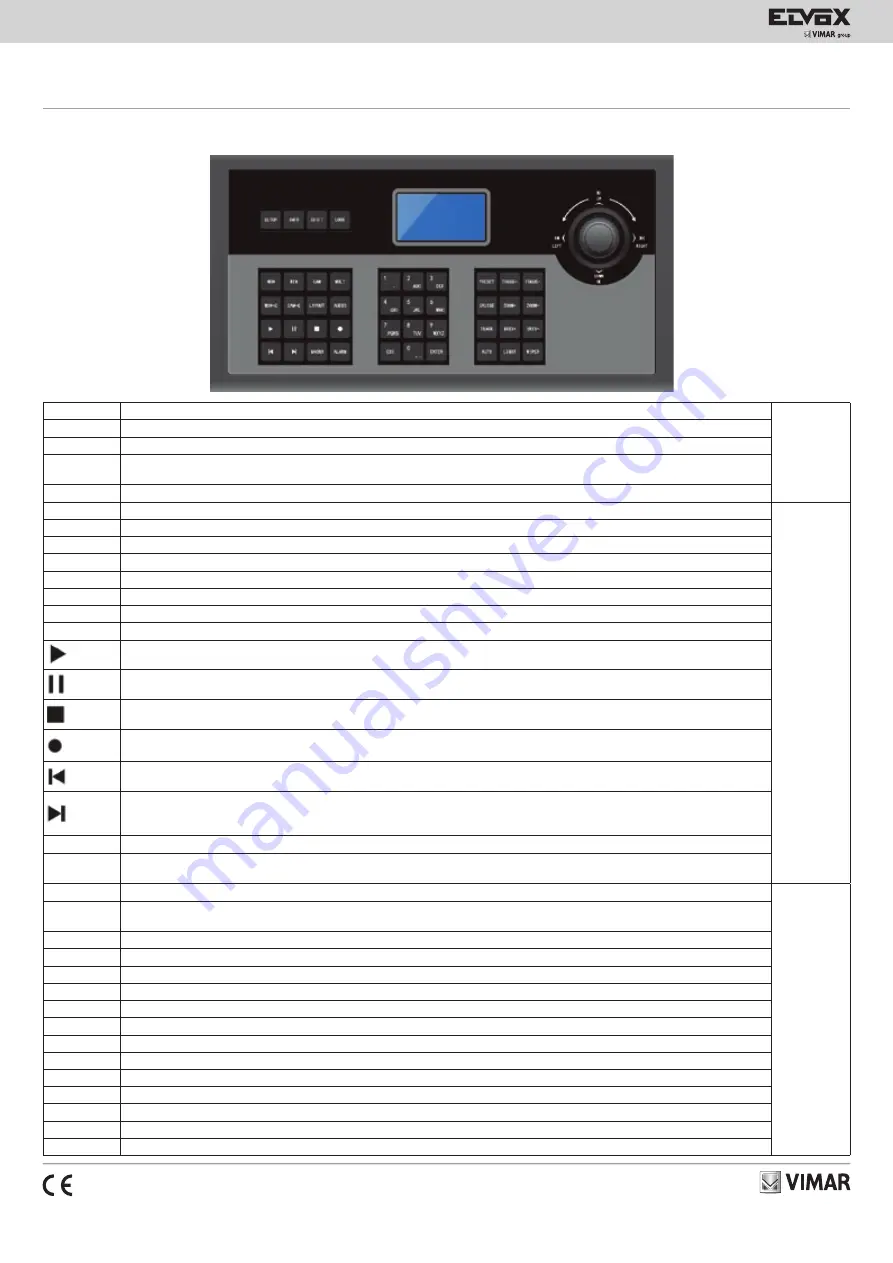
Viale Vicenza, 14
36063 Marostica VI - Italy
www.vimar.com
46916.004
49401147A0 01 1703
Nome/Name Funzioni/Functions
SETUP
Configurazione locale, ad es. ID tastiera, configurazione di rete /
Local setup, such as keyboard ID, network setup.
INFO
Informazioni locali, ad es. ID, modello, parametri di rete / Local information, such as ID, model, network parameters.
SHIFT
Tasto ausiliario per cambiare l'interfaccia principale, cambiare PTZ o cambiare la domanda di sicurezza / Auxiliary key for
main interface shift or PTZ shift or security questions shift.
LOCK
Blocca la tastiera; premere questo tasto per bloccare la tastiera / Lock keyboard; press this key to lock the keyboard
MON
Imposta l'uscita (monitor) / Set the output (monitor).
Non
disponibili/
Not available
WIN
Imposta la finestra dell'uscita corrente /
Set the window of the current output
CAM
Seleziona la telecamera / Select the camera.
MULT
Imposta il modo di visualizzazione dello schermo dell'uscita corrente / Set the screen display mode of the current output.
MON-G
Imposta il gruppo di uscita (Gruppo monitor) / Select the output group (monitor group).
CAM-G
Imposta il gruppo di ingresso (Gruppo telecamere) / Select the input group (camera group).
LAYOUT
Richiama lo schema / Call scheme.
AUDIO
Attiva/disattiva l'audio della finestra selezionata /
Enable/disable audio of the selected window.
Riproduzione/Play
Pausa/Pause
Stop
Attiva-disattiva la registrazione manuale/ Enable-disable manual record.
Premere questo tasto per andare ai 30 secondi precedenti il punto di riproduzione corrente.
Jump to the previous 30 seconds from the current playing time point by clicking this button.
Premere questo tasto per passare ai 30 secondi successivi o al fotogramma successivo.
When the record is being played in the playback mode, it will jump to the next 30 seconds from the current playing time
point by clicking this button; when the record is on hold, the system will play the next frame by clicking this button.
MACRO
Tasto funzione macro, imposta e richiama le istruzioni delle macro / Macro function key; set and call macro instructions.
ALARM
Imposta la prima immagine dell'uscita attuale come immagine allarme grande /
Set the first image of the current output
as an alarm large image.
0-9
Utilizzare questi tasti per inserire il numero/lettera dell'alfabeto/simbolo / Input the number/ alphabet /symbol.
ESC
Annulla il numero/lettera dell'alfabeto; annulla l'operazione; torna al menu precedente / Cancel the number/alphabet;
cancel the operation; return to the previous menu.
ENTER
Accede al menu o conferma per salvare le impostazioni correnti /
Enter menu or confirm to save the current settings.
PRESET
Imposta e richiama il preset / Set and call the preset.
CRUISE
Richiama o arresta il cruise / Call or stop the cruise.
TRACK
Richiama o arresta il percorso / Call or stop the track.
AUTO
Attiva o disattiva la scansione automatica / Enable or disable the auto scan
FOCUS+
Premere per allungare la messa a fuoco / Click it to have long focus.
FOCUS-
Premere per accorciare la messa a fuoco / Click it to have short focus.
ZOOM+
Zoom avanti / Zoom in
ZOOM-
Zoom indietro / Zoom out
IRIS+
Aumenta l'apertura del diaframma / Iris increases
IRIS-
Riduce l'apertura del diaframma / Iris decreases
WIPER
Attiva o disattiva il tergicristallo / Enable or disable wiper.
LIGHT
Attiva o disattiva la luce / Enable or disable light
1.3 Istruzioni per il pannello anteriore / Front panel indications




