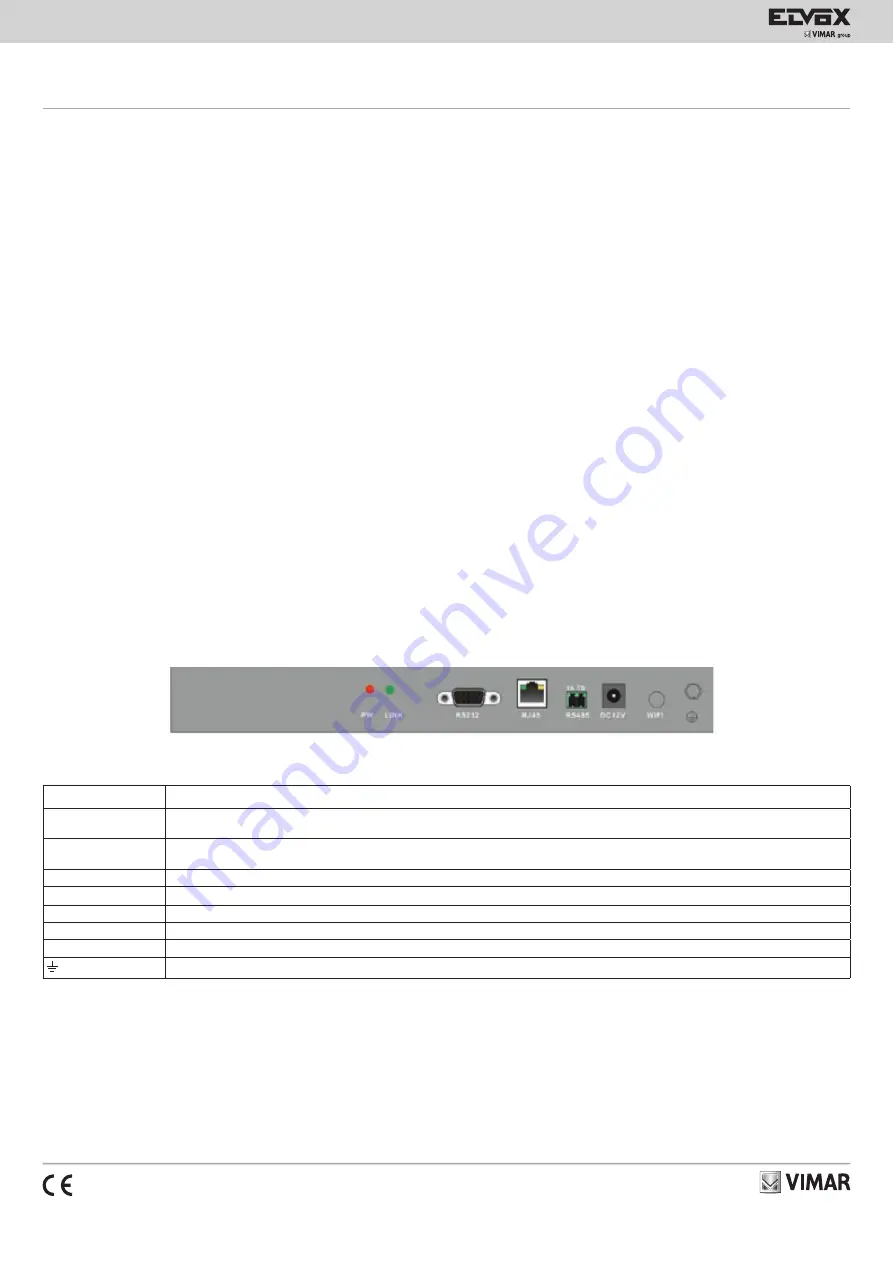
Viale Vicenza, 14
36063 Marostica VI - Italy
www.vimar.com
46916.004
49401147A0 01 1703
Descrizione
Tastiera IP per controllo PTZ , controlla 10 dispositivi, con funzione
3 assi, alimentatore 12 V incluso.
Description
IP keypad for 10 PTZ devices control, 3-axis function, 12 V supply
unit (included)
Grazie per aver acquistato questo prodotto. Il manuale potrebbe conte-
nere indicazioni tecniche non corrette ed errori di stampa. Gli aggiorna-
menti verranno aggiunti alla nuova versione del manuale. I miglioramenti
o gli aggiornamenti dei prodotti o delle procedure descritte nel manuale
saranno prontamente implementati. I contenuti sono soggetti a modifiche
senza preavviso.
Nota
- Il display LCD è un'apparecchiatura che si danneggia facilmente. Non
sottoporlo a pressione o esporlo alla luce del sole per lungo tempo.
- Il joystick è un'apparecchiatura che si danneggia facilmente. Se ne-
cessita di riparazione, imballarlo e spedirlo utilizzando la confezione
originale o una confezione protettiva analoga.
- La tastiera deve essere utilizzata in ambienti conformi a temperatura e
umidità indicati nelle specifiche tecniche.
- Collegare la tastiera correttamente seguendo le istruzioni descritte nel
manuale.
1 Introduzione
1.1 Introduzione
Questa tastiera di rete permette di comandare direttamente fino a 10
PTZ IP tramite connessione Ethernet. È facile da utilizzare grazie alla
visualizzazione dei menu sullo schermo.
1.2 Istruzioni per il pannello posteriore
Nome/Name
Descrizione/Description
PW (Alimentazione)
Quando la tastiera di rete è in funzione l'indicatore di alimentazione è rosso.
When the network keyboard is working, the power indicator turns red.
LINK (Connessione) Indicatore di stato della rete
The network status indicator
RS232
Non disponibile/Unavailable
RJ45
Porta di rete RJ45/RJ45 network port
RS485
Non disponibile/Unavailable
DC-12V
Ingresso alimentazione 12Vdc/12Vdc power input
WIFI
Non disponibile/Unavailable
Messa a terra/Grounding
1 Introduction
1.1 Introduction
This network keyboard allows to directly control up to 10 PTZ IP over IP
network connection. It’s easy to use for users due to the menu display
on the screen.
1.2 Rear Panel Instructions
Thank you for purchasing our product. There may be several technically
incorrect places or printing errors in this manual. The updates will be
added into the new version of this manual. We will readily improve or
update the products or procedures described in the manual. The content
is subject to change without notice.
Note
- LCD display can be easily damaged. Please do not press or exposure
in sunshine for a long time.
- The joystick can be easily damaged. If it needs to be repaired, please
wrap and ship it by using original or safety packaging.
- This keyboard should be used in certain range of temperature and
humidity, referring the specifications.
- Please connect the keyboard correctly as this manual requires.
Il manuale per l'installazione e l'uso è scaricabile da sito:
www.vimar.com
The installation and operating manual is downloadable from
www.vimar.com




