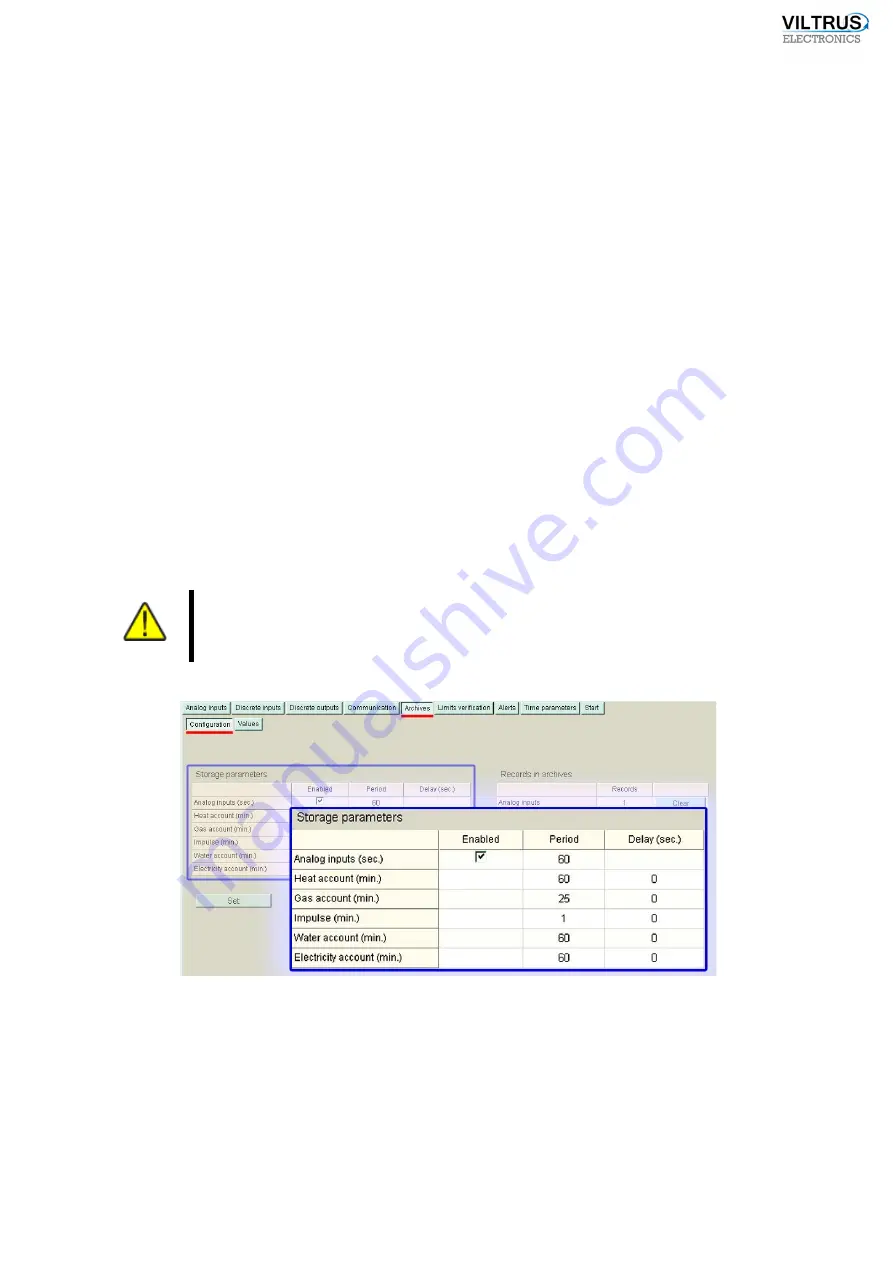
75
Data logger, some data, writes to archive by default, but you can edit data storing time intervals
(Period). Other data, like Analog inputs you need to enable.
To write analog inputs data to archive - enable it by selecting check box in
[Archives>Configuration]. If you need, you can change data storing period (default analog intups
period value is 900s).
Dimensions of Analog inputs period is seconds, and periods for other devices is set in minutes.
Period time is always calculated from midnight (time 0:00), so if at 10:42 you will Set
accounting period to 60 min - the first time data will be stored on 11:00, and then every 60 min..
If meter reading period coincist with data storing to archive period, then data reading and storing
will start at the same time, this means to archive will be stored data of past period (not current,
because data reading need more time to get data), so you need to make a short delay, to leave
system time to get new data from meter – in section Delay (sec.) write delay time, usualy 15-20
In Analog input group are also stored data from thermometers that can be connected to serial
interface (up to 5 devices). More details on thermometers, you can read in chapter (
8.1)
Loging
analog input channels [Archives>Values>Analog inputs].
To archive stored time stamp will coincist with meter (or other device) reading
time, and storing to archive delay time will not be added !
Pic 70
Archive storage parameters section [Archives>Configutation]
In section RECORDS IN ARCHIVES, you can see total number of stored values in each group.
By pressing clean, you can manually clean group’s data from archive (see
Содержание MX-7
Страница 1: ...2 ...
Страница 4: ...5 9 6 USB cable 85 9 7 Installing VILTRUS USB driver 85 9 8 TCP IP settings 87 ...
Страница 22: ...23 see Pic 6 3 6 V 5 V 6V 8 V 10 V Pic 6 Power for external device DIP switch ...
Страница 53: ...54 Pic 48 Routing configuration example ...
Страница 54: ...55 Pic 49 Routing screenshots ...
Страница 59: ...60 2 Set COM port number UART port must be configured and assigned to COM client on ...
Страница 66: ...67 Pic 61 Setting up RAY 1 as External module by example ...
Страница 75: ...76 Pic 71 Records in archives section Archives Configutation ...














































