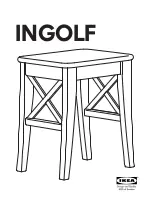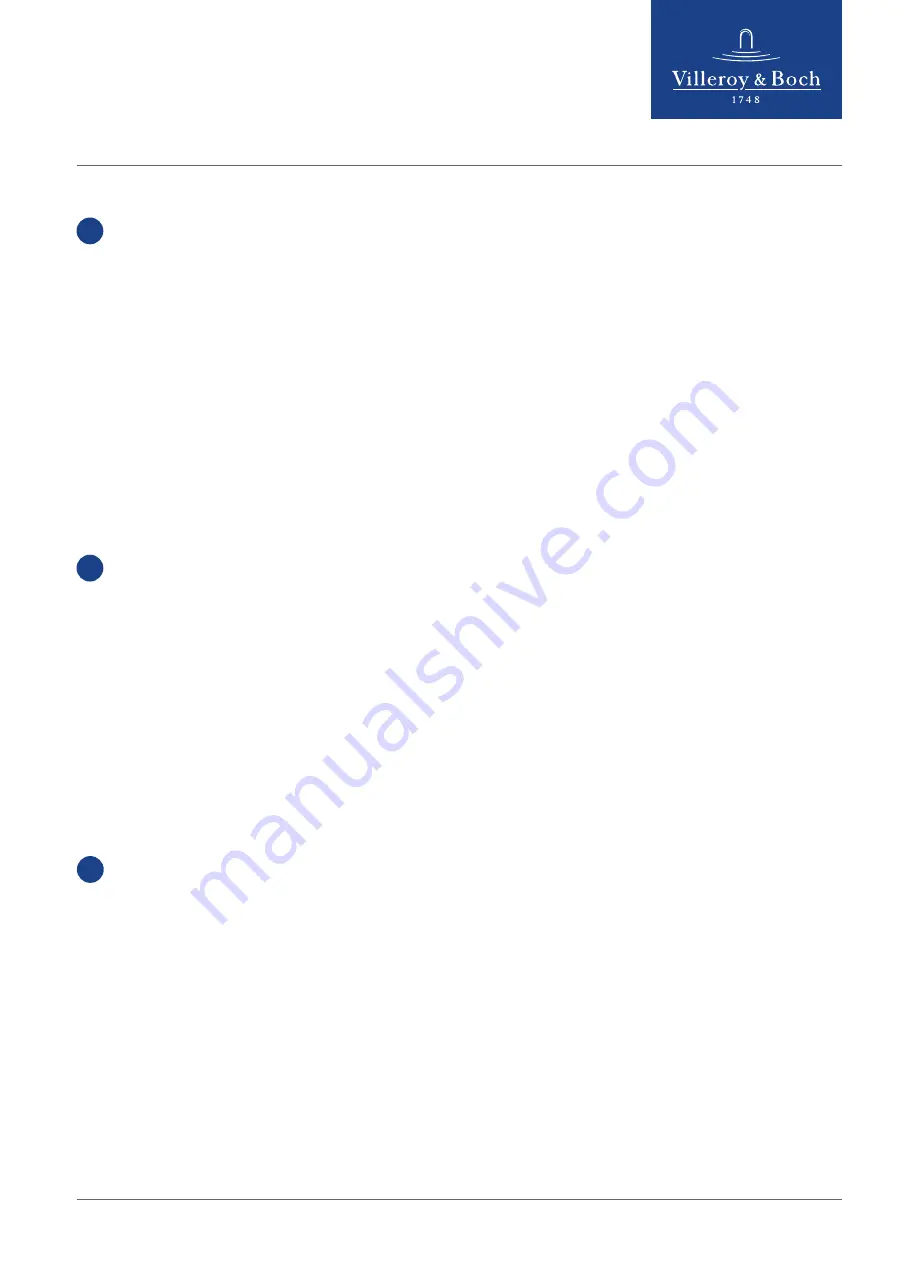
M . V I L L E R O Y - B O C H . C O M // 10.2020 // 921100R2
19
a)
b)
1.
2.
3.
4.
5.
c)
sec
1
<
sec
1
<
I
I
O
O
O
A4576L00 / A4576R00 / A4578000 / A4571000
A4571200 / A4571300 / A4571400 / A4571600
A4586L00 / A4586R00 / A4588000 / A4581000
Zigbee 3.0 Gateway
Pairing Mode:
0 - 15 sec
< 2 sec
A4581200 / A4581300 / A4581400 / A4581600
DE
EN
Hier wird beschrieben, wie Sie die Verbindung zu einem Zigbee Gateway realisieren.
Bei Ersteinrichtung kann direkt mit dem Koppeln begonnen werden.
Sollte es hierbei Probleme geben, bitte das Möbel auf Werkseinstellung zurücksetzen und das Koppeln erneut durchführen.
Koppeln/Pairing mit Gateway:
1. Beginnen Sie mit der Suche nach Leuchten in der App des Zigbee-Gateways. Je nach App müssen Sie gegebenfalls nach
Lampenmarke „sonstiges“ suchen.
2. Schalten Sie die Beleuchtung am Möbel ein. Die Beleuchtung sollte dabei 2-mal pulsieren und dann dauerhaft leuchten.
3. Das Zigbee-Gateway hat das Möbel erkannt, wenn die Beleuchtung 2-mal kurz blinkt. Abhängig von der APP kann die
gefundene Beleuchtung nun umbenannt und verschiedenen Räumen / Zonen / Gruppen zugewiesen werden.
4. Sollte die Verbindung innerhalb ca. 15 Sekunden nicht funktionieren, setzen Sie das Möbel auf Werkseinstellung zurück
und beginnen das Koppeln wieder von vorne.
Zurücksetzen auf Werkseinstellung:
1. Schalten Sie die Beleuchtung des Möbels ein.
2. Schalten Sie nun innerhalb von 2 Sekunden aus und wieder ein.
3. Wiederholen Sie den Vorgang viermal.
4. Der Werksreset erfolgt, wenn das Gerät zum fünften Mal eingeschaltet wird und die Beleuchtung als Rückmeldung 2-mal pulsiert.
The following steps describe how to connect to a Zigbee Gateway.
For first-use, the lighting is delivered already in the factory default state, so you can directly start with the pairing process.
If there is a problem, please reset the lighting to the factory default and start the process again.
Pairing to a Gateway:
1. Start by putting the App for your Zigbee Gateway into lighting search mode. You can search for the lighting type „other“.
2. Turn the lighting on. It should pulse 2 times and then remain steadily on.
3. The Zigbee-Gateway has successfully connected when light blinks 2 times. Depending on the features in the Gateways App,
you can now eg, rename the light and allocate it to a room or group etc.
4. If no connection is successful within ~ 15 seconds, reset the furniture to the factory default and start the process again..
Resetting to the Factory Default
1. Start with the lighting turned on.
2. Turn the lights quickly off and on again, within 2 seconds.
3. Repeat four more times
4. The lighting is reset after the 5th time, and gives confirmation by pulsing 2 times.
FR
Le présent article détaille comment établir une connexion avec une passerelle Zigbee.
Lors de la première connexion, il est possible de procéder immédiatement à l’appairage.
En cas de problème, veuillez réinitialiser les valeurs par défaut de l’équipement et recommencer la procédure d’appairage
Appairage avec la passerelle:
1. Démarrez la recherche d’éclairage depuis l’application de la passerelle Zigbee. En fonction de l’application, il peut être nécessaire de
choisir la marque d'éclairage « Autres ».
2. Activez l’éclairage de l’équipement. L’éclairage clignote 2 fois puis reste allumé.
3. Lorsque la passerelle Zigbee détecte l'équipement, l’éclairage clignote rapidement 2 fois. Depuis l’application, il est ensuite possible de
renommer l’éclairage et de l’affecter à une pièce / une zone / un groupe.
4. Si la connexion n’est toujours pas établie après env. 15 secondes, réinitialisez les valeurs par défaut de l’équipement et recommencez la
procédure d’appairage.
Réinitialiser les paramètres par défaut ::
1. Allumez l’éclairage de l’équipement.
2. Dans les 2 secondes qui suivent, éteignez puis rallumez l’éclairage.
3. Recommencez cette procédure quatre fois.
4. Les valeurs par défaut sont réinitialisées lors du cinquième allumage. L'éclairage clignote alors 2 fois.
Содержание My View Now A4551000
Страница 9: ...M V I L L E R O Y B O C H C O M 10 2020 921100R2 9 ø 8 mm 2 1 Click 1B 1C 1D 1A 1E 1F 1G ...
Страница 10: ...10 M V I L L E R O Y B O C H C O M 10 2020 921100R2 ø 4 mm ø 8 mm 1 2 2B 2C 2D 2E 2A ...
Страница 11: ...M V I L L E R O Y B O C H C O M 10 2020 921100R2 11 2 1 Click 24 h 24 h 2F 2G 2H 2I ...
Страница 12: ...12 M V I L L E R O Y B O C H C O M 10 2020 921100R2 1 2 5 3A 4A 3B 4B 3C 4C ...
Страница 13: ...M V I L L E R O Y B O C H C O M 10 2020 921100R2 13 6A 6B 6C ...
Страница 14: ...14 M V I L L E R O Y B O C H C O M 10 2020 921100R2 3 3 7 8 ...
Страница 15: ...M V I L L E R O Y B O C H C O M 10 2020 921100R2 15 9 ...
Страница 16: ...16 M V I L L E R O Y B O C H C O M 10 2020 921100R2 a b c d 10 11 12 ...