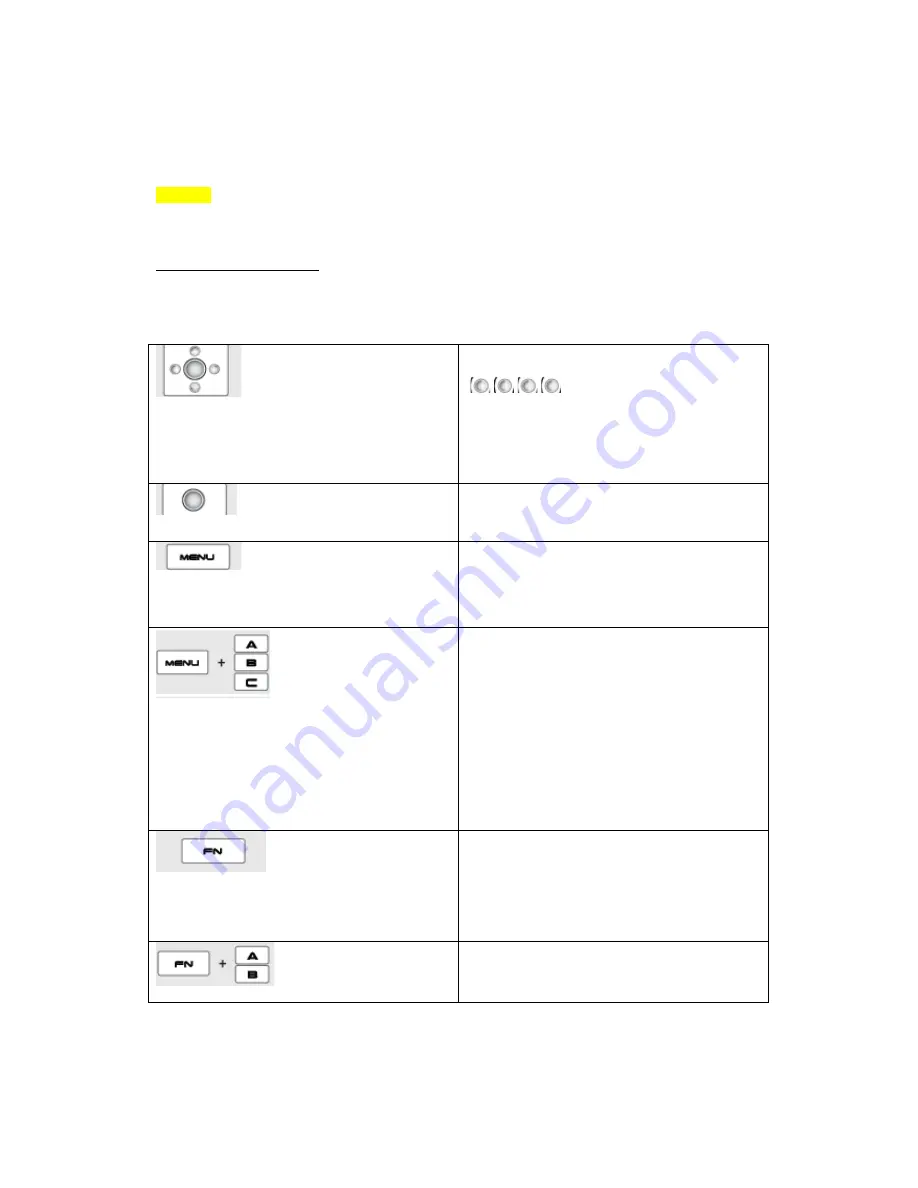
20PAGE
Basic Operation
Jog and Function Buttons
The Jog key has different functions in accordance with the program functions. Refer to the
Detailed Manual for the description of functions.
Up
↑
/Down
↓
/Left
←
/Right
→
Move
(
/
/
/
)
This is the button to move in Up (
↑
)/Down
(
↓
)/Left (
←
)/Right (
→
) direction on screen.
Selection (Center key of the direction keys)
Enter button
MENU
It is used to move to the main menu.
MENU + A
Brightness adjustment (Up)
MENU + B
Brightness adjustment (Down)
MENU + C
W U
FN
BIOS Mode - F8 (Advanced Win XP Mode) /
Win XP Mode - F10
FN + A
Volume adjustment (Up)







































