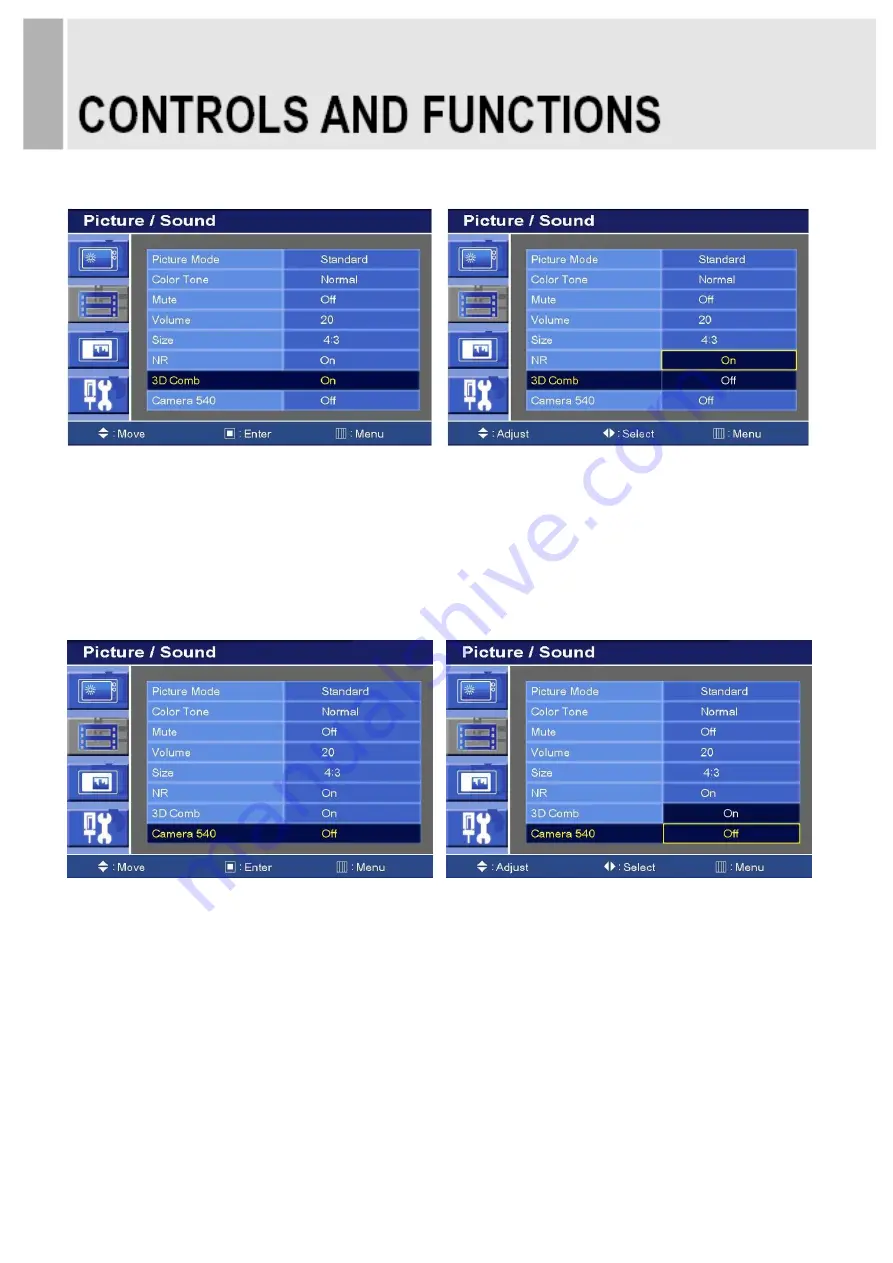
7. 3D Comb
1) Press the up(
▲
) or down(
▼
) button to select the 3D Comb.
2) Press the right(
▶)
or INPUT button.
3) Press the up(
▲
) or down(
▼
) button to select the On or Off.
4) Press the MENU button to save.
8. Camera 540
3) Press the up(
▲
) or down(
▼
) button to select the Camera 540 menu.
4) Press the right(
▶
) or INPUT button.
5) Press the up(
▲
) or down(
▼
) button to select the Camera 540 option.
6) Press the MENU button to save.
INSTRUCTION MANUAL
……………………………………………………………………. 13
Содержание ZM-L8A
Страница 2: ......
Страница 34: ...MEMO ...
Страница 35: ......
Страница 36: ...P N L39ME0138 Rev 4 ...






























