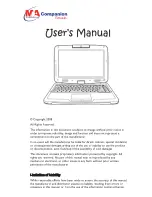ViewSonic
VNB101
23
10
.
Upgrading Your Notebook PC
10-1 Connect the External Monitor
The Notebook PC supplies a VGA port for connecting External Monitor or projective
device.
10-2 How to connect the External Monitor
1.
Turn off the Notebook PC and insert the 15-pin
D-sub monitor plug to the external monitor.
2.
Turn on the Notebook PC.
<Fn>+<F10>
:
Shift between LCD Screen
and external monitor.
10-3 Connect Keyboard and Mouse
The Notebook PC’s integrated the keyboard with 82 keys. If you want to use the external
keyboard or mouse, connect the external keyboard and external mouse by the USB port.
When you disconnect the external keyboard or external mouse from the computer,
grasp the connector, not the cable itself, and pull firmly but gently to avoid damaging
the cable.
10-4 Connect Audio Device
The Notebook PC can be connected headphone, sound
box and microphone.
The speaker will turn off automatically after
connecting the external headphone to the
Notebook PC. Excessively loud volume could damage your hearing. So turn down
the volume before connecting earphone, and then raise the volume to comfortable level.
10-5 Lock Port
The Lock Port allows the Notebook PC to be
secured using and can prevent the Notebook PC to be
removed from a fixed object.
Содержание VNB101
Страница 55: ......