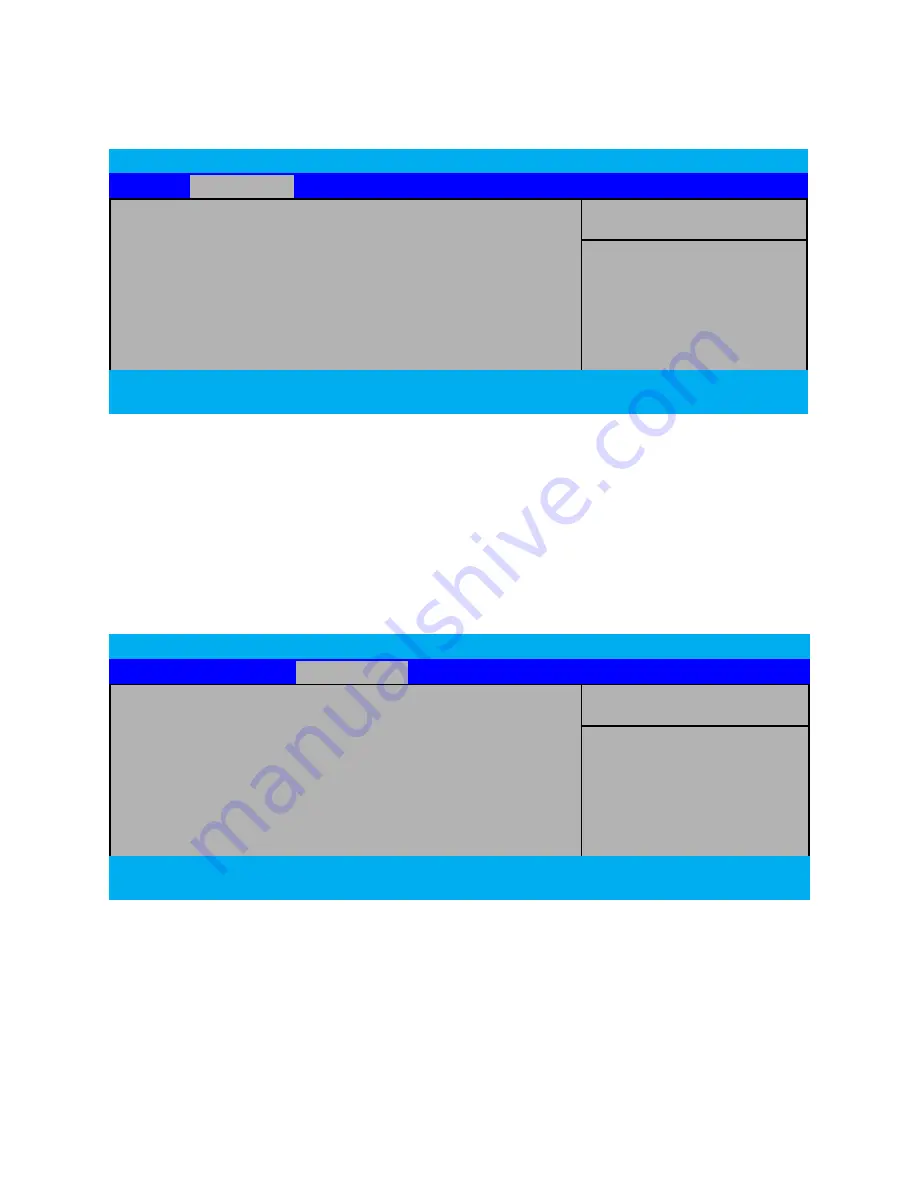
ViewSonic
VNB131
19
2.5.2 Advanced Settings
Phoenx SecureCore(tm) Setup Utlty
Man
Advanced
Securty
Boot
Ext
Summary screen:
[Dsable]
Boot-tme Dagnostc Screen: [Dsbale]
SATA Mode Selecton: [IDE]
Item Specific Help
Dispaly system configuration
on boot
F1
Help
↑↓
Select Item
-/+
Change Values
F9
Setup Defaults
Esc
Ext
←→
Select Menu
Enter
Select
►
Sub-Menu
F10
Save and Ext
Summary Screen
Sets if the system configuration should be displayed during boot.
Boot-time Diagnostic Screen
Sets if the diagnostic screen should be displayed during boot.
SATA Mode Selection
Determines how SATA controller(s) operate.
2.5.3 Security Settings
Phoenx SecureCore(tm) Setup Utlty
Man
Advanced
Securty
Boot
Ext
Set Supervsor Password :
[Dsable]
Password on boot: [Dsbale]
Set Harddsk Password [Enter]
Item Specific Help
Supervsor Password controls
access to the setup utlty
F1
Help
↑↓
Select Item
-/+
Change Values
F9
Setup Defaults
Esc
Ext
←→
Select Menu
Enter
Select
►
Sub-Menu
F10
Save and Ext
Set Supervisor Password
Supervisor Password controls access to the setup utility.
Password on boot
Enables password entry on boot.
Set Harddisk Password
Harddisk Password controls access to the Harddisk and the setup utility.
•
•
•
•
•
•
Содержание ViewBook Pro VNB131
Страница 12: ...ViewSonic VNB131 Base view ...
Страница 20: ...ViewSonic VNB131 13 Multi Finger Touchpad Start the whole new experience Scroll ...
Страница 21: ...ViewSonic VNB131 14 Zoom Rotate Flick Press ...
Страница 43: ......
















































