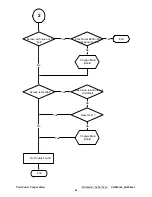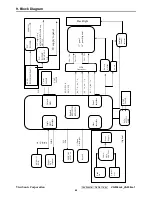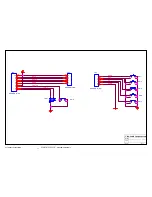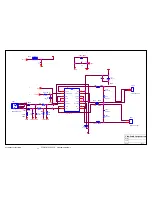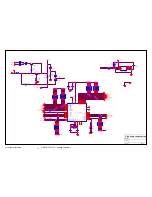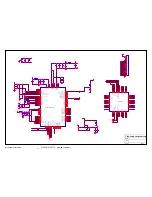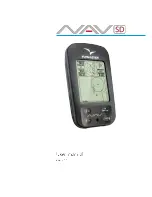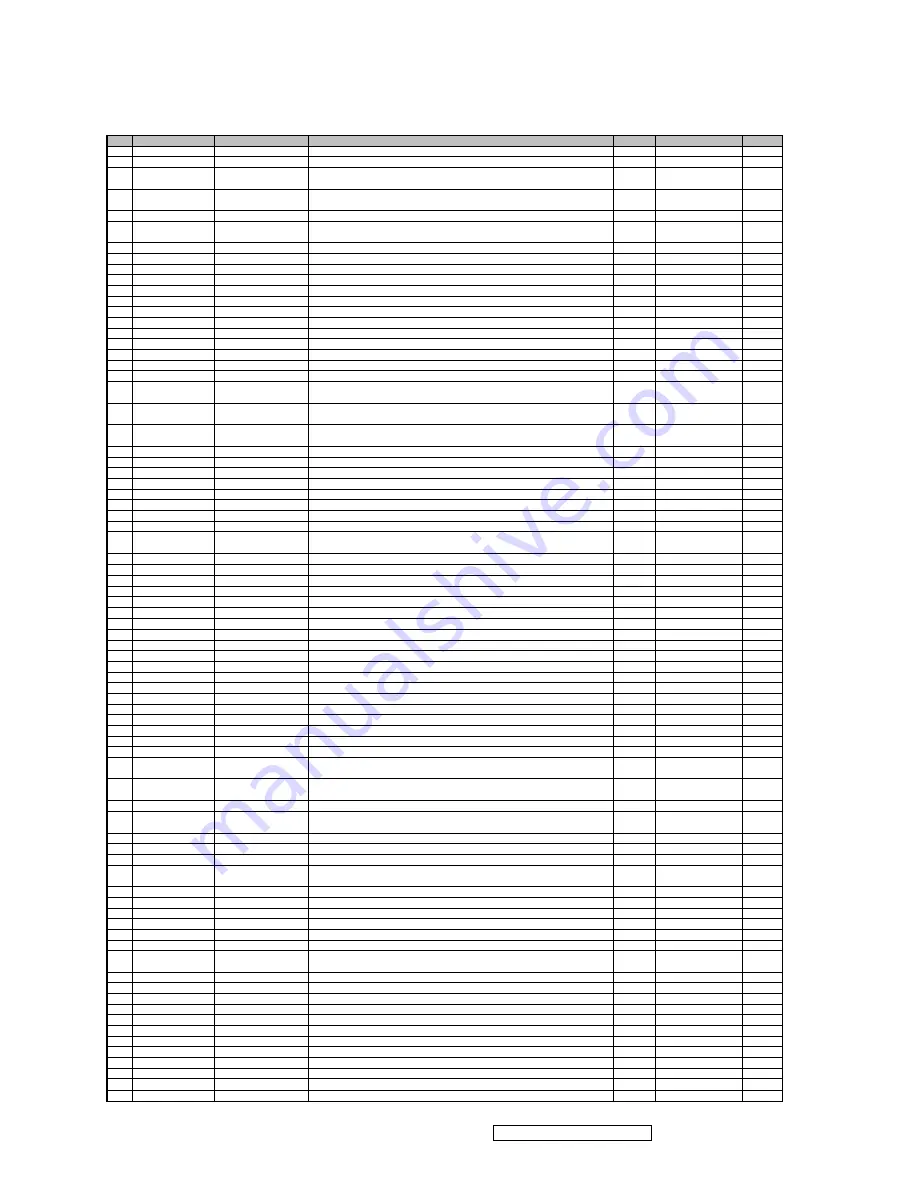
Rev: 1a
Serial No. Prefix: QEW
Item
ViewSonic P/N
Ref. P/N
Description
Location
Universal number#
Q'ty
1
N/A
E015-006-W
(10mm*14mm) Bird logo
1
2
N/A
E015-016-1-W
VIEWSONIC AL38MM
1
3
E-00005792
E34862190H303-A
LCD MODULE HSD190ME13-A16 1280×1024 [SX] 19" LVDS
HANNSTAR(8B0/G0/A0"A" FOR VA/VG
1
4
N/A
F000417VAK001
Quick Install Manual LM/MR17V-AAAD L190*W127mm for viewsonic VG730m
REV:0
1
5
N/A
F001217043001
USER'S GUIDE LM/LM1704 ENGLISH L210*W148mm for ViewsonicREV:0
1
6
N/A
F001217VA3001
Explanation card LM/MR17V-AAAD ENGLISH L210*W148mm for viewsonic
VA730m REV:0
1
7
N/A
F101415170401
MARK LM/LM1704 L11*W11mm energy star
1
8
N/A
F10250619VA02
Safety Label LM/MR19V-AAAD L150.5*W29.5mm for viewsonic VA930m HSD
1
9
N/A
F103015170401
Blank Label LM/LM1704 L50*W25mm
1
10
DC-00008065
F103015171A01
Blank Label LM/MR17I-AAA L36*W9mm for viewsonic chin
1
11
N/A
F103915170401
CARTON LABEL(UPC) LM/LM1704 L76*W76mm FOR VIEWSONIC
1
12
N/A
F103915171A01
CARTON LABEL LM/MR17I-AAA L89*W58mm forviewsonic 8m
1
13
N/A
F10451019VA01
RATING LABEL LM/MR19V-AAAD L322*W14mm for viewsonic VA930m
1
14
N/A
F104515170401
RATING LABEL LM/LM1704 L7*W7mm for Viewsonic
1
15
P-00008055
F2013319VA001
POLYETHYLENE -L EPS LM/MR19V-AAAD L155*W270*H565mm
1
16
P-00008056
F2014319VA001
POLYETHYLENE -R EPS LM/MR19V-AAAD L155*W270*H565mm
1
17
N/A
F300257605251
PLASTIC BAG PE L760*W525*T0.08mm
1
18
P-00008081
F40071619VA02
CARTON K3K LM/MR19V-AAAD L486*W278*H590mm for viewsonic VA930m
1
19
N/A
F401422LM0001
PARTITION SUPPORT BC Flute(Craft) LM/MONITOR L800*W50*H50*T5mm
0.077
20
N/A
F401422LM0002
PARTITION SUPPORT BC Flute(Craft) LM/MONITOR
系列
L1800*W50*H50*T5mm
0.154
21
N/A
F40191819VA01
Top/Bottom paper sheet C Flute LM/MR19V-AAAD L1140*W980*H60mm(inside
Dim.)
0.0385
22
N/A
F40191819VA02
Top/Bottom paper sheet C Flute LM/MR19V-AAAD L980*W595*H60mm(inside Dim.)
0.0385
23
N/A
F50301191A001
PALLET SMOKE WOOD LM/MR19I-AAA L1140*W980*H120mm
0.0385
24
N/A
F801190000023
CD MANUAL LM/MR19V-AAAD for viewsonic VA930m HSD REV:0
1
25
N/A
F900181000001
PE LIMPID W500*T0.03mm 1500m/roll
0.00054
26
N/A
F900381000004
Pallete Wrap Film, PE LIMPID L1200*W1200*T0.15mm
0.0385
27
N/A
F9008G2000002
PACKTHREAD PP WHITE W14.5mm*T0.8mm 1300m/roll
0.00067
28
N/A
M101082807401
Screw, Machine Copper Hexagonal head L5mm
Φ
2.8*L7mm Nickel plate
4
29
N/A
M104254008401
SCREW MACHINE/STEEL
Φ
4xL8mm NICKEL
4
30
N/A
M105243005401
SCREW MACHINE low carbon steel + Binding head
Φ
3.0mm L5mm NICKEL
14
31
N/A
M105244005401
SCREW MACHINE low carbon steel
+
/Binding head
Φ
4.0*L5mm NICKEL with
toothed lock washers
1
32
N/A
M105244006C01
SCREW MACHINE low carbon steel
+
/Binding
Φ
4.0*L6mm black anti-release
4
33
N/A
M155223008401
SCREW P head
Φ
3.0* L8mm NICKEL
4
34
N/A
M621700LM0420-A
Bracket SECC LM/MR19V-AAAD REV:0
1
35
N/A
M628700LM0010-F
Supporter SECC riveted LM/MR19V-AAAD REV:0
1
36
N/A
P703A995LM010-A
Cover, ABS HB BLACK LM/MR19V-AAAD REV:0
1
37
N/A
V300800000001
GLUE 50g/PES (
﹕
- 60
℃
~+200
℃
)
0.01
38
N/A
V5004AP150201
ADHESIVE TAPE L25000*W15*T0.25mm 25m/ROLL(YW0910300002)
0.01
39
N/A
V5011A5150101
ADHESIVE TAPE L50000*W8*T0.1mm
0.0064
40
N/A
V501275024801
ADHESIVE TAPE L75m*W48*T 0.045mm FOR VIEWSONEC
0.0133
41
N/A
V900505020003
AL FOIL L50×W30×T0.10mm
42
N/A
V900505030001
AL FOIL L100xW40xT0.07mm
1
43
N/A
V900505030007
AL FOIL L100xW30*T0.35mm(Y78400004G*1)
4
44
CB-00005758
W0026918A0142
AUDIO CABIE 26AWG UL2547 L=1800mm 6C BLACK(N65B80-1800)
1
45
CB-00006504
W0926418AQ951
VGA CABLE 30AWG UL20276 L1800mm 15PIN BLACK
1
46
A-00008026
W402091809531
AC POWER CORD UL RVV 300/500V 3G S0.75mm2 L180cmBLACK YISHENG
1
47
CB-00008033
W47A103015003
FFC WIRE CY050408001 P=1.0mm 30PIN L150mm HANQUAN
1
48
N/A
W47A103015004
FFC WIRE CY050408001 P=1.0mm 30PIN L150mm LOCK HUNG FU
1
49
N/A
W47B100620001
FFC WIRE FFCC0605T2350EC P=1.0mm 6TO 6PIN L200mm HANQUAN
1
50
N/A
W47B101030001
FFC WIRE FFCC0605T2350EC P=1.0mm 10PIN L300mm HANQUAN
1
51
B-00008053
XLM1700390015-SF
POWER BOARD+INVERTER BOARD ASSY PI-SB03 24V+5V LM/17''/19'' LCD
MONITOR FOR VIEWSONIC REV:1(PHIHONG)
1
52
N/A
XLM1700390015-SH
POWER BOARD+INVERTER BOARD ASSY PI-SB03 24V+5V LM/17''/19'' LCD
MONITOR FOR VIEWSONIC REV:1(UMEC)
1
53
E-00008035
XLM19VA030001
SPEAKER ASSY LM/MR19V-AAAD
1
54
N/A
E231080200020
SPEAKER 4020CPC OBLONG 8
Ω
2W 4PIN*1
孔
L+R/L450mmY&G LEAD FREE
55
N/A
P392522A40001
SPEAKER SPONGE L25*W22.25*H14.1mm EVA(25° )
4
56
B-00008051
XLM19VA040002
MAIN BOARD ASSY LM/MR19V-AAAD For VG721/VG921 Common
1
57
N/A
A01F241615A21
IC EEPROM AT24C16 2500ns ATMEL SOIC-8 2K*8 (SMD)
1
58
N/A
A03D111703G03
IC LINEAR IC VOLTAGE REGULATOR GL1117A-3.3 (INPUT4.8~12V OUTPUT
3.3V) SOT-223 GTM LeadFree (SMD)
1
59
N/A
A03D111703A54
IC LINEAR VOLTAGE REGULATOR AP1117E33A SOT-223 ANACHIP (SMD)
1
60
N/A
A03D111703U01
VOLTAGE REGULATOR LD1117-18-A SOT-223 3PIN 1.8V UTC (SMD)
1
61
N/A
A03D111703A53
IC Linear voltage converter AP1117E18A SOT-223-3Pin(SMD)
1
62
N/A
A03D916403R01
IC , Analog , Regulator , RT9164-18CG , SOT223-3 ,Richtek
1
63
N/A
A07D212005R01
IC MCU RTD2120L 96KB LQFP48 Realtek LeadFree (SMD)
1
64
N/A
A082523BR2001
IC ASIC/SCALER RTD2523B PQFP-128 REALTEK (SMD)
1
65
N/A
A43H206506A01
LINEAR IC POWER AMPLIFIE with Volume contorl PA2065JI 2W DIP-16PIN
ANPEC (DIP)
1
66
N/A
BLM19VAM10116
BARE PCB LM/MR19V-AAAD MAIN BOARD 2SIDES FR-4 T1.6mm REV:1.6
1
67
N/A
C02205003C111
CAP MLCC NPO 5pF 50V ±0.25%(C) 0603 TAPPING (SMD)
3
68
N/A
C02210003J111
CAP MLCC NPO 10pF 50V ±5% 0603 TAPPING (SMD)
69
N/A
C02212003J111
CAP MLCC /NPO 12PF 50V ±5%(J) 0603 TAPPING (SMD)
1
70
N/A
C02222003J111
CAP MLCC /NPO 22PF 50V ±5%(J) 0603 TPPING (SMD)
3
71
N/A
C02310501K111
CAP MLCC X5R 1uF 16V ±10% (K) 0603 TAPING (SMD)
72
N/A
C02410302K111
CAP MLCC X7R 10nF/25V ±10%(K) 0603TAPPING (SMD)
1
73
N/A
C02410403K111
CAP MLCC X7R 0.1UF/50V ±10%(K) 0603 TAPPING(SMD)
46
74
N/A
C02447302K111
CAP MLCC/ X7R 0.047uF /25V ±10%(K) 0603 TAPPING(SMD)
6
75
N/A
C02447401K111
CAP MLCC X7R 470nf 16V ±10%(K) 0603 TAPING lead free (SMD)
1
76
N/A
C4021006M2431
CAP EC(S) -40~105
℃
10uF 25V ±20% (M)
Φ
5×H7mm P=2.5mm (DIP)
4
77
N/A
C4021014M2222
CAP EC(S) -40~105
℃
100uF 16V ±20% (M)
Φ
5×H11mmP=2.0mm (DIP)
6
ViewSonic Model Number: VS11369
BOM LIST (VA930M-1)
ViewSonic Corporation
Confidential - Do Not Copy
VG930m-3_VA930m-1
64
Содержание VG930M - 19" LCD Monitor
Страница 24: ...ViewSonic Corporation Confidential Do Not Copy VG930m 3_VA930m 1 21 5 Adjusting Procedure Setup Procedure ...
Страница 25: ...ViewSonic Corporation Confidential Do Not Copy VG930m 3_VA930m 1 22 ...
Страница 35: ...ViewSonic Corporation Confidential Do Not Copy VG930m 3_VA930m 1 32 ...
Страница 36: ...ViewSonic Corporation Confidential Do Not Copy VG930m 3_VA930m 1 33 ...
Страница 49: ...ViewSonic Corporation Confidential Do Not Copy VG930m 3_VA930m 1 46 13 Take down the FFC ...
Страница 51: ...ViewSonic Corporation Confidential Do Not Copy VG930m 3_VA930m 1 48 ...
Страница 55: ...ViewSonic Corporation Confidential Do Not Copy VG930m 3_VA930m 1 52 ...
Страница 69: ...ViewSonic Corporation Confidential Do Not Copy VG930m 3_VA930m 1 66 8 Exploded Diagram and Exploded Parts List ...
Страница 78: ...ViewSonic Corporation Confidential Do Not Copy VG930m 3_VA930m 1 75 11 PCB Layout Diagrams ...
Страница 79: ...ViewSonic Corporation Confidential Do Not Copy VG930m 3_VA930m 1 76 ...
Страница 80: ...ViewSonic Corporation Confidential Do Not Copy VG930m 3_VA930m 1 77 ...
Страница 81: ...ViewSonic Corporation Confidential Do Not Copy VG930m 3_VA930m 1 78 ...
Страница 82: ...ViewSonic Corporation Confidential Do Not Copy VG930m 3_VA930m 1 79 ...
Страница 83: ...ViewSonic Corporation Confidential Do Not Copy VG930m 3_VA930m 1 80 ...
Страница 84: ...ViewSonic Corporation Confidential Do Not Copy VG930m 3_VA930m 1 81 ...
Страница 85: ...ViewSonic Corporation Confidential Do Not Copy VG930m 3_VA930m 1 82 ...