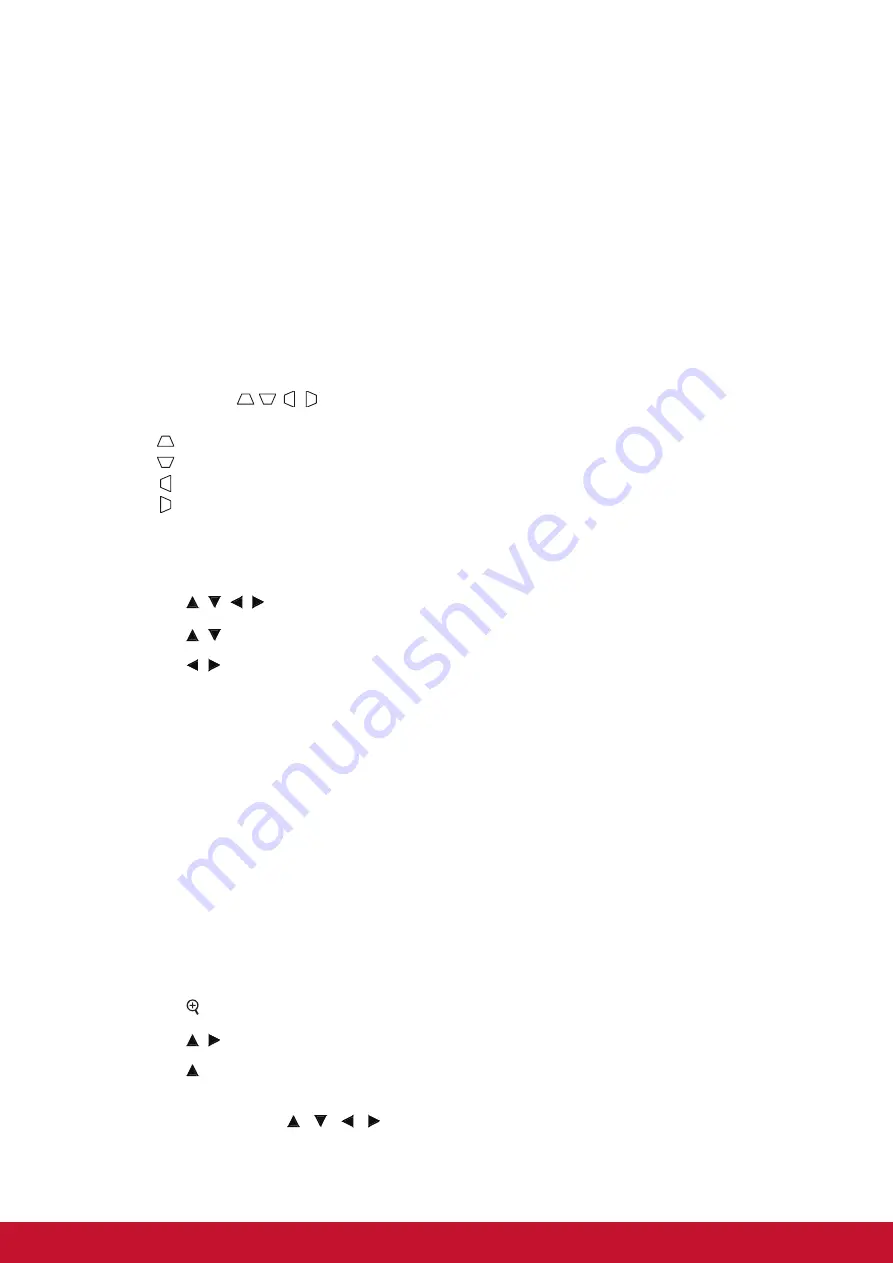
33
• Anamorphic:
Scales a 2.35:1 aspect image so that it fills the screen.
• 2.35: 1
Scales an image so that it is displayed in the center of the screen with a 2.35:1
aspect ratio without aspect alteration.
• 16:10:
Scales an image so that it is displayed in the center of the screen with a 16:10
aspect ratio,as it displays them without aspect alteration.
Keystone
Manually correct distorted images resulting from an angled projection.
Press Keystone
/ / /
on the projector or remote control to display the Keystone
correction page.
Press to correct keystone at the top of the image.
Press
to correct keystone at the bottom of the image.
Press to correct keystone at the left of the image.
Press
to correct keystone at the right of the image.
Corner Adj.
Manually adjust four corners of the image by setting the horizontal and vertical values.
1. Press / / / to select one of the four corners and press
Enter
.
2. Press /
to adjust vertical values.
3. Press / to adjust horizontal values.
Position
Displays the position adjusent page. This function is only available when a PC type
input signal is selected.
Phase
Adjusts the clock phase to reduce image distortion. This function is only available
when a PC type input signal is selected.
H. Size
Adjusts the horizontal width of the image. This function is only available when a PC
type input signal is selected.
Zoom
Using the remote control
1. Press on the remote control to display the Zoom bar.
2. Press / to magnify the picture to a desired size.
3. Press
repeatedly to magnify the picture to a desired size.
4. To navigate the picture, press
Enter
to switch to the paning mode and press the
directional
arrows
( , , , ) to navigate the picture.






























