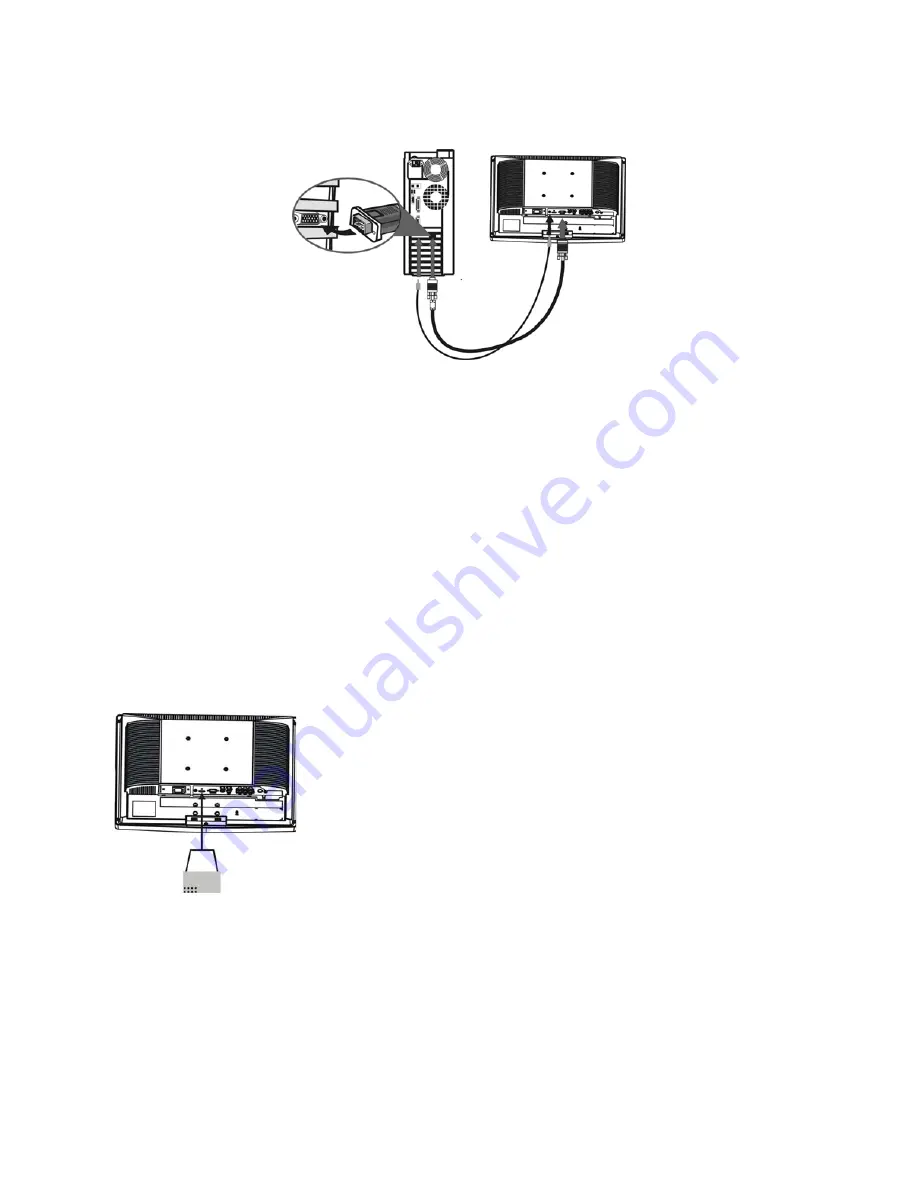
1> PC input:
Note:
For the connection between the PC and the TV, (see Figure 1) below.
(Figure 1)
(1)How to connect to the PC mainframe:
VGA interface – Connect the
VGA
signal cable supplied with the TV to the D-sub
interface at the rear of the TV as in. (Figure 1)
(2)How to connect the audio cable:
Connect the PC audio
cable supplied with the TV to the
TV’s
PC Audio
Input as in.
(Figure 1)
Note:
If no signal is present on the VGA screen, the TV will enter into standby mode
automatically after 3 seconds.
2> HDMI input:
HDMI is the leading new standard for Digital video and audio interconnection. To the
HDMI connector you can connect HDMI devices such as a Set Top Box or compatible
DVD-R or DVD player with HDMI export, or DVI-equipped devices like a computer. So
you can display high-definition pictures on this TV in the digital form.
(1) How to use HDMI:
1. Connect one HDMI to the “HDMI” port and connect the other
HDMI to device with HDMI export as left figure.
Select the T-Line button, change source button can come into
HDMI source.
3. The HDMI connectors allow the following TV and monitor
display mod:
SDTV 720x576i, 50Hz /720x480i, 60Hz
EDTV 720x576p 50Hz /640x480p 60Hz
HDTV 1920x1080i 50/60Hz
1280x720p 50/60Hz
VGA 720x480 60Hz
Notes:
1. Your TV supports HDCP (High-bandwidth Digital Content Protection).This is a system
for protecting DVD content outputted via DVI from being copied. It provides a secure
digital link between a video source (DVD, PC, etc.) and your TV. Content is encrypted
at the source device to prevent unauthorized copies from being made.
2. Digital devices from different manufacturers have the possibility of different output
ViewSonic
14
NX1940w/NX2240w
Содержание NX1940w
Страница 33: ......
















































