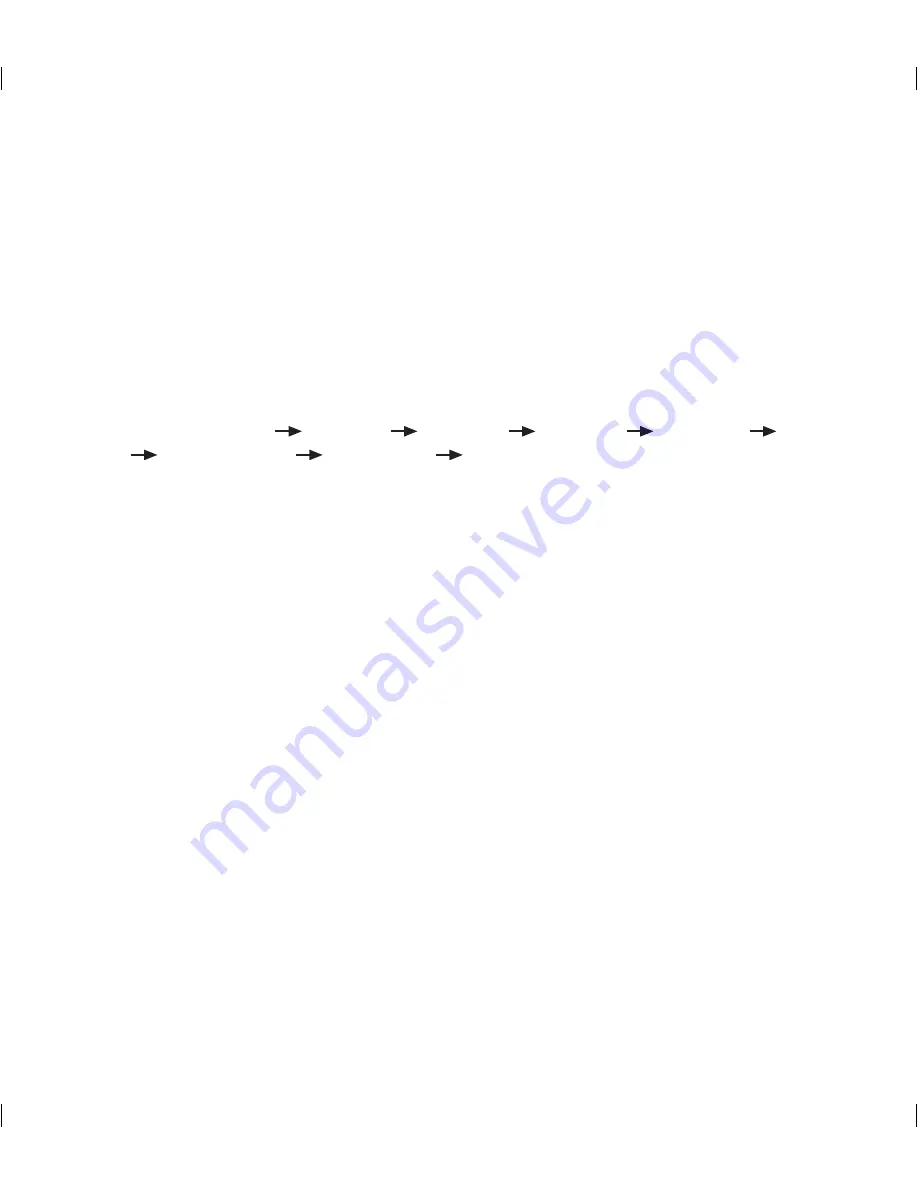
Setting menu
(when the recording folder is selected)
1
Select the VR mode while the power is turned on by pressing the REC/STOP button.
2
Press the folder button to select the fonder that will save the file to record among A, B,
C or D.
3
Press the MENU button in the Playback or Stop mode and move to the intended function
using the REW/FF button.
• The REC MODE REPEAT LCD light DISPLAY RESUME ERASE
HEARING_AID MIC_SENSE FREE MEMORY will be displayed.
4
Press the MENU button again to select the function. It will return to the previous
screen.
• After setting the function, press the MENU button to move to the next menu. Likewise,
you can set other menus.
• If you don’t input anything for 5 seconds in the Menu mode while the player is playing
back or paused, the Menu mode will be released.
Note:
• Refer to the “Setting My Option (when the recording folder is selected)” for more
information on the repetition function, LCD light, display, resume function and memory
check.
30
Содержание VPD-1128
Страница 1: ...User s Manual VPD 1128 1256 ...
Страница 43: ...43 Click the Browse and specify the path as follows C Program Flles X one X ONE Manager Driver Then click Next ...
Страница 45: ...45 ...
Страница 53: ...MEMO 53 ...
Страница 55: ...Warrantly 55 VDP 1128 1256 ...
















































