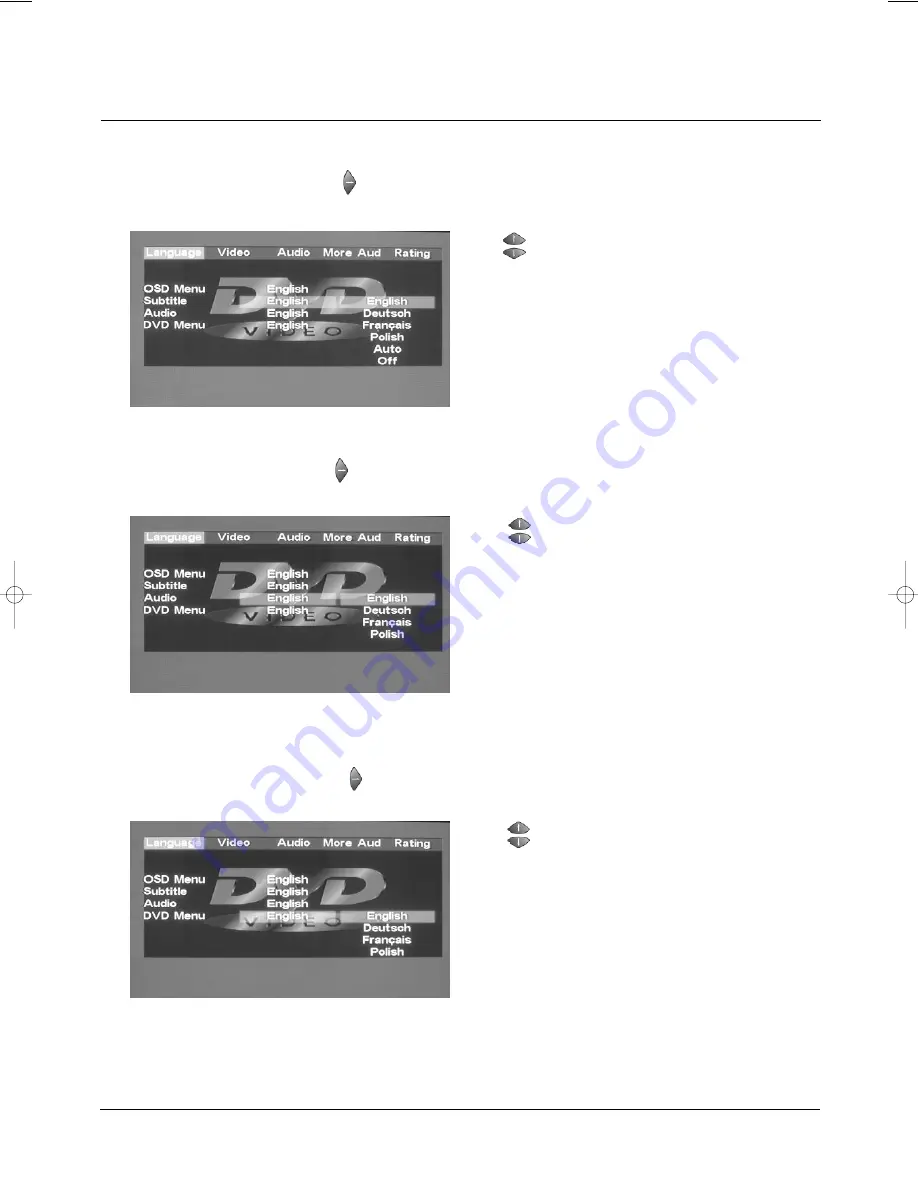
16
Advanced Features
Modes and Features Setup
Language Setup
Select [Subtitle], and press
ENTER
or to display the
[Subtitle] submenu:
A. Press
ENTER
to confirm
B. Press
SETUP
to exit the Setup Menu
Press to change your selection
Note:
Audio languages vary by disc
A. Press
ENTER
to confirm
B. Press
SETUP
to exit the Setup Menu
Select [Audio],and press
ENTER
or to display the
[Audio] submenu:
Press to change your selection
Note:
Subtitle languages vary by disc
Press to change your selection
Note:
Menu languages vary by disc
A. Press
ENTER
to confirm
B. Press
SETUP
to exit the Setup Menu
Select [DVD Menu], and press
ENTER
or to display the
[DVD Menu] submenu:
manual dvd-40 EN.qxd 07/10/2004 12:17 PÆgina 16
Содержание DVD 40
Страница 1: ...DVD 40 DVD Player HOME CINEMA User Manual ...
Страница 2: ......
Страница 36: ......
Страница 37: ......






























