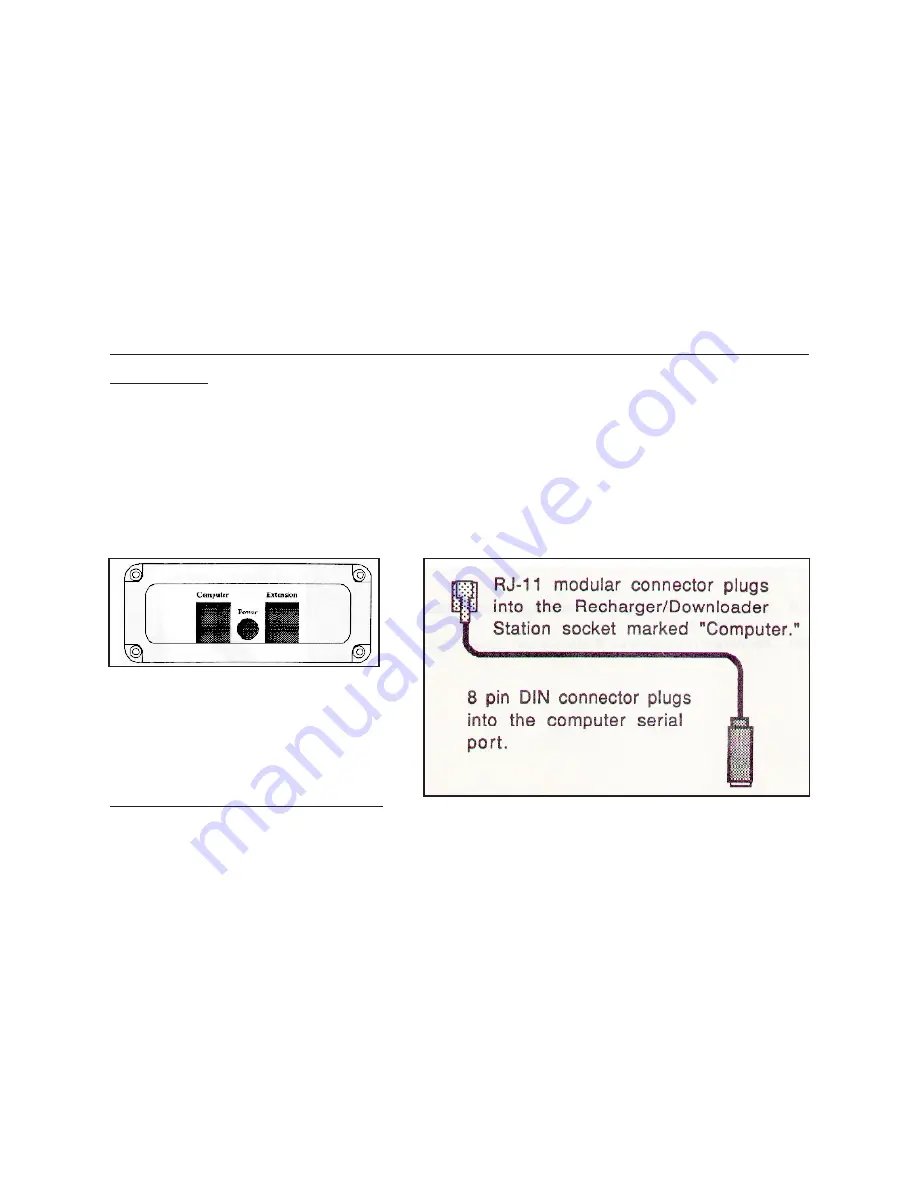
3
5. Insert your DuraWand into the Recharger / Downloader Station. Perform a triple-beep reset by
holding the scan button and turning the reset key. You will hear three beeps. (If you do not hear three
beeps, double-check that the batteries are inserted correctly.) After you hear the three beeps signifying a
triple-beep reset, release the scan button and return the reset key to the original position.
6. Press the scan button on the DuraWand: the “Transmit” light should flash.
7. Release the scan button. The DuraWand will now be in a low power consumption state. Let the
DuraWand charge for 14 to 16 hours or overnight.
8. After the DuraWand is charged, you may then reload it with the appropriate program and put it
back into use.
Connecting the Durawand Recharger / Downloader Station to your
computer
It is recommended that you turn the computer off during the following steps which describe how
to connect your Recharger / Downloader Station to the computer for communication between the
DuraWand and a Macintosh computer.
Connect the power supply into the power connection on the back of the Recharger / Downloader
Station; plug the power supply into an electric outlet. The “Power” light on the Recharger / Downloader
Station should be lit.
Connection the RJ-11 plug of the serial cable to the “Computer” port of the Recharger / Downloader
Station, and connect the other end of the cable to the modem or printer serial port of your computer.
Recharging the Durawand
DO NOT
place a DuraWand without batteries into the Recharger / Downloader Station
DO NOT
leave a DuraWand with alkaline batteries in the Recharger / Downloader Station for
any longer than thirty minutes or you will cause damage to the DuraWand. Remove a DuraWand
with alkaline batteries from the Recharger / Downloader Station immediately after programming and
data transfer.
Your DuraWand comes equipped with rechargeable AAA nickel-cadmium batteries. Press the scan
button on the DuraWand after you replace it into the Recharger / Downloader Station and after you
remove it from the Recharger / Downloader Station. This ensures that the DuraWand will be in a
low power consumption state, enabling it to take a charge while it is in the recharger/ downloader and
to conserve the battery charge while it is out of the recharger/ downloader. If your DuraWand is in
the recharger / downloader when you shut down your computer, wait a few seconds, then press the
DuraWand scan button. If you hear an upscale beep after pressing the scan button, the wand was in a
high power consumption state that could have affected the battery life.








