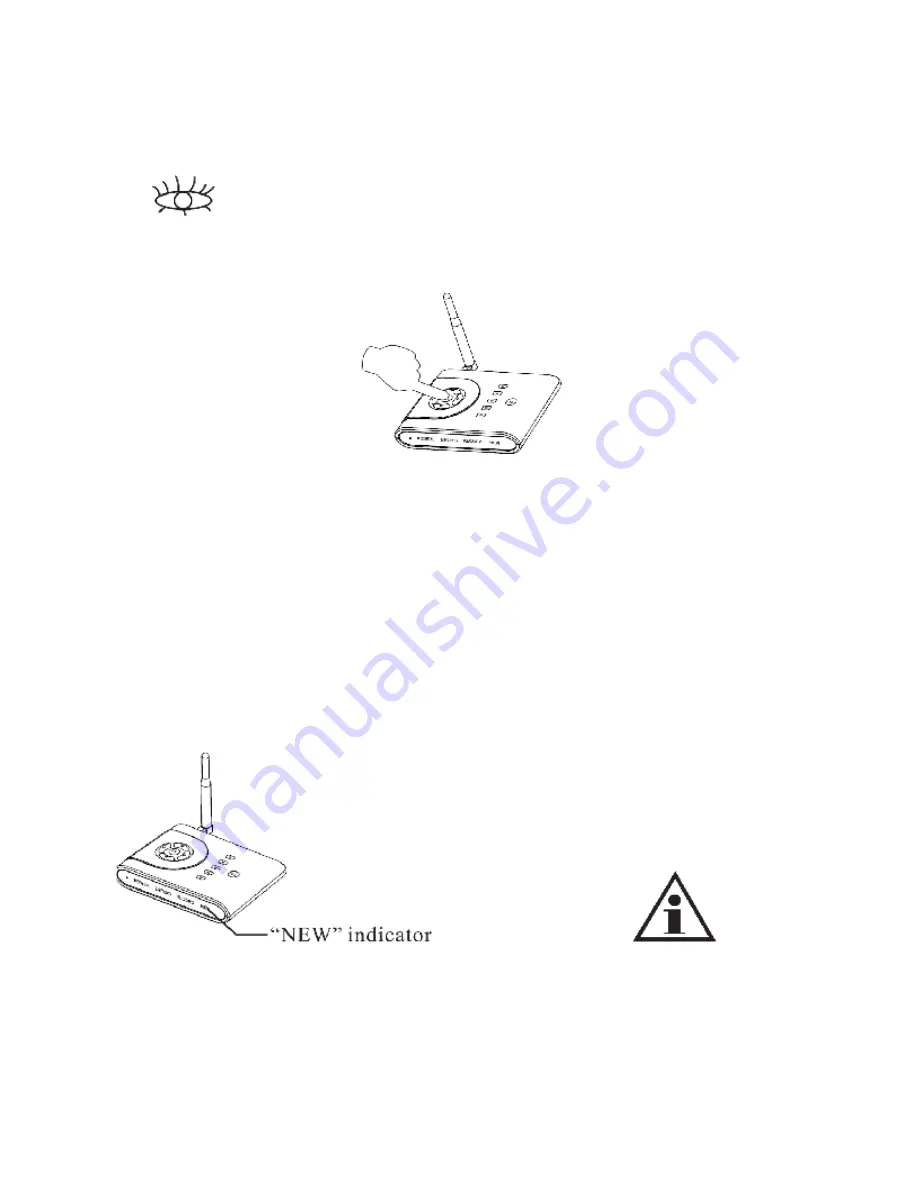
5
、
In real-time monitoring mode with multiple cameras, press
“
Cam select
”
button to
manually switch cameras, or press
“
QUAD
”
to go to the split screen to view multiple
cameras simultaneously.
6
、
Press
“
OK
”
button, the product will go to the MD mode and the image will display an
“
”
symbol. If passing people were detected, the receiver will automatically
record and save the video to the SD card.
Press
“
OK
”
button again to exit the MD mode, then the
“
Detection
”
indicator goes out.
Tip
:
In detection mode, if there are newly recorded video files, the
“
NEW
”
indicator of the
receiver will light up. The following three methods will make this LED go out. Otherwise, it
lights continuously.
(1) Press
“
Menu
”
button to select the video to view, and then go to the menu where the video
file is stored to play the video, now the LED goes out.
(2) Press
“
DELETE
”
button, and the LED will go out. (This does not apply to the menu where
the recorded video file is stored. In this menu, the
“
DELETE
”
button is still used to delete
video files.)
(3) Plug out the SD card, and the LED will go out.
Содержание VSDG60WR
Страница 1: ...Videsur New Wireless Digital Camera Kit...
Страница 23: ......























