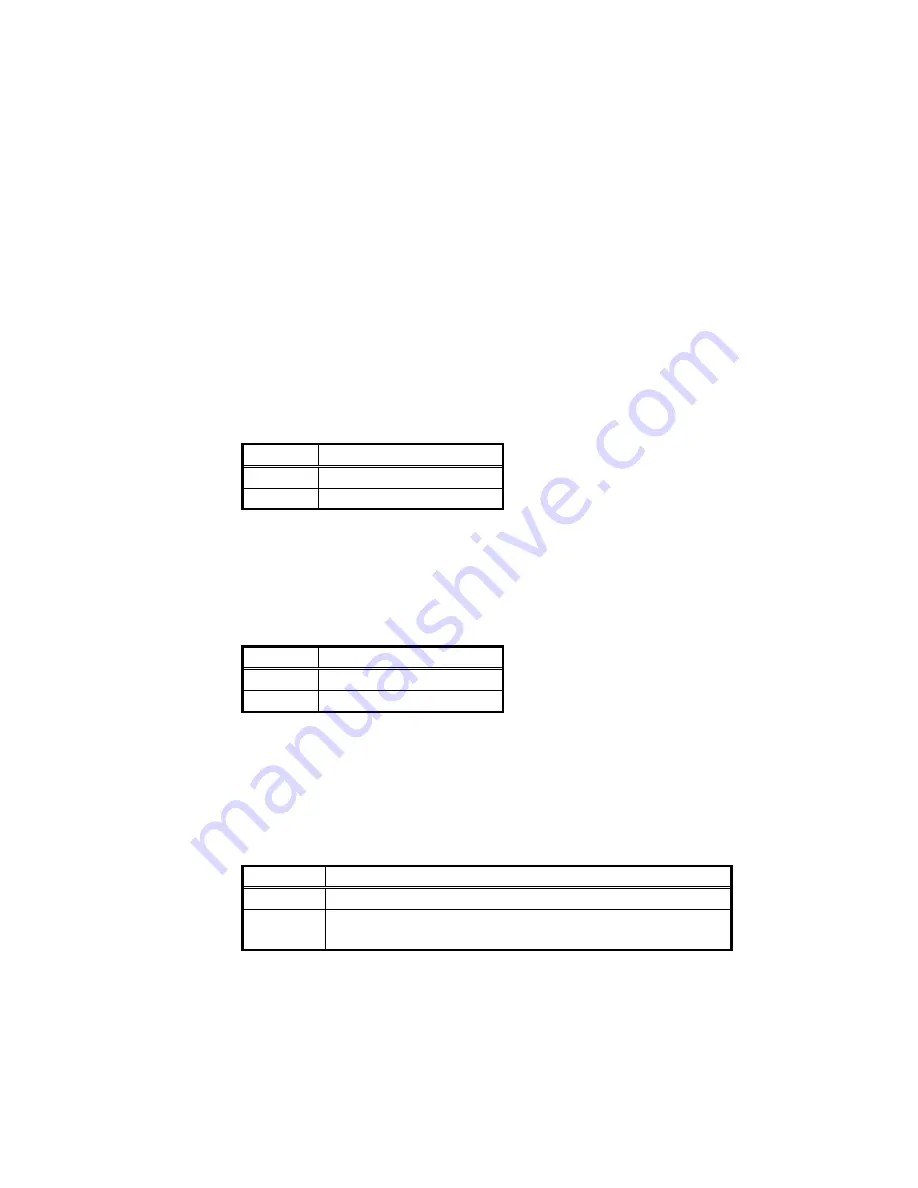
VS Series 2
User Manual
Page 10
Video Switch
VST605C.DOC
(c)
Press the Monitor B cameras keys (1-8) as required to turn on and off the
cameras LEDS. Turn on all the LEDs corresponding to cameras that you wish
to be sequenced.
(d)
Release all keys. Two audible bleeps indicate that the setting has been stored
(4 bleeps indicate an error. If this happens, perform all settings again).
7.2 Random Sequencing
The switchers are provided with a random sequence mode which can be used on
both Monitor A and Monitor B. This mode is useful when a monitor is on public
display for deterrence purposes. The psuedo random sequence is designed to
ensure that all cameras will be selected with equal frequency by in a unpredictable
order.
Set this switch ON if you want cameras sequence randomly, and set it OFF if you
want camera to sequence in normal order (1,2,3 etc):
S21-5 Sequence
Mode
OFF Normal
ON Random
7.3 Alarm Modes
Set this switch OFF if you do not want alarms latched and if you do not require
audible indication of the alarms. Set this switch ON if you require alarms to be
remembered until manually acknowledged by an operator, and if you want an
audible warning of alarms.
S21-6 Alarm
Mode
OFF Unlatched
ON Latched
7.4 Interval Switching Mode
This switch should be set OFF if the cameras are synchronised (gen-locked). It
should be set ON if the cameras are not synchronised to avoid picture bounce during
switching of live full screen images.
S21-7
Interval Switching Mode
OFF
Immediate switch-over at vertical sync
ON
Blank fields inserted between vertical sync pulses
during switch-over
7.5 SET Key Lockout
In order to set the cameras selections and the dwell times for normal sequencing
and alarm handling, switch S21-7 should be turned OFF. Once the required settings
Содержание VS - 12
Страница 2: ...Video Switch VST605C DOC ...
Страница 17: ......

















