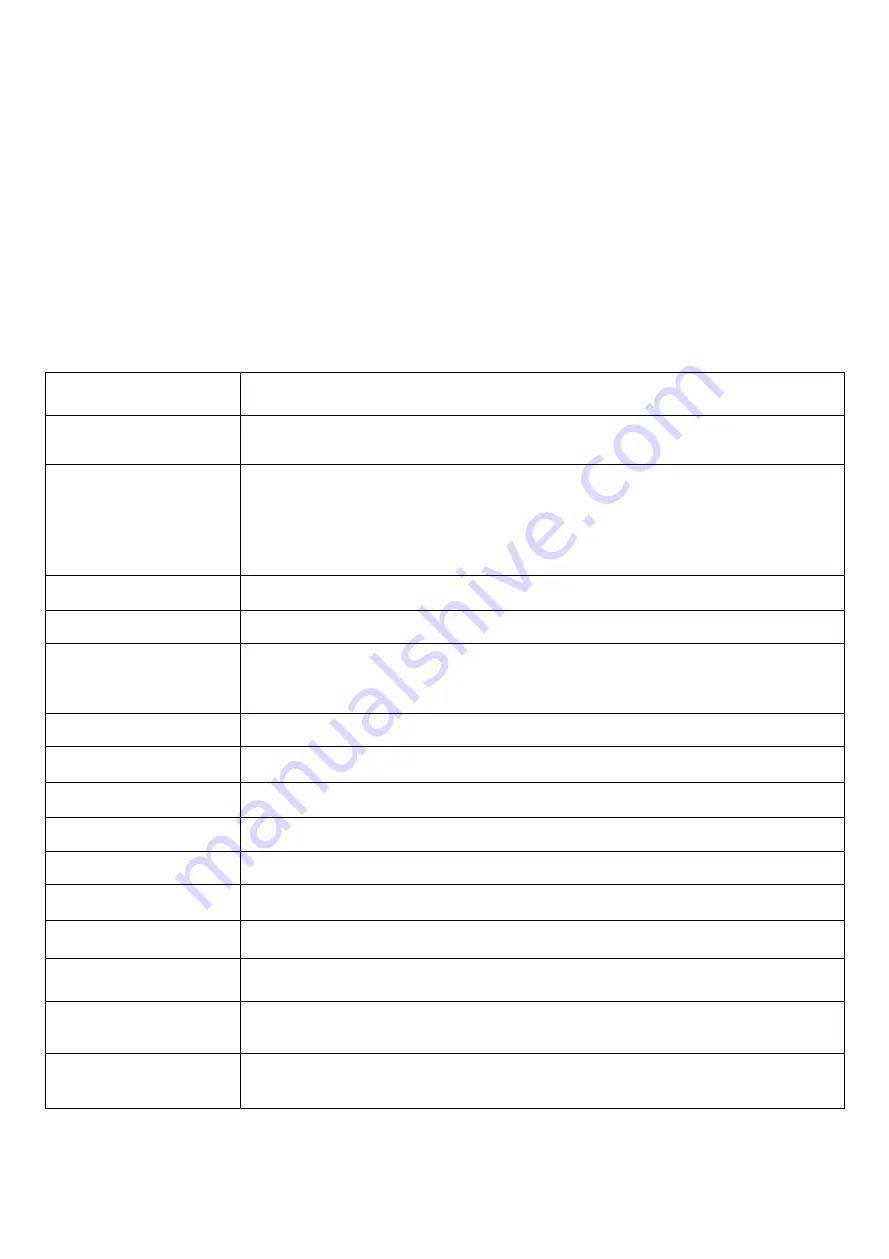
- 4 -
Turn on the switch
Please connect the AC power cord into the rear of the switch and to an electrical outlet (preferably one that is grounded ).
When the switch is power on, the LED indicators flash momentarily for one second, which represents a resetting of the
system.The Power LED indicator turns on green.
Note: Please confirm the voltage is correct before power on, otherwise the switch will be damaged.
(The power input is:100V-240Vac, 50/60Hz.)
Specifications
Model
8FE
(
PoE
)
+1GE+1G SFP
Standard
IEEE802.3, IEEE802.3u, IEEE802.3ab, IEEE802.3z , IEEE802.3x
IEEE802.3af, IEEE802.3at
Network Media
10BASE-T: UTP category 3,4,5 cable (≤100m)
100BASE-TX: UTP category 5 cable (≤100m)
1000BASE-T: UTP category 5e cable (≤100m)
100BASE-FX:MMF,SMF
1000BASE-X: MMF, SMF
MAC Address Table
4K, Auto-learning, Auto-aging
Transfer mode
Store-and-Forward
Frame Forward Rate
10Base-T: 14881pps/Port
100Base-TX: 148810pps/Port
1000Base-T/X: 1488095pps/Port
Switching Capacity
5.6Gbps
Dimensions (L*W*H)
220 *150 *44 mm
Fan
Fanless
Power Input
AC: 100~240V, 50/60Hz
PoE Port
Port1~8
PoE Power on RJ45
Mode A 1/2(+),3/6(-)
PoE Output-port
32W(Max)
PoE total
120W
Temperature
Operating Temperature: 0°C ~ 40 °C (32 °F ~104°F )
Storage Temperature: -40 °C ~ 70 °C (-40 °F ~158°F )
Humidity
Operating Humidity: 10% ~ 90% non-condensing
Storage Humidity: 5% ~ 90% non-condensing























