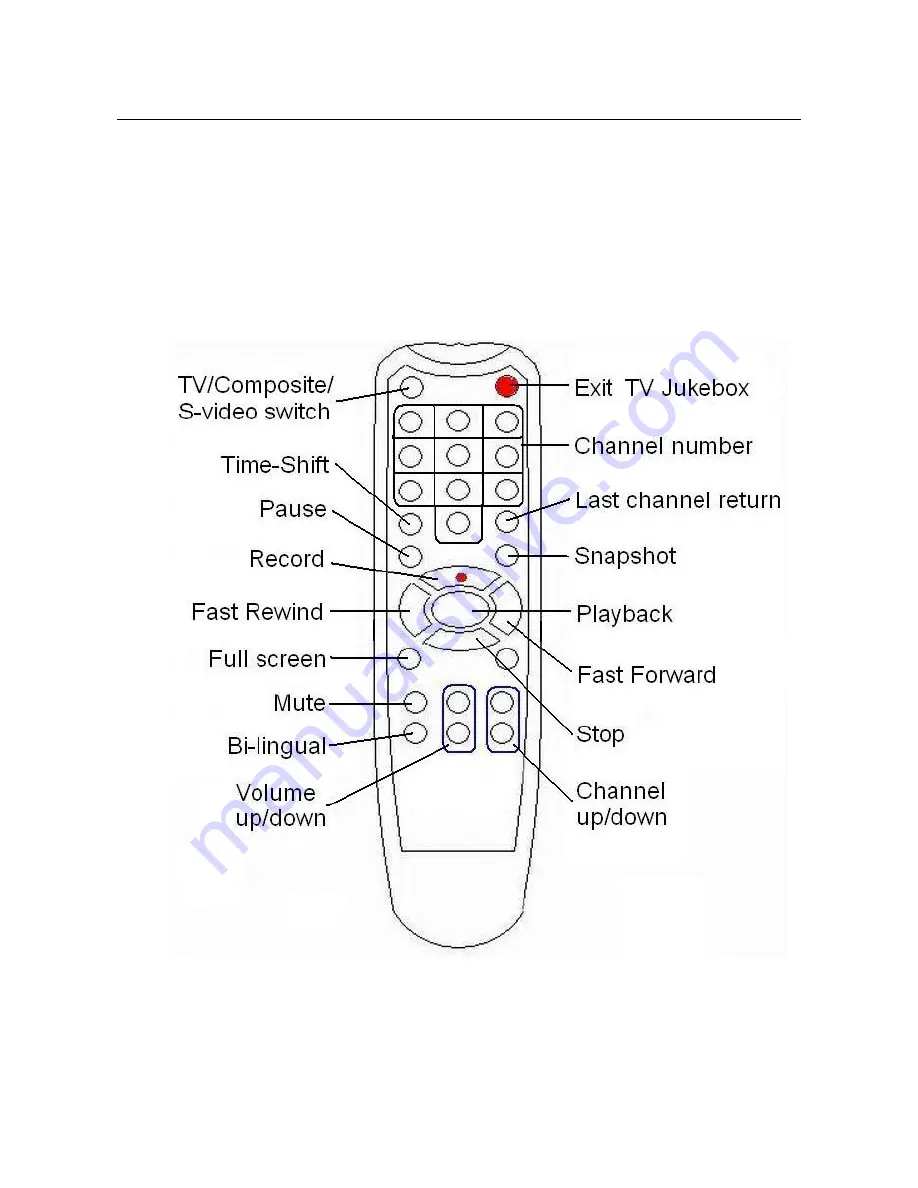
Chapter 3. Basic Function Operating
3.20. Full Screen mode :
You can double left click inside video window
to switch between full screen and previous
screen size
※
In full screen mode, if you didn’t move mouse, the mouse will
disappear until you move mouse again.
3.21. Remote Controller :
※
Fast Forward / Fast Rewind just for Time Shift function only
※
When input two digits with remote, please enter quickly, or
else the channel number will be the first entered digit
_____________________________________________________________
15
Содержание XTV2.0
Страница 1: ...TV2 0 Unique USB 2 0 TV box User s Manual ...






















