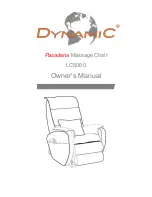or if you press the [Power] button during operation, the unit will stop functioning,
all the lights on the panel will turn off and the massager rollers will return to the
original position.
MODES
Clockwise/anti-clockwise neck massage
Press this button and the rollers will start a clockwise kneading on the neck. Press
the button again and the rollers will knead in an anticlockwise direction.
Alternate direction neck massage
Press this button and the rollers will start kneading on the neck. The direction will
alternately switch between clockwise and anticlockwise.
Upward / Downward
Press and hold the [Upward]/[Downward] button to move the neck massage rollers
upward or downward to adjust the massage position. Release the button when the
desired position is achieved.
Back kneading & tapping mode selection
Press this button to start the auto programme of back kneading & tapping, which
will switch between the following modes in sequence:
1. kn tapping (intermittent continuous tapping)
— the indicator light will flash slowly.
2. kn tapping (continuous tapping)
— the indicator light will flash fast.
3. kn tapping (intermittent tapping)
— the indicator light will shine steadily.
Level selection for tapping strength
During the kneading & tapping auto programme, press this button to switch the
tapping strength between three levels (low/medium/high). The indicator light will
flash slowly for low level, flash fast for medium level and shine steadily for high level.
Spot
During the kneading & tapping auto programme, press this button to stop the
massage rollers from moving upward or downward, thus concentrating the
kneading & tapping on the current.
Massage zone selection: Full/Upper/Lower
Three massage zones can be selected: [Full]/[Upper]/[Lower]. The massage rollers
will move up and down and massage in the selected zone.
Heat
When the massage mechanism is functioning, press this button to start the
heat function. L.E.D. lights on the massage rollers will illuminate. Press the button
again to stop the heat function. The L.E.D. lights on the massage rollers will turn off.