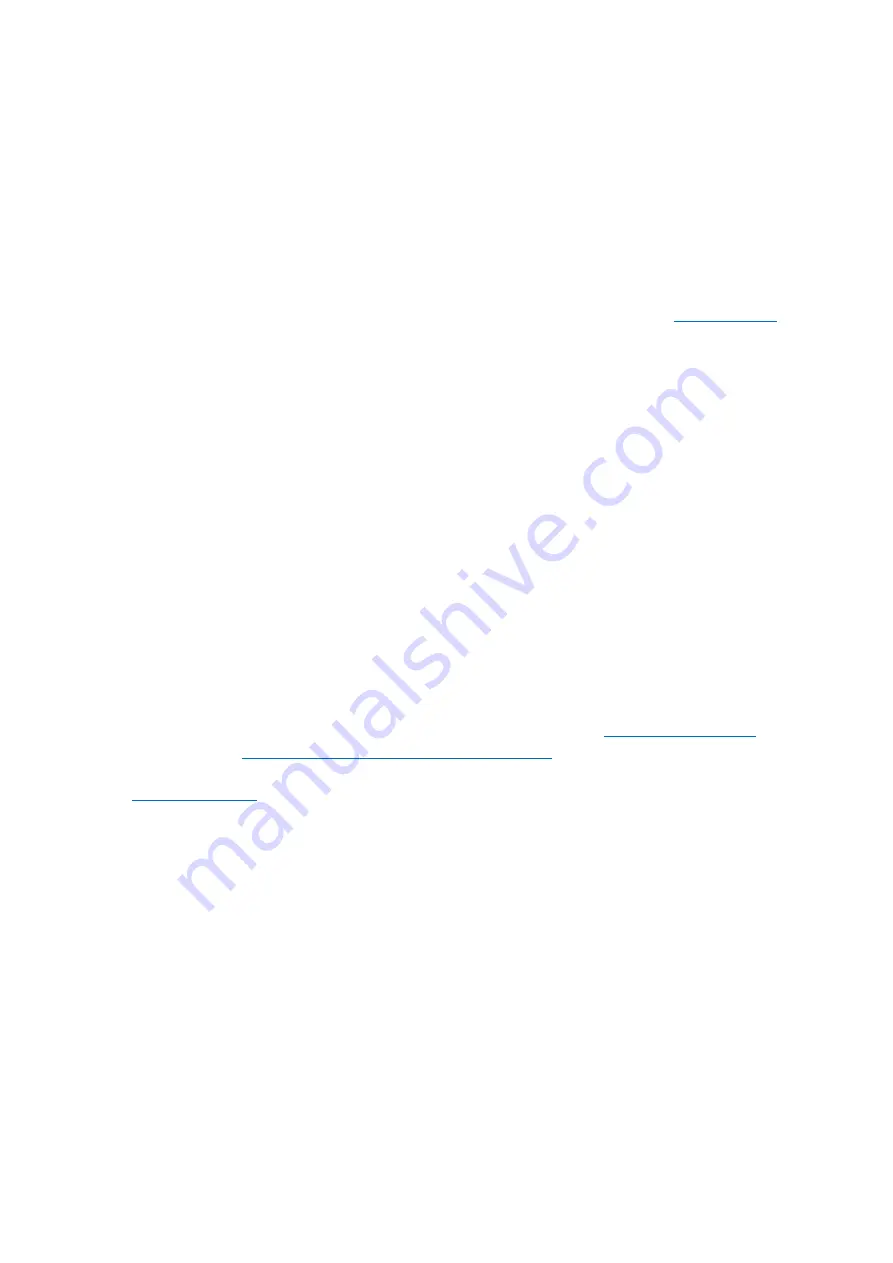
Step
Details
1 Power
Check that the blue LED is either lit continuous or blinking
2
USB
connection
The modem must be connected to USB, and visible in the Settings →
GSM modem menu
3 Simcard status
Check the SIM Status in the menu, it must show “Ready”. It will show
“SIM not inserted”, or “PIN required”, or “PUK required” and more
related errors when there is a problem. Please refer to the
for details.
4 Signal strength
1 bar minimum for VRM logging, 2 or 3 bars are necessary for a working
remote console
5
Carrier
registration
Check that a name of a Cellular provider is visib
le in the “Carrier” field. If
it is not, check signal strength and otherwise contact your simcard
provider and/or insert the simcard in a phone to double check its
operation and subscription status.
6
Internet
connection
Verify that the Internet shows
“Online”. Reasons for the system to not go
“Online” whilst properly registered on the Network are:
1) APN not configured, contact the network operator for details.
2) The network is a different one than the home network (ie. roaming),
and the setting to permit Roaming is disabled.
3) Signal strength is strong enough to register on the network, but not to
open the data connection to the internet.
7
Connection to
VRM Portal
Verify that the VRM Portal menu shows a recent last connection time.
See Settings
→ VRM Portal. For more details, see
troubleshooting chapter of the GX Manual
typically increases received signal by 15 dB to 25 dB.
Note that Ethernet and WiFi connections have priority over the cellular connection. Even
when the available Ethernet or WiFi connection does
not
have a good connection to the
internet. There is
no
automatic detection in place which in such case switches over to the
GX GSM. In more technical language: when the cellular data connection is active, it is
configured with a high routing metric. This way, the Linux kernel prioritises Ethernet or Wifi
when these are available.
This screenshot shows how all details look when everything is OK:









