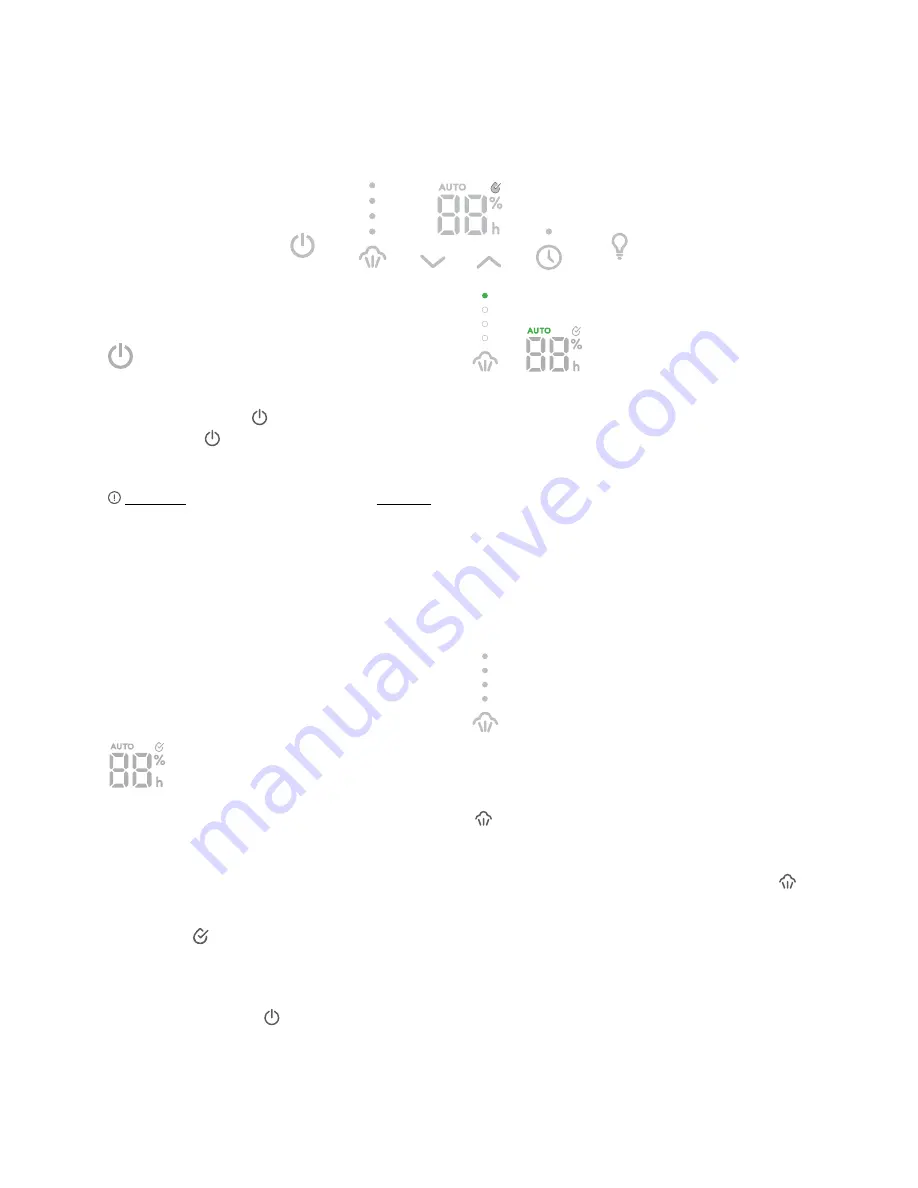
VUL900 SERIES
|
07
Operating the Humidifier
Power:
Plug the humidifier into a polarized 120V outlet.
Press the Power Recess to turn the humidifier on.
The Power icon will illuminate white when the device
is on.
CAUTION: TO AVOID ELECTRIC SHOCK DO NOT
PLUG HUMIDIFIER INTO OUTLET WITH WET HANDS.
If the Power icon turns an amber color, this indicates
that the Reservoir water level is low or the Tank is not
set in place. Check the water level and fill if necessary,
and ensure the Tank is properly seated.
NOTE:
If the Tank is refilled at the humidifier when the Power
icon is amber, it will need to be reset. Either power OFF then
ON or remove and replace the Tank. This will activate the water
flow to the Reservoir and turn the Power icon white to indicate
normal operation.
Humidity Display:
While the humidifier is running, the
display will remain white until the set humidity level is
reached.
Humidity Reached Icon:
Once the set humidity level
is reached, the display will turn blue, the Humidity
Reached icon will illuminate and the unit will stop
producing mist.
If there is no water in the reservoir, the display will be
white and the Power icon will be amber.
Auto Mode:
Your humidifier is equipped with an
Auto Mode that allows for effortless humidification.
When first powered ON, the humidifier will start in the
Auto Mode. The humidifier will automatically set the
humidity output level based on the ambient relative
humidity in the room. When the humidity level is low,
the humidifier will add more moisture to the air at a
faster rate by automatically using the Turbo Mist feature.
The target humidity level in the Auto Mode is 60%.
Once the humidity reaches 60%, the humidifier will stop
producing mist while continuing to monitor the humidity
level around the device.
Humidity Mist Level:
You can control the amount of
mist that you would like the humidifier to produce. To
manually select a mist level, touch the Mist Control icon
. Continue to touch the icon to change the mist level
setting. The selection will cycle through Auto -> Low ->
Medium -> High -> Auto. The setting is indicated by the
illuminated indicators above the Mist Control icon
.




































