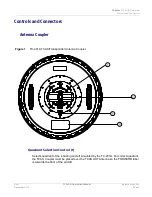Chapter 2
Using the TC-201A
General Operating Procedure
Final
TC201-A Operation Manual
Release Num. 000
December 2019
Page 11
TCAS Target Test
1
Select the type of scenario. (most generally begin with a canned scenario and will
switch to Custom Scenario if the operator changes any parameter)
2
Choose the TCAS Type: TCAS II
(as appropriate)
3
Choose % reply: 100
4
Choose intruder type: mode S
5
Set the target start range: 10 nm.
6
Set Stop distance: 0.000 nm.
7
Set Range rate: 300 kts.
8
Set Alt start: +1000 ft.
9
Set Alt stop: 0 ft.
10 Set Alt rate: 500 fpm.
11 Set converge: off
12 Enter UUT altitude: (as observed on UUT altimeter)
13 Set Alt detect: off
14 Record results in
NOTE
These setup instructions are for reference only. Please refer to the
IFR6000/6015 operator’s manual for detailed instructions.
Table 3
TCAS Data Table
Quadrant 1
FREQ
_________MHz
ERP
_________dBm
Qudrant 2
FREQ
_________MHz
ERP
_________dBm
Quadrant 3
FREQ
_________MHz
ERP
_________dBm
Quadrant 4
FREQ
_________MHz
ERP
_________dBm