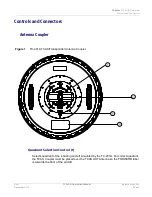Chapter 2
Using the TC-201A
General Operating Procedure
Final
TC201-A Operation Manual
Release Num. 000
Page 10
December 2019
Transponder Auto Testing
Config:
Generic Mode S
1
After the coupler is placed on the TCAS/Transponder antenna, press Run Test
softkey.
2
Allow the IFR6000/IFR6015 to complete the testing and review the screen for a pass
or fail indication.
3
Switch the TC 201A coupler to quadrant 1, 2, 3 and 4 and record data into
.
NOTES:_______________________________________________________________
______________________________________________________________________
______________________________________________________________________
NOTE
If a fail indication is present then press the Test List softkey to determine which test has
failures.
NOTE
These setup instructions are for reference only. Please refer to the IFR
6000/6015 operator’s manual for detailed instructions.
Table 2
Data Table
Qudrant 1
REPLIES
_______%
FREQ
______MHz
ERP
_______dBm
MTL
_____dBm
Quadrant 2
REPLIES
_______%
FREQ
______MHz
ERP
_______dBm
MTL
_____dBm
Quadrant 3
REPLIES
_______%
FREQ
______MHz
ERP
_______dBm
MTL
_____dBm
Quadrant 4
REPLIES
_______%
FREQ
______MHz
ERP
_______dBm
MTL
_____dBm