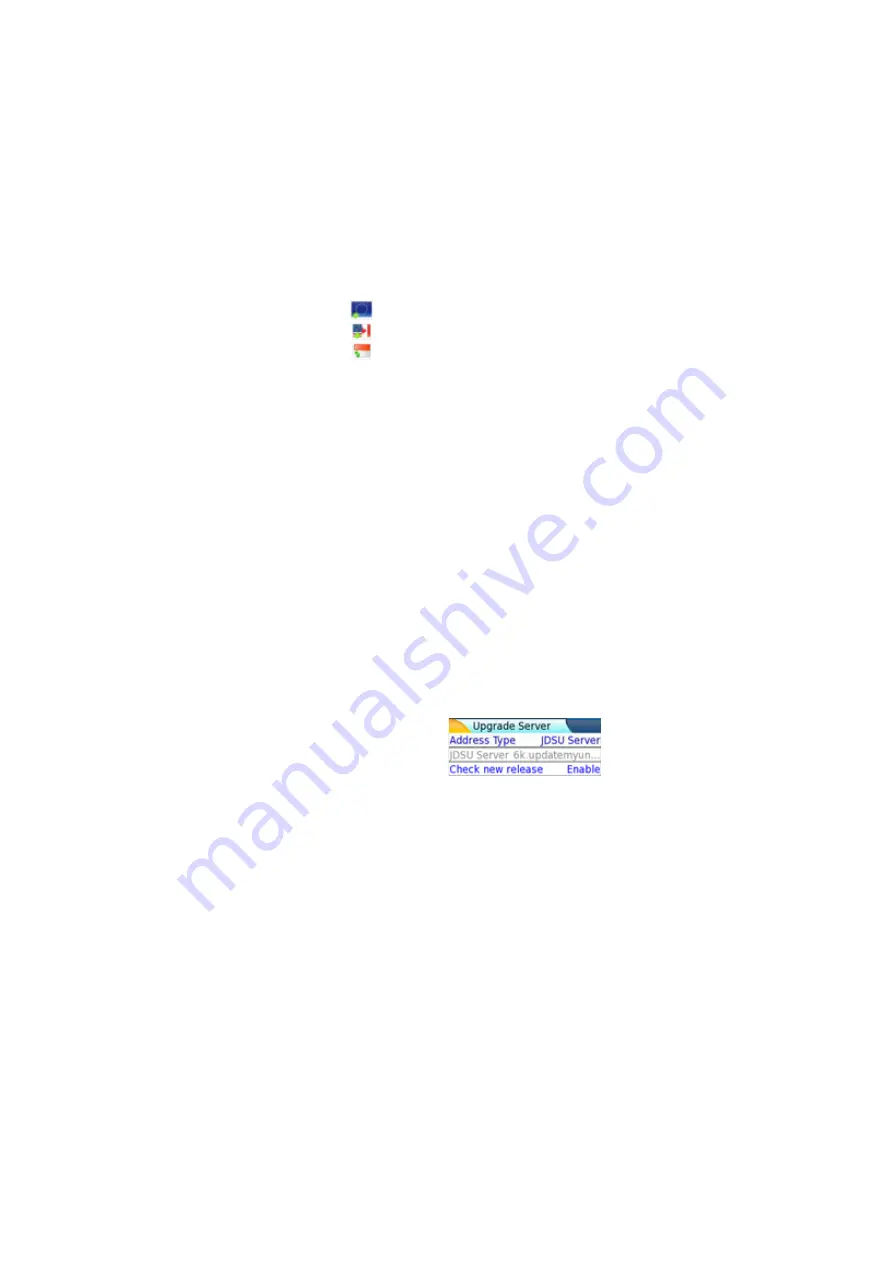
Chapter 16
Maintenance and Troubleshooting
Maintenance procedure
User Manual
76100000200 Rev. 001
145
4
According to your region, click on the one of the following icon to
download the archive.
Download from European server
Download from North American server
Download from Singapore server
5
In the new dialog box displayed, click on
Save
to save the exe file
on the PC.
6
Once completed, connect the USB memory stick to the PC and
follow the instructions chapter
“Installation from a USB memory
, from
Installation from
Viavi Server
The update can be performed directly onto the equipment, using the
Viavi server.
1
Connect the 6000A V2 Platform to a PC via an Ethernet link.
2
On the
Home
page, press
System Settings
key to open the
System Settings
page.
3
In
I/O Interfaces
, on the line
Ethernet
, select
Mode
:
Dynamic
.
4
In the
Upgrade Server
box:
–
On the line
Address Type
, select
Viavi Server
The address
6k.updatemyunit.net
is automatically displayed.
5
Select if the new release for 6000A V2 Platform must be automati-
cally detected (
Enable
) or not (
Disable
). See
upgrade on Viavi Server” on page 148
6
In the
I/O Interfaces
box:
–
On the line
Use proxy
, select
No
,
Manual
or
Auto
wether a
proxy is used or not.
7
Press menu key
Exit
to return to
Home
page.
8
Press, in succession the menu keys:
Expert Tools > Upgrades >
Software Upgrade > Upgrade via Ethernet
.
The message
Verify IP address of PC server
appears.
9
Click on
Continue
.
Fig. 93
Configuration of the Viavi Server
Содержание T-BERD 6000A V2
Страница 2: ......
Страница 4: ......
Страница 16: ...Table of Contents xvi User Manual 76100000200 Rev 001 ...
Страница 68: ...Chapter 6 Scope File menu 48 User Manual 76100000200 Rev 001 ...
Страница 78: ...Chapter 7 Applications File Explorer 58 User Manual 76100000200 Rev 001 ...
Страница 114: ...Chapter 10 File management Storage media 94 User Manual 76100000200 Rev 001 ...
Страница 136: ...Chapter 12 WIFI Option Transferring files to from a PC via WIFI 116 User Manual 76100000200 Rev 001 ...
Страница 156: ...Chapter 15 Options and accessories References of accessories 136 User Manual 76100000200 Rev 001 ...
Страница 180: ...Chapter 16 Maintenance and Troubleshooting General information on warranty 160 User Manual 76100000200 Rev 001 ...
Страница 187: ......






























