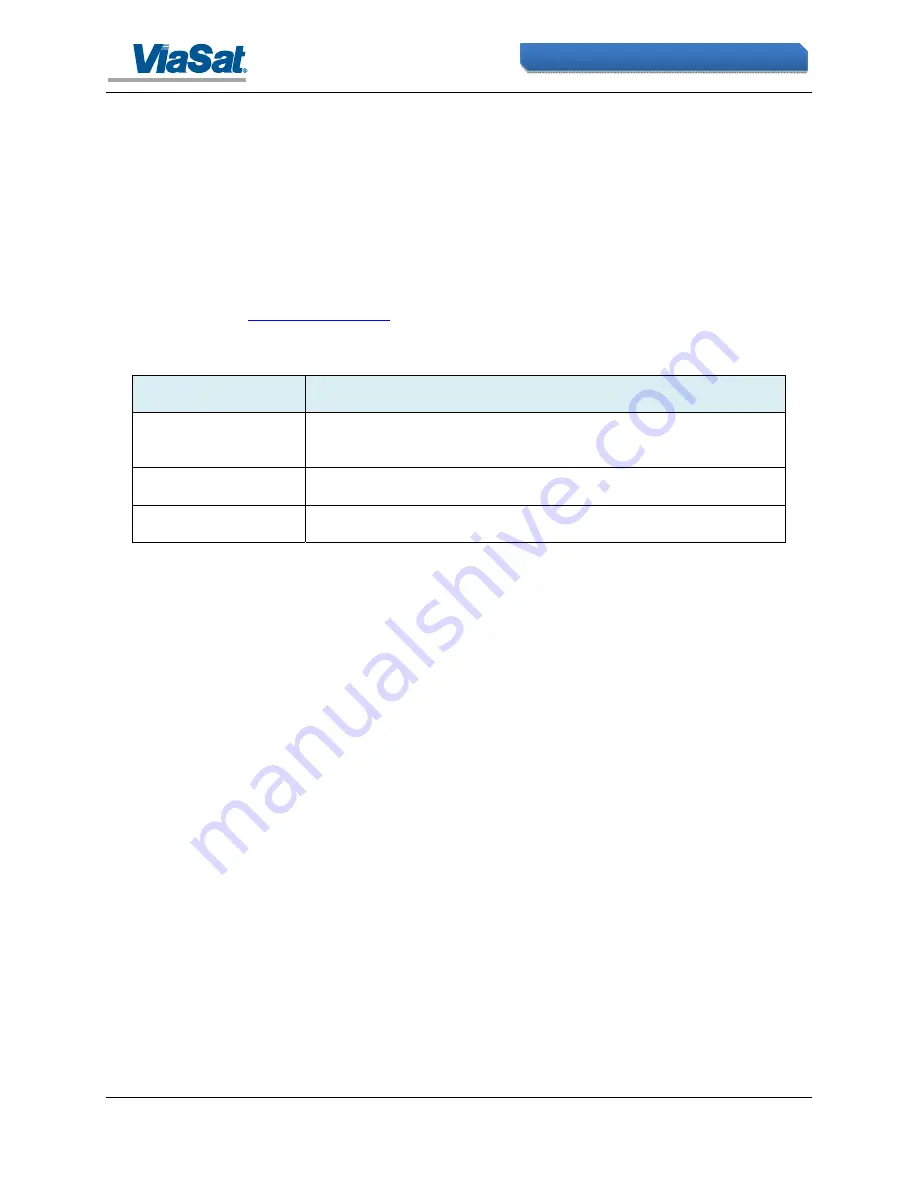
2
‐
8
1141780,
Rev
002vx
MEOLink
User
Manual
2.1.1
Installing
MEOLink
Software
The
MEOLink
modem
is
shipped
from
the
factory
with
operational
software
already
installed
in
flash.
The
modem
is
field
upgradeable
to
the
latest
software
image
via
a
TFTP
server
or
with
FTP
from
a
PC
or
laptop,
depending
upon
the
specific
user
setup
described
in
the
previous
section.
Specific
upgrade
instructions
for
both
TFTP
and
non
‐
TFTP
equipment
setups
follow
in
subsequent
sections.
To
load
a
new
software
image
into
the
modem,
first
obtain
the
software
installation
files
listed
in
Table
4
below.
These
files
may
be
obtained
from
ViaSat
Customer
Support
(
http://www.viasat.com
),
and
may
be
distributed
within
a
single
gzip
file.
Table
4:
Software
Installation
Files
File
Name
Description
o3b_rel_install
Installation
script
(automates
installation
if
running
on
a
Linux
or
Unix
‐
based
server)
o3b
‐
m.n.p.tar.bz2
Modem
operation
files.
Where
m.n.p
is
the
version
number,
e.g.
03.00.05.
o3bboot
‐
m.n.p.tar.bz2
Modem
boot
up
files.
Where
m.n.p
is
the
version
number,
e.g.
03.00.05.
2.1.1.1
TFTP
Server
Installation
This
section
describes
how
to
configure
the
TFTP
server
to
support
both
booting
the
modem
from
a
TFTP
server
and/or
upgrading
the
modem
via
a
TFTP
server.
1.
Login
as
root
on
a
TFTP
Boot
Server
[the
instructions
in
this
section
are
for
a
Linux
‐
based
server
only].
a.
Copy
all
files
mentioned
above
to
any
place
on
the
server.
e.g.,
/tmp/meolink_m.n.p.
b.
Go
to
that
directory,
e.g.
%cd
/tmp/meolink_m.n.p.
c.
Type
“o3b_rel_install
–no
‐
nfs
<
ModemName
>”
i.
ModemName
can
be
up
to
15
characters
long;
e.g.,
use
“meolink”
or
“o3bt
SN
”
where
the
SN
is
the
last
two
digits
of
the
serial
number.
For
example,
o3bt43.
ii.
Files
will
be
installed
in
/tftpboot/<
ModemName
>
1.
m0_rx1b_top.rbf
2.
o3b.tar.bz2
3.
o3b
‐
m.n.p.tar.bz2
4.
rootfs.ext2.gz.uboot
5.
uImage
6.
m0_host_top.rbf
7.
filter
(directory
for
custom
roll
‐
off
filters)
Содержание MEOLink
Страница 1: ...MEOLink Modem User Manual ViaSat Document No 1141780 Rev 002v4 ...
Страница 8: ...vi 1141780 Rev 002vx MEOLink User Manual ...
Страница 14: ...1 6 1141780 Rev 002vx MEOLink User Manual Figure 3 MEOLink Physical Dimensions inches ...
Страница 36: ...3 28 1141780 Rev 002vx MEOLink User Manual Figure 31 Sites Configuration Screen ...
Страница 41: ...1141780 Rev 002vx 3 33 MEOLink User Manual Figure 36 Dashboard Status Screen ...
Страница 42: ...3 34 1141780 Rev 002vx MEOLink User Manual Figure 37 Summary Status Screen Figure 38 Transmit Status Screen ...
Страница 44: ...3 36 1141780 Rev 002vx MEOLink User Manual Figure 40 Board Status Screen Figure 41 Web Login Status Screen ...
Страница 46: ...3 38 1141780 Rev 002vx MEOLink User Manual Figure 43 Ethernet Port Metrics Screen ...
Страница 47: ...1141780 Rev 002vx 3 39 MEOLink User Manual Figure 44 Ingress Egress Buffer Metrics Screen ...
Страница 48: ...3 40 1141780 Rev 002vx MEOLink User Manual Figure 45 Header Compression Decompression Metrics Screen ...
Страница 49: ...1141780 Rev 002vx 3 41 MEOLink User Manual Figure 46 Scheduler Metrics Screen ...
Страница 50: ...3 42 1141780 Rev 002vx MEOLink User Manual Figure 47 Encapsulation Encoding Modulator Metrics Screen ...
Страница 51: ...1141780 Rev 002vx 3 43 MEOLink User Manual Figure 48 Demodulator Metrics Screen ...
Страница 55: ...1141780 Rev 002vx 3 47 MEOLink User Manual Figure 52 Handover Events Screen Figure 53 Power Events Screen ...
Страница 57: ...1141780 Rev 002vx 3 49 MEOLink User Manual ...
Страница 58: ...3 50 1141780 Rev 002vx MEOLink User Manual ...
Страница 59: ...1141780 Rev 002vx 3 51 MEOLink User Manual ...
Страница 61: ...1141780 Rev 002vx 3 53 MEOLink User Manual ...
Страница 62: ...3 54 1141780 Rev 002vx MEOLink User Manual ...
Страница 68: ...3 60 1141780 Rev 002vx MEOLink User Manual 3 2 12 MEOLink Modem Help ...
Страница 69: ...1141780 Rev 002vx 3 61 MEOLink User Manual ...






























