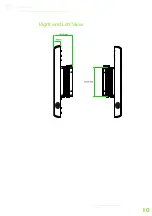IX
DRDY Table .....................................................................................................69
ODT.....................................................................................................................69
Spread Spectrum ..........................................................................................70
Load Optimized Defaults...............................................................................71
Set Supervisor/User Password ....................................................................72
Save & Exit Setup ...............................................................................................73
Exit Without Saving ..........................................................................................74
5 Driver Installation...............................................................................................75
Driver Utilities.......................................................................................................76
Getting Started ..............................................................................................76
Running the Driver Utilities CD .............................................................76
CD Content ..........................................................................................................77
Содержание VIPRO VP7815
Страница 10: ...X ...
Страница 11: ...1 1 Product Overview ...
Страница 19: ...9 VIPRO VP7815 DIMENSIONS Front View Back View ...
Страница 20: ...10 Right and Left View ...
Страница 21: ...11 ACCESSORIES Power cable 2 pole Phoenix Part 99G33 250073 Panel Wall mount Brackets Part 99G42 091586 A ...
Страница 22: ...12 Heatsink Grease Part 99G26 110022 ...
Страница 24: ...14 INTRODUCTION OF I O LAYOUT Front View Layout Top View Layout ...
Страница 25: ...15 Bottom View Layout Right and Left View Layout ...
Страница 49: ...39 4 BIOS Setup This chapter gives a detailed explanation of the BIOS setup functions ...
Страница 64: ...54 INTEGRATED PERIPHERALS ...
Страница 72: ...62 FREEDOS CONFIGURATION Boot into FreeDOS The system will boot to FreeDOS Settings Disabled Enabled ...