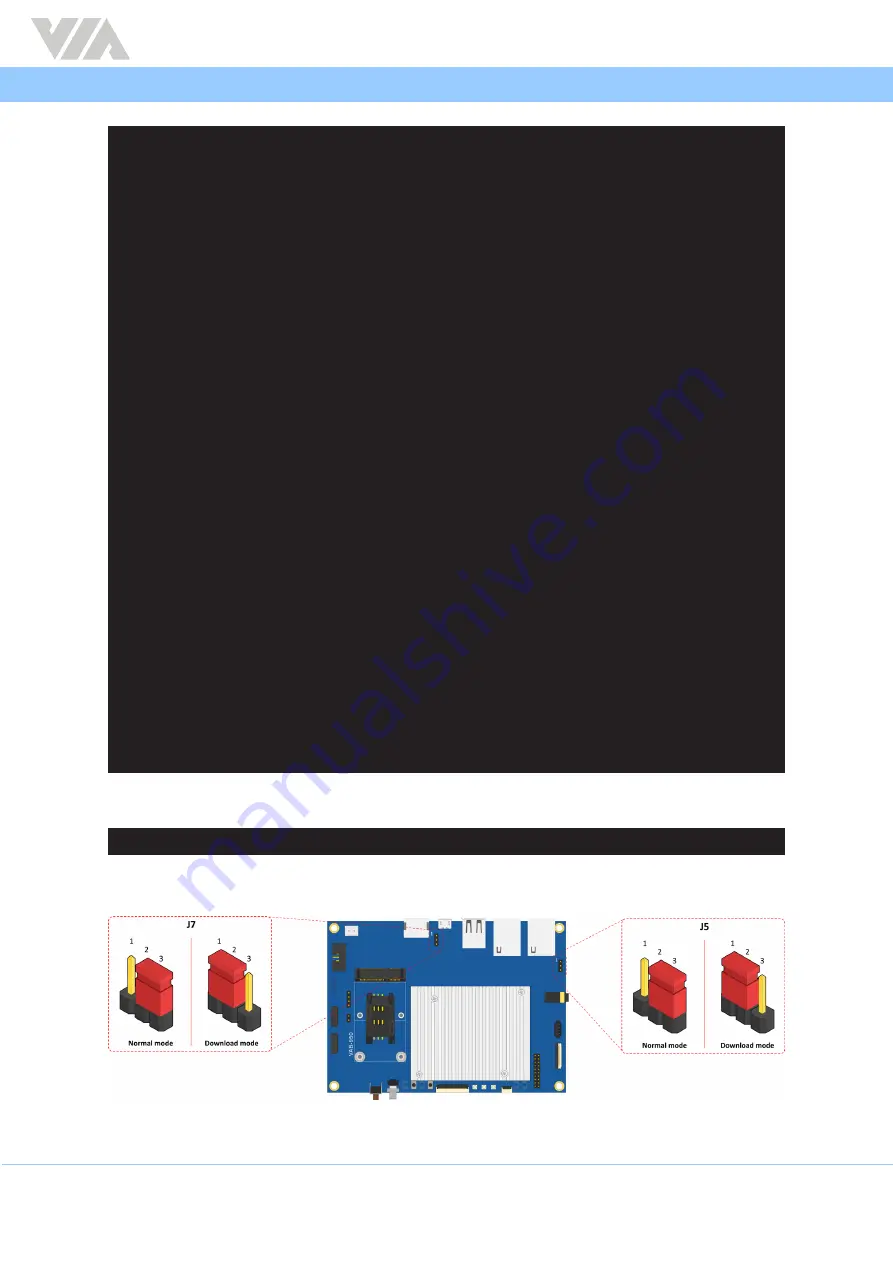
7
VIA SOM-9X50-STK Yocto 3.1 EVK Quick Start Guide
Writing 'system_b' OKAY [ 1.381s]
Sending sparse 'system_b' 3/12 (65532 KB) OKAY [ 2.767s]
Writing 'system_b' OKAY [ 1.444s]
Sending sparse 'system_b' 4/12 (65532 KB) OKAY [ 2.768s]
Writing 'system_b' OKAY [ 1.440s]
Sending sparse 'system_b' 5/12 (64588 KB) OKAY [ 2.730s]
Writing 'system_b' OKAY [ 1.432s]
Sending sparse 'system_b' 6/12 (65532 KB) OKAY [ 2.767s]
Writing 'system_b' OKAY [ 1.437s]
Sending sparse 'system_b' 7/12 (65532 KB) OKAY [ 2.770s]
Writing 'system_b' OKAY [ 1.444s]
Sending sparse 'system_b' 8/12 (65532 KB) OKAY [ 2.769s]
Writing 'system_b' OKAY [ 1.451s]
Sending sparse 'system_b' 9/12 (65020 KB) OKAY [ 2.746s]
Writing 'system_b' OKAY [ 1.428s]
Sending sparse 'system_b' 10/12 (65532 KB) OKAY [ 2.768s]
Writing 'system_b' OKAY [ 1.448s]
Sending sparse 'system_b' 11/12 (65532 KB) OKAY [ 2.774s]
Writing 'system_b' OKAY [ 1.439s]
Sending sparse 'system_b' 12/12 (6116 KB) OKAY [ 0.262s]
Writing 'system_b' OKAY [ 0.138s]
Finished. Total time: 47.431s
(bootloader) display: hdmi
(bootloader) display: hdmi
(bootloader) display: hdmi
Sending 'logo' (6750 KB) OKAY [ 0.287s]
Writing 'logo' OKAY [ 0.151s]
Finished. Total time: 0.463s
(bootloader) display: hdmi
(bootloader) display: hdmi
(bootloader) display: hdmi
Sending 'userdata' (22528 KB) OKAY [ 0.952s]
Writing 'userdata' OKAY [ 0.500s]
Finished. Total time: 1.477s
=============================================
Finished. Re-Starting system ...
Rebooting OKAY [ 0.001s]
Finished. Total time: 0.004s
D:\VIA_SOM-9X50-STK_Yocto_3.1_EVK>
If you have already installed the image, use the following command to enter the Fastboot Mode on your
Windows 10 host machine.
D:\platform-tools>adb reboot bootloader
Unplug the AC-to-DC power adapter to power off the VIA SOM-9X50-STK.
Set the two OS image jumpers (J7 and J5) back to the normal mode setting.
OS image jumpers diagram
Unplug the Micro USB cable, press the Power Button for 2 seconds, then release it to power on the VIA SOM-
9X50-STK. When the boot process has completed, you will see the Yocto 3.1 desktop.






















