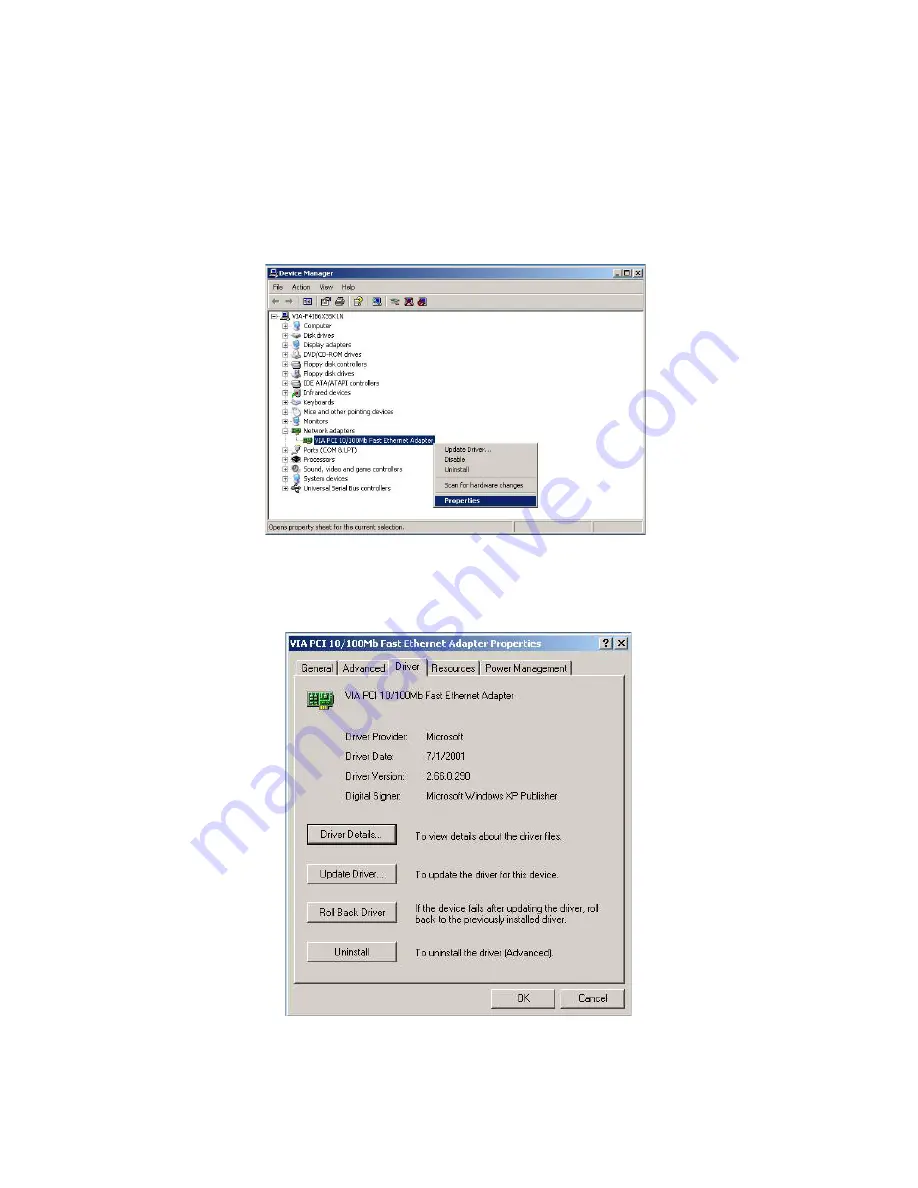
Software Setup
4-31
3. The “
Device Manager
” window is popped. Then, select the “
VIA
Fast InfraRed Controller
” and click right button to select the
“
Properties
”.
4. In the “
VIA Fast InfraRed Controller Properties
” window, select
“
Update Driver
” button.