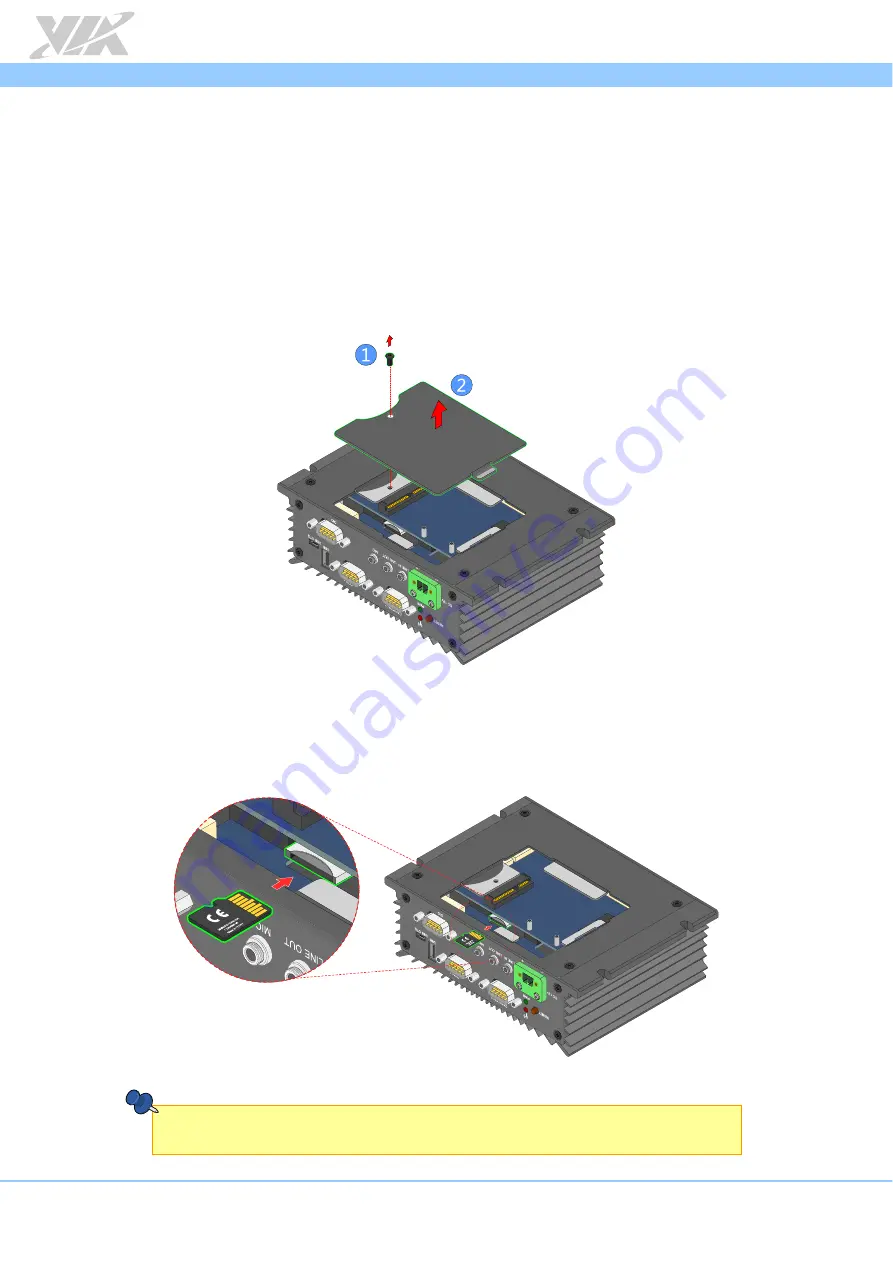
AMOS
AMOS
AMOS
AMOS----820 User Manual
820 User Manual
820 User Manual
820 User Manual
13
3.
3.
3.
3.
Hardware Installation
Hardware Installation
Hardware Installation
Hardware Installation
This chapter provides information about hardware installation procedures. It is recommended to use a
grounded wrist strap before handling computer components. Electrostatic discharge (ESD) can damage
some components.
3.1.
Installing the Micro SD Card
Step 1
Step 1
Step 1
Step 1
Locate the bottom access cover of the chassis. Loosen the screw to remove the bottom access cover.
Figure
Figure
Figure
Figure 19
19
19
19:
:
:
: Removing the bottom access cover
Removing the bottom access cover
Removing the bottom access cover
Removing the bottom access cover
Step
Step
Step
Step 2
2
2
2
Gently slide the Micro SD card into the card slot reader with the label side facing down then press the
card until it locks into place.
Figure
Figure
Figure
Figure 20
20
20
20:
:
:
: Inserting the Micro SD card
Inserting the Micro SD card
Inserting the Micro SD card
Inserting the Micro SD card
Note:
Note:
Note:
Note:
To remove the Micro SD card, press the card to disengage from the slot reader then gently pull out the card.
Содержание AMOS-820 SKU
Страница 28: ......









































