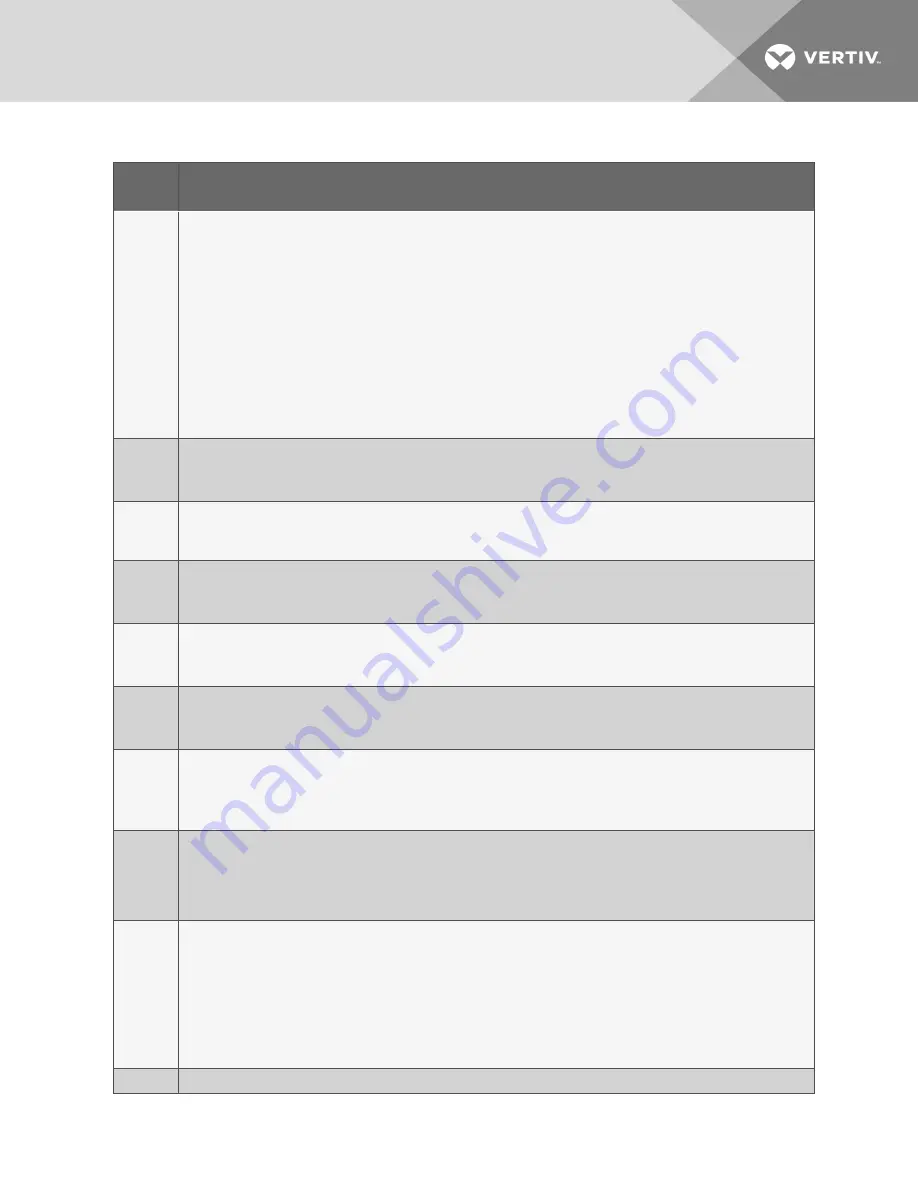
PROGRAM
NUMBER
SETTING OPTIONS
01
Nominal voltage setting. Set the nominal system voltage to match the input voltage of the UPS. This setting affects the buck/boost/on-
battery transfer points and sets the output voltage in Battery mode.
For 120VAC models:
•
100 = 100VAC
•
110 = 110VAC
•
115 = 115VAC
•
120 = 120VAC (default)
•
125 = 125VAC
For 208-VAC models
•
200 = 200VAC
•
208 = 208VAC (default)
•
240 = 240VAC
02
Enable/Disable programmable outlets.
•
ENA = Enable
•
DIS = Disable (default)
03
Programmable outlets time limit. Set a maximum time the programmable outlets are powered when running on battery. Setting a shorter
time limit for programmable outlets extends the time the non-programmable outlets are powered when running on battery.
•
0 to 999 = minutes (999 is default)
04
Enable/Disable site fault detection.
•
ENA = Enable (default)
•
DIS = Disable
05
Enable/Disable neutral grounding in battery mode.
•
ENA = Enable (default)
•
DIS = Disable
06
Non-programmable outlets time limit. Set a maximum time the non-programmable outlets are powered when running on battery.
•
0 to 999 = minutes, selecting 0 (zero) sets a limit of 10 seconds.
•
DIS = Disable. Backup time depends on battery capacity (default)
07
Set the number of connected external battery cabinets. (Available only on 2U models)
•
0 to 6 (0 is default)
NOTE: For the Liebert® PSI5-1100/2200/3000/5000: When using two or more external battery cabinets (EBCs) the UPS load rating will be decreased by
20%. The % load graph on the LCD automatically adjusts to reflect this derating.
08
Set the Emergency Power Off (EPO) logic function.
•
AO = Active Open (default)
Activates Emergency Power Off when EPO connector pins are not jumpered (open).
•
AC = Active Close
Activates Emergency Power Off when EPO connector pins are jumpered (closed).
09
Set the sensitivity of acceptable input voltage quality. When distortion or disturbances are detected on the input voltage, the UPS
protects the plugged-in equipment by switching to Battery mode. The lower the sensitivity setting, the less frequently the UPS switches
to battery, but the more distortion and noise may be passed through to the plugged-in equipment. If you are using a poor quality input
source such as a generator or step-wave source on which your equipment can fully operate, a lower sensitivity setting may provide longer
battery life and run times.
•
ST1 - High sensitivity (default). Provides the maximum protection. The transfer time is typically 4 to 6 ms, 10 ms max.
•
ST2 - Medium sensitivity. Provides medium protection. The transfer is typically 6 to 8 ms, 11 ms max.
•
ST3 - Low sensitivity. Provides the least protection but may provide longer battery life and run time for tolerant
equipment. The transfer time is typically 8 to 10 ms, 13 ms max.
00
Exit Settings mode.
Table 3.6 Settings Menu Options
3 Operation
31
Содержание LIEBERT PSI5 MINI-TOWER PSI5-1500MT120
Страница 1: ...Liebert PSI5 120V Input 120V Output 208V Input 208V Output Installer User Guide...
Страница 6: ...Vertiv Liebert PSI5 Installer User Guide 2 This page intentionally left blank...
Страница 18: ...Vertiv Liebert PSI5 Installer User Guide 14 This page intentionally left blank...
Страница 36: ...Vertiv Liebert PSI5 Installer User Guide 32 This page intentionally left blank...
Страница 57: ...Vertiv Liebert PSI5 Installer User Guide...
















































