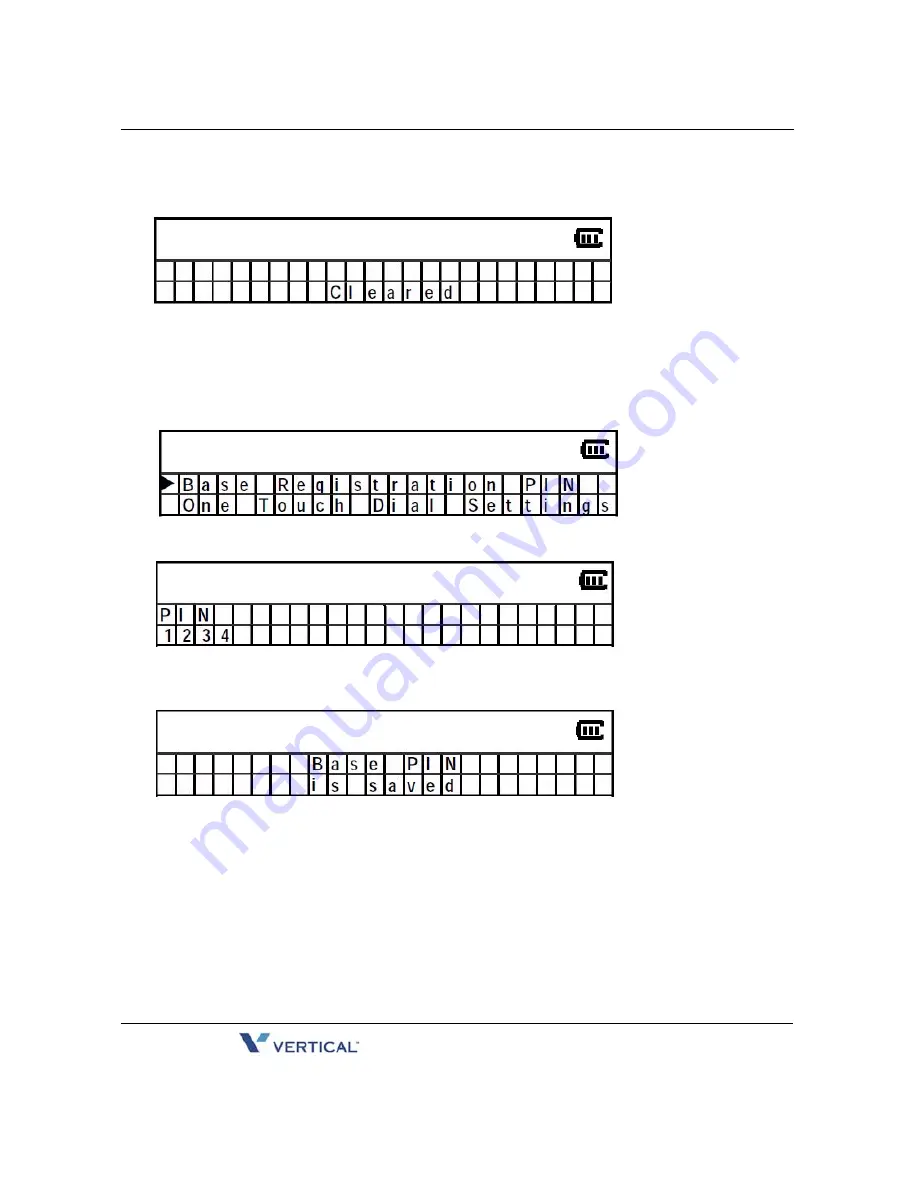
DECT Cordless Telephone User Guide
Registration
24
6.
The Handset will be deregistered from the base Station. Then the Handset emits a
confirmation tone and goes to the menu list mode.
Base Registration PIN
1.
While in standby mode, press the MUTE key. The LCD shows menu list mode.
2.
Using the Up/Down key, select “Base Registration PIN” and then press the MUTE key.
3.
Enter your 4-digit Base PIN and press the MUTE key again.
4.
The Base PIN will be saved to the base station. The Handset emits a confirmation
tone and goes to menu list mode.
Release 2.0
October 2010
Содержание DECT Cordless Telephone
Страница 3: ...Release 2 0 October 2010 ...
Страница 11: ...THIS PAGE INTENTIONALLY LEFT BLANK Release 2 0 October 2010 ...
Страница 36: ...DECT Cordless Telephone User Guide Registration 25 Release 2 0 October 2010 ...
Страница 37: ...Release 2 0 October 2010 ...
Страница 38: ...Vertical Communications Inc Release 2 0 October 2010 Release 2 0 October 2010 ...


















