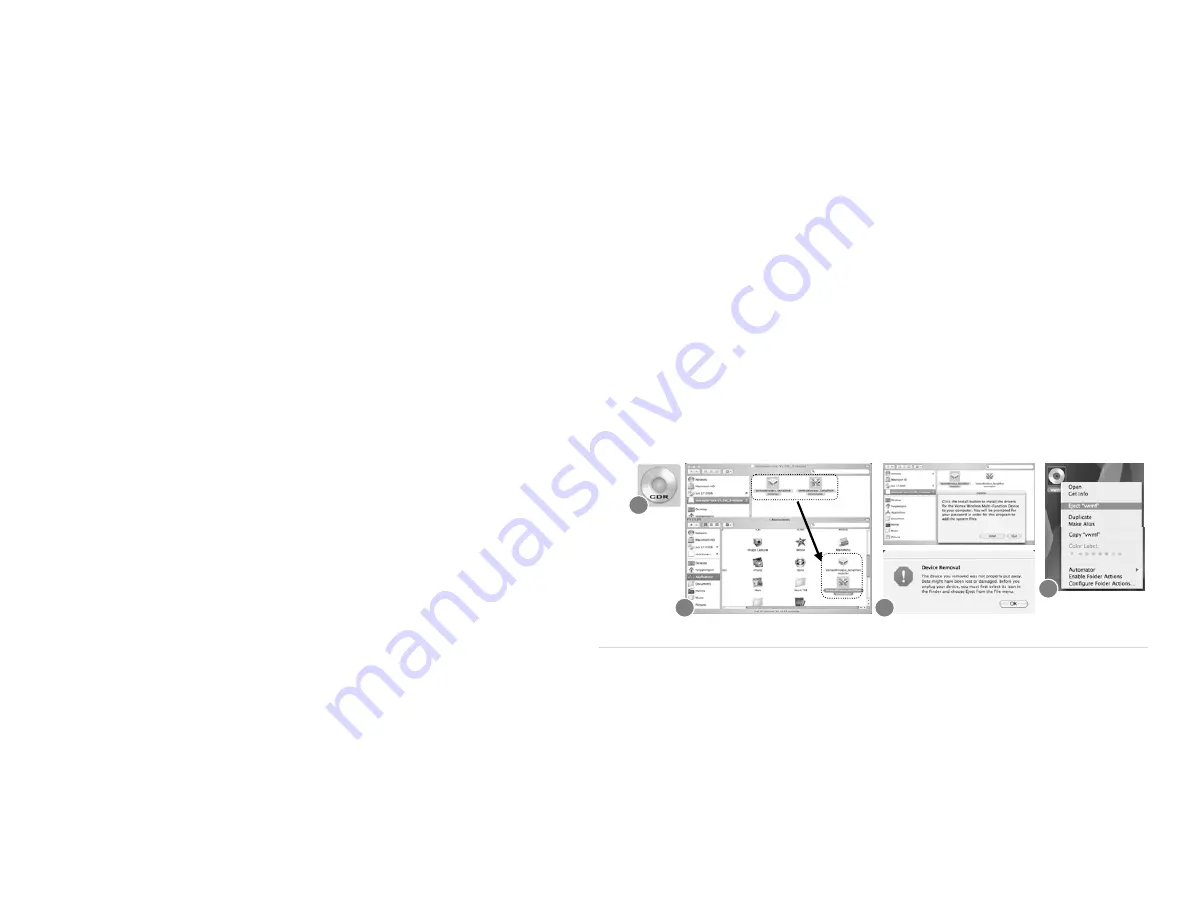
21 |
p a g e
3.2.
Installing VW400 Manager onto PCs (Mac Users)
The entire process will take approximately 10 minutes to complete. (Take MAC Tiger as an example)
1) Insert CD and wait for the CD device icon to be appeared on your desktop. Click on the icon to open the CD
storage and double – click on the “osx-3-release.dmg” File.
2) Copy following two items: VertexWireless_SerialPort installer and Uninstaller and paste at “Applications Folder”.
3) Installing “Vertex Wireless _ Serial port Installer” and then restart your computer.
4) Insert your USB modem into any available USB port, and wait for the VWMF icon to be appeared on your desktop.
Right click on the VWMF icon and select Eject “VWMF”.
Note:
Every time the modem is inserted Into the PC, VWMF must be ejected to use the modem.
1
2
3
4
Содержание VW400 Series
Страница 1: ...1 p a g e V 0 7E ...
Страница 2: ...2 p a g e ...
Страница 6: ...6 p a g e 1 Installation guide 1 1 Front Side and Rear View of VW400 ...
Страница 33: ...32 p a g e ...



























