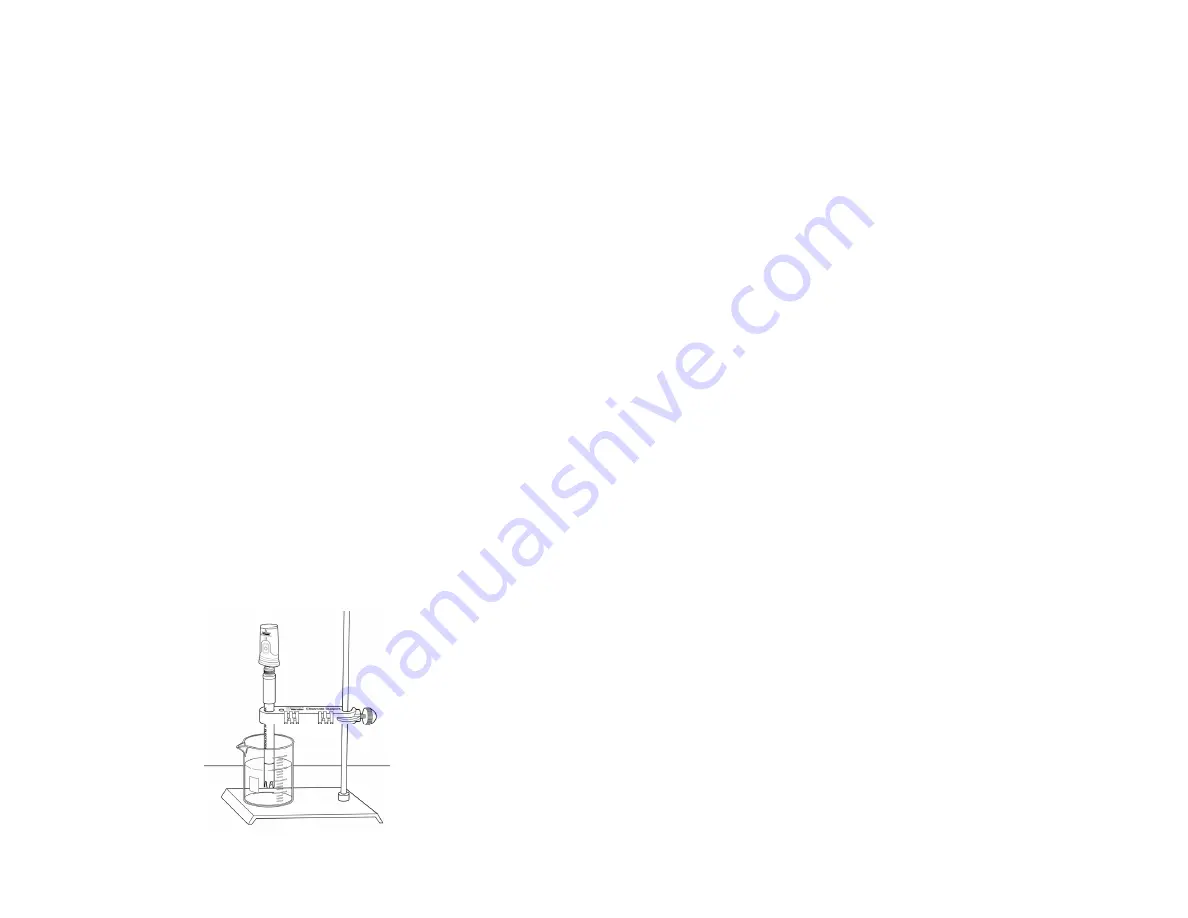
3
Press and hold the button for more than three seconds to put Go Wireless
Electrode Amplifier into sleep mode. The red LED indicator stops flashing when
sleeping and LED light is off.
Press and hold the button for more than eight seconds to reset the system. This
should not be necessary in normal operation.
Blue LED
Indicates charging status when Go Wireless Electrode Amplifier is connected to the
Charging Cable or Charging Station.
On – charging in progress
Off – charging is complete
Red LED Flashing
Indicates Go Wireless Electrode Amplifier is awake and ready to connect.
Green LED Flashing
Indicates Go Wireless Electrode Amplifier is connected and taking data.
Red and Green LED Off
Indicates Go Wireless Electrode Amplifier is in the lowest power sleep mode.
Collecting Data
Collecting Data with Go Wireless App
1. Press the power button on Go Wireless Electrode Amplifier to turn it on. The
LED on the sensor will flash red.
2. Launch the app. Select your Go Wireless Electrode Amplifier from the list of
available sensors. When the sensor is paired with the app, the sensor LED will
flash green.
Note:
When you first connect to Go Wireless
Electrode Amplifier, the units
shown are pH. To collect data in mV, tap on the radio icon in the upper right
corner. Under Units, select mV. This setting will be remembered until it is
changed again.
3. Place the sensor tip into a beaker containing your sample. It is recommended that
you use a utility clamp or Electrode Support to fasten the Go Wireless Electrode
Amplifier and its electrode to a ring stand, as shown on next page for a pH
electrode.
4
4. Tap Keep to store a data point into the table. You can change the sample
description or add a note here. Tap Done.
5. Rinse the electrode with distilled water before reusing it.
6. Collect additional data as desired. Rows will continue to add to the table.
Collecting Data with LabQuest 2 App
1. Press the power button on Go Wireless Electrode Amplifier to turn it on. The
LED on the sensor will flash red.
2. Choose New from the File menu. On the Meter screen, choose Go Wireless Setup
from the Sensors menu. Select your Go Wireless Electrode Amplifier from the list
of available sensors. When the sensor is paired with the software, the sensor LED
will flash green.
Note:
When you first connect to Go Wireless
Electrode Amplifier, the units
shown are pH. To collect data in mV, tap on the red box on the Meter screen,
select Go Wireless, then select Set Units, then mV. This setting will be
remembered until it is changed again.
3. Collect data as desired.
When you are finished making measurements, rinse the electrode with distilled
water. Store the electrode according to the manufacturer instructions. Make sure you
disconnect the Go Wireless Electrode Amplifier from its Bluetooth source.
Calibration Information
If you are connecting an ORP or ISE electrode, it is not necessary to calibrate since it
is a direct reading off of the electrode. Make sure you have switched units to mV as
described above.
If you are connecting a pH electrode, it is recommended to calibrate the Go Wireless
Electrode Amplifier once an electrode is attached via BNC. See the Go Wireless pH
user guide for additional information: http://www.vernier.com/gw-ph/
Battery Information
Go Wireless Electrode Amplifier contains a small lithium-ion battery in the handle.
The system is designed to consume very little power and not put heavy demands on
the battery. Although the battery is warranted for one year, the expected battery life
should be several years. Replacement batteries are available from Vernier (order
code: GW-BAT-100).
Use only the Vernier Go Wireless Charging Cable (order code: GW-CB) or
Go Wireless Charging Station (order code: GW-CRG) to charge the battery.
Storage and Maintenance of Go Wireless Electrode Amplifier
To store Go Wireless Electrode Amplifier for extended periods of time, put the
device in sleep mode by holding the button down for at least three seconds. The red
LED will stop flashing to show that the unit is in sleep mode. Over several months,
the battery will discharge but not be damaged. After such storage, charge the device
for a few hours and the unit will be ready to go.
Exposing the battery to temperatures over 35
C (95
F) will reduce its lifespan. If
possible, store Go Wireless Electrode Amplifier in an area that is not exposed to
temperature extremes.





















