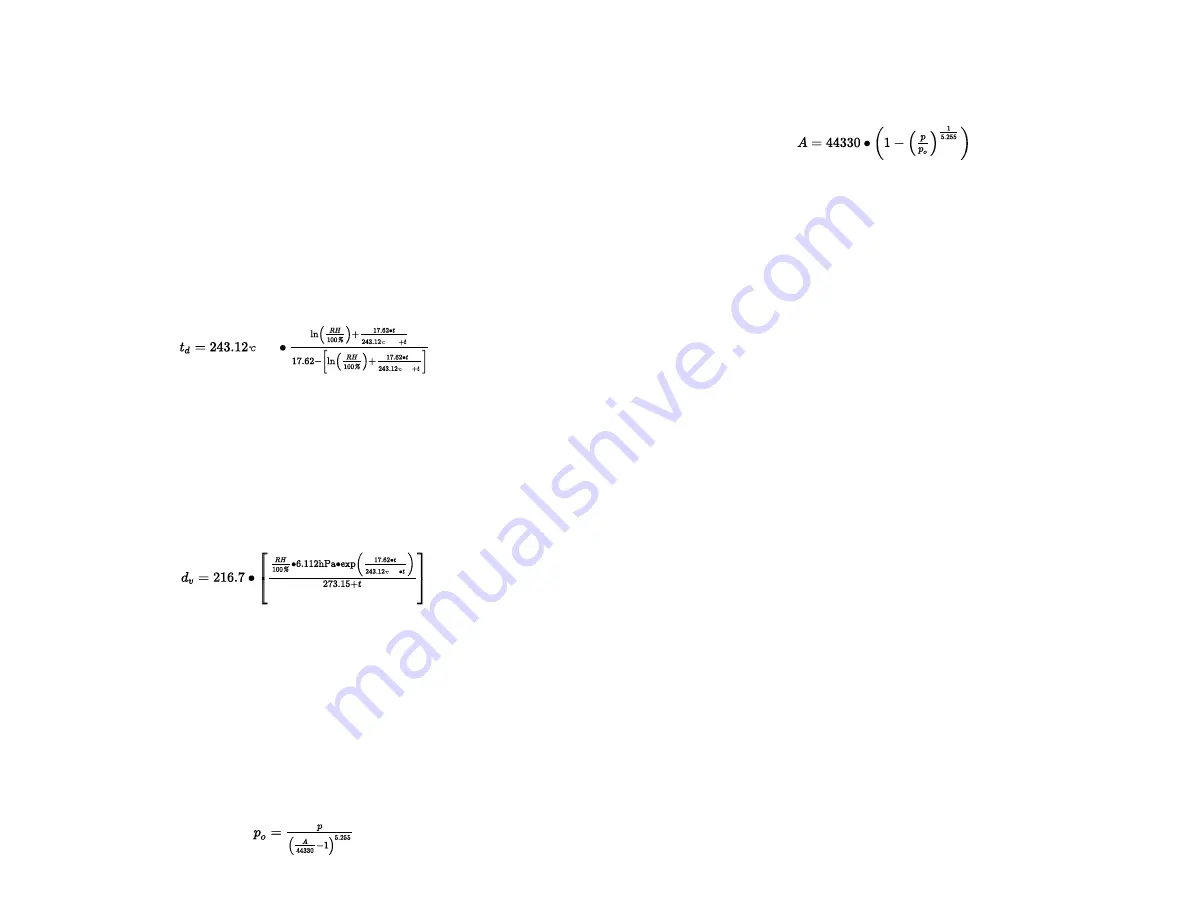
3
Altitude
This channel reports altitude based on the pressure at your location in meters.
The equation below is used to calculate the value where A is altitude, p
absolute pressure in mbar, and p
o
pressure at sea-level in mbar.
Calibrating the Sensor
Wind Direction
This channel has been factory calibrated but users might find readings to be
incorrect due to interference from nearby metal objects. If that is the case, then
the channel should be calibrated to offset for this interference. To do a
calibration
1. Place the Go Direct Weather in the Weather Vane (not included).
2. Launch the app, connect the sensor, and turn on the Wind Direction
channel, if not already enabled.
3. Click or tap the Wind Direction meter and choose Calibrate.
4. Click or tap Calibrate Now and slowly rotate the sensor 10 times or stop
when the calibration process ends automatically.
5. Click or tap Done or OK.
Barometric Pressure
To accurately report barometric pressure, this channel needs to know your
current elevation. This only needs to be done once if you are not changing
elevations. Each time you move to a different elevation, this channel will need
to be adjusted with a calibration. To enter your current elevation
1. Launch the app, connect the sensor, and turn on the Barometric Pressure
channel, if not already enabled.
2. Click or tap the Barometric Pressure meter and choose Calibrate.
3. Enter your elevation in meters. Click or tap Keep.
4. Click or tap Apply.
Altitude
This channel needs to be initially calibrated to your current altitude.
1. Launch the app, connect the sensor, and turn on the Altitude channel, if not
already enabled.
2. Click or tap the Altitude meter and choose Calibrate.
3. Enter your altitude in meters. Click or tap Keep.
4. Click or tap Apply.
All other channels on this sensor are factory calibrated and cannot be calibrated
by the user.
Heat Index
This channel reports the heat index. The heat index measures the effect
temperature and humidity have on how the human body perceives the
temperature, also known as apparent temperature. The National Weather Service
calculates the heat index value based on the Rothfusz regression. This analysis
is dependent on the range of the temperature in °F and relative humidity in
percent. Adjustments are made to the regression based on where these values lie.
A simplified formula is used unless the heat index value is greater than 80°F; if
it is higher, then the full regression equation is used.
Dew Point
This channel reports the dew point. The dew point is the temperature to which a
given parcel of air must be cooled, at constant barometric pressure, for water
vapor to condense into water. The equation below is used to calculate the value
where t
d
is dew point temperature in °C, t actual temperature in °C, and RH
actual relative humidity in %
Relative Humidity
This channel measures the relative humidity of the air. Relative humidity is a
ratio of the actual amount of water vapor in the air to the potential fully
saturated air. It is dependent on temperature and pressure.
Absolute Humidity
This channel reports the absolute humidity. The absolute humidity is the mass
of water vapor in a particular volume of dry air. The equation below is used to
calculate the value where d
v
is absolute humidity in g/m
3
, t actual temperature
in °C, and RH the actual relative humidity in %.
Station Pressure
This channel reports the station pressure at the current location. Station pressure
is the absolute pressure at any given point without any adjustment. It is the
pressure exerted by the atmosphere due to gravity at that given location.
Barometric Pressure
This channel reports barometric pressure. Barometric pressure is the station
pressure adjusted to mean sea level. To accurately read barometric pressure, you
must enter your elevation into the calibration for the channel.
Station and barometric pressure are equal at sea level. The equation below is
used to calculate the value where p
o
is pressure at sea-level in mbar, A is
altitude, and p absolute pressure in mbar.





