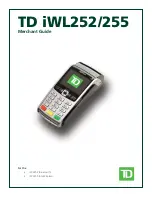V
X
700 I
NSTALLATION
G
UIDE
31
C
HAPTER
4
Maintenance
The V
x
700 has no user-maintainable parts. This section discusses procedures
and precautions for terminal care and maintenance.
Cleaning the
Terminal
To Clean the Terminal:
•
Slightly dampen a clean cloth with water and a drop or two of mild soap.
•
Wipe the V
x
700 gently.
•
For stubborn stains, use alcohol or an alcohol-based cleaner.
CAUTION
Never use thinner, trichloroethylene, or ketone-based solvents – they may cause
deterioration of plastic or rubber parts.
Do not spray cleaners or other solutions directly onto the keypad or terminal
display.
Содержание Vx700
Страница 1: ...VeriFone Part Number 28212 Revision A Vx 700 Installation Guide...
Страница 4: ...4 VX700 INSTALLATION GUIDE...
Страница 8: ...PREFACE Guide Conventions 8 VX 700 INSTALLATION GUIDE...
Страница 12: ...TERMINAL OVERVIEW Features at a Glance 12 VX700 INSTALLATION GUIDE...
Страница 28: ...TERMINAL SETUP AND USAGE Power Supply 28 VX700 INSTALLATION GUIDE...
Страница 30: ...SPECIFICATIONS External Dimensions 30 VX700 INSTALLATION GUIDE...
Страница 32: ...MAINTENANCE Cleaning the Terminal 32 VX700 INSTALLATION GUIDE...
Страница 36: ...VERIFONE SERVICE AND SUPPORT Accessories 36 VX700 INSTALLATION GUIDE...