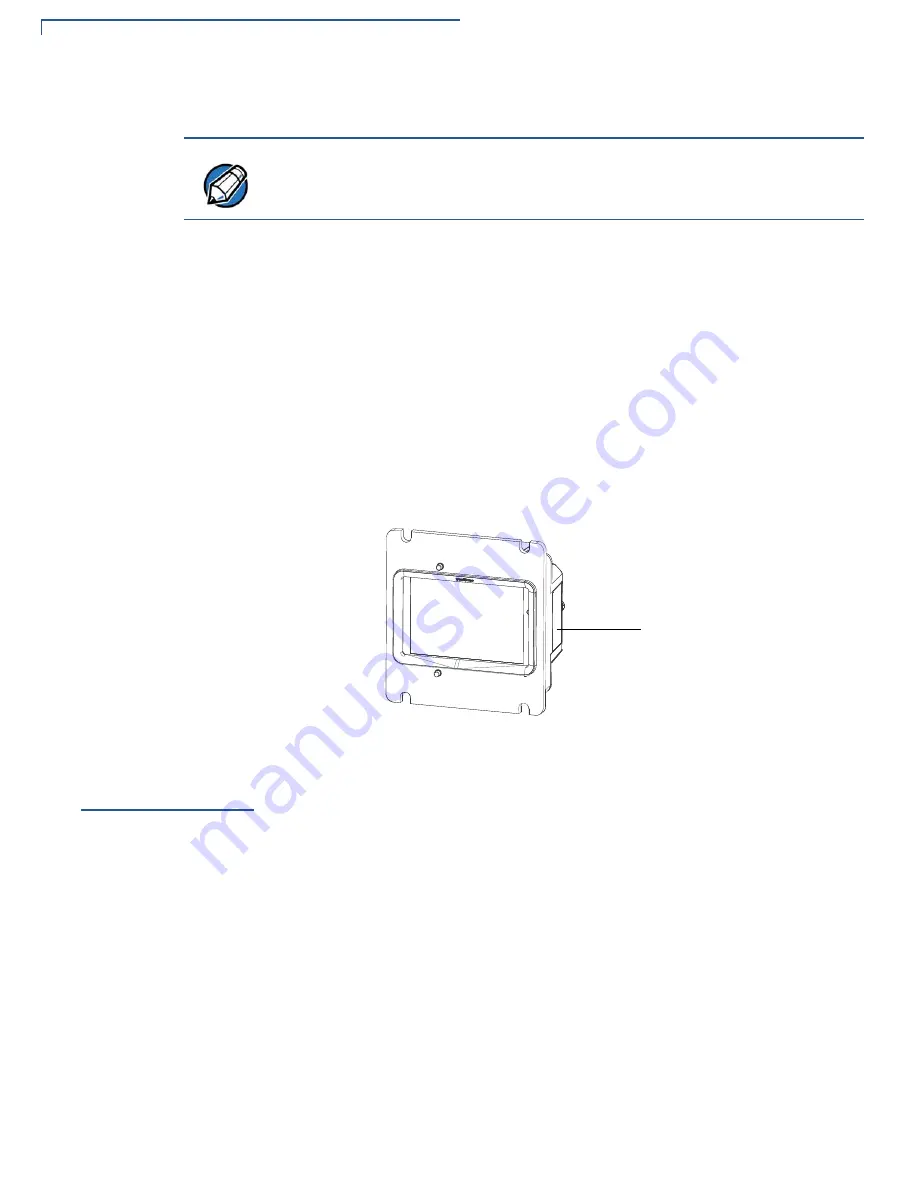
S
ERVICE
AND
S
UPPORT
Accessories and Documentation
19
UX115 I
NSTALLATION
G
UIDE
•
You will be issued MRA number(s) and the fax will be returned to you.
5
Describe the problem(s) and provide the shipping address where the repaired
or replacement unit must be returned.
6
Keep a record of the following items:
•
Assigned MRA number(s).
•
Verifone serial number assigned to the unit you are returning for service or
repair (serial numbers are located on the side of the unit, see
).
•
Shipping documentation, such as air bill numbers used to trace the
shipment.
•
Model(s) returned (model numbers are located on the Verifone label on the
side of the Controller unit).
Figure
8
Information Label on Left Side of UX115
Accessories and
Documentation
Verifone produces accessories and documentation for the contactless reader.
When ordering, please refer to the part number in the left column.
Verifone Online Store at
www.store.verifone.com
•
USA – Verifone Customer Development Center, 1-800-834-4366,
Monday - Friday, 7 A.M. - 8 P.M., eastern time.
•
International – Contact your Verifone representative.
Connecting Cables
Use the following cables to connect the antenna unit to the controller unit
.
Contact
your local Verifone distributor to determine which cable fits your needs:
NOTE
One MRA number must be issued for each unit you return to Verifone, even if
you are returning several of the same models.
MODEL AND
SERIAL NUMBERS
CBL000-045-01-B
USB Type A to B cable, 1 m long
CBL000-045-02-B
USB Type A to B cable, 0.3 m long
CBL000-083-03-A
Ethernet Cable, 3 m long
CBL000-016-01-A
RJ45 to RS232






































