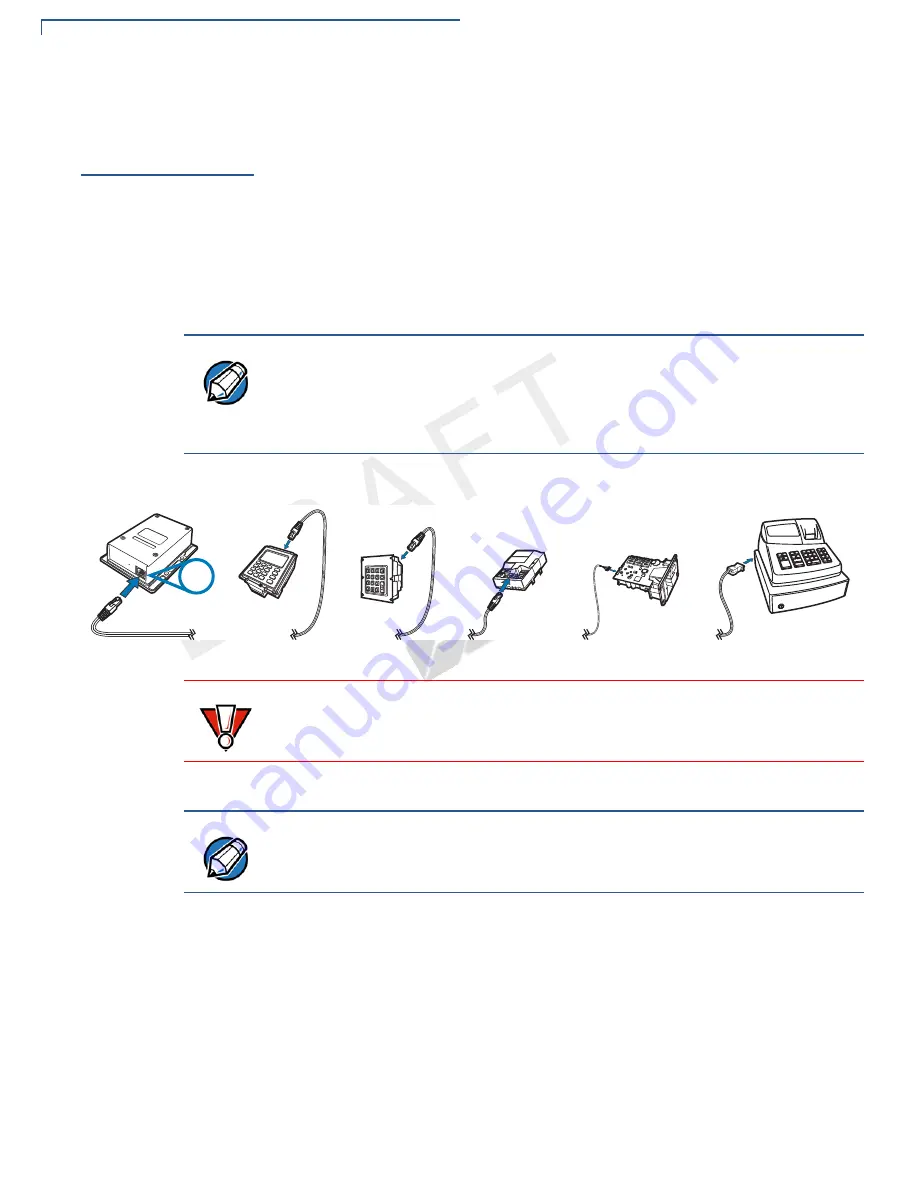
S
ETUP
Connecting Unit to a Controlling Device
14
QX700 I
NSTALLATION
G
UIDE
R
EV
IS
IO
N
A
.10
Connecting Unit
to a Controlling
Device
The device’s rear panel has a modular, RS-232 interface port for power and
communication connection to the controlling device.
This section discusses various connections between the contactless unit and
controlling devices.
To connect to a
controlling device
1
Connect the modular plug on the cable to the modular jack on the rear of the
contactless device.
2
Connect the other end of the cable to the connector (device dependent) of the
controlling device. See
for different cabling situations.
Figure 6
Various QX700 Cabling Connections
NOTE
The cable used is controlling device-dependent. Various connections include:
vending machines, electronic payment terminals, PCs, and other VeriFone
unattended terminals. Contact your local VeriFone representative or distributor to
see which connections are suitable for your needs. See
for cable ordering information.
RS-232
#
*
9
WXYZ
8
TUV
7
PQRS
6
MNO
5
JKL
GHI
DEF
2
ABC
1
ENTER
CANCEL
X
CLEA R
<
CAUTION
Using an incorrectly rated power supply can damage the unit or cause it to not
work properly.
NOTE
For cable removal, use the same steps described above in reverse. If
exchanging cables, use a VeriFone-approved cable.




























