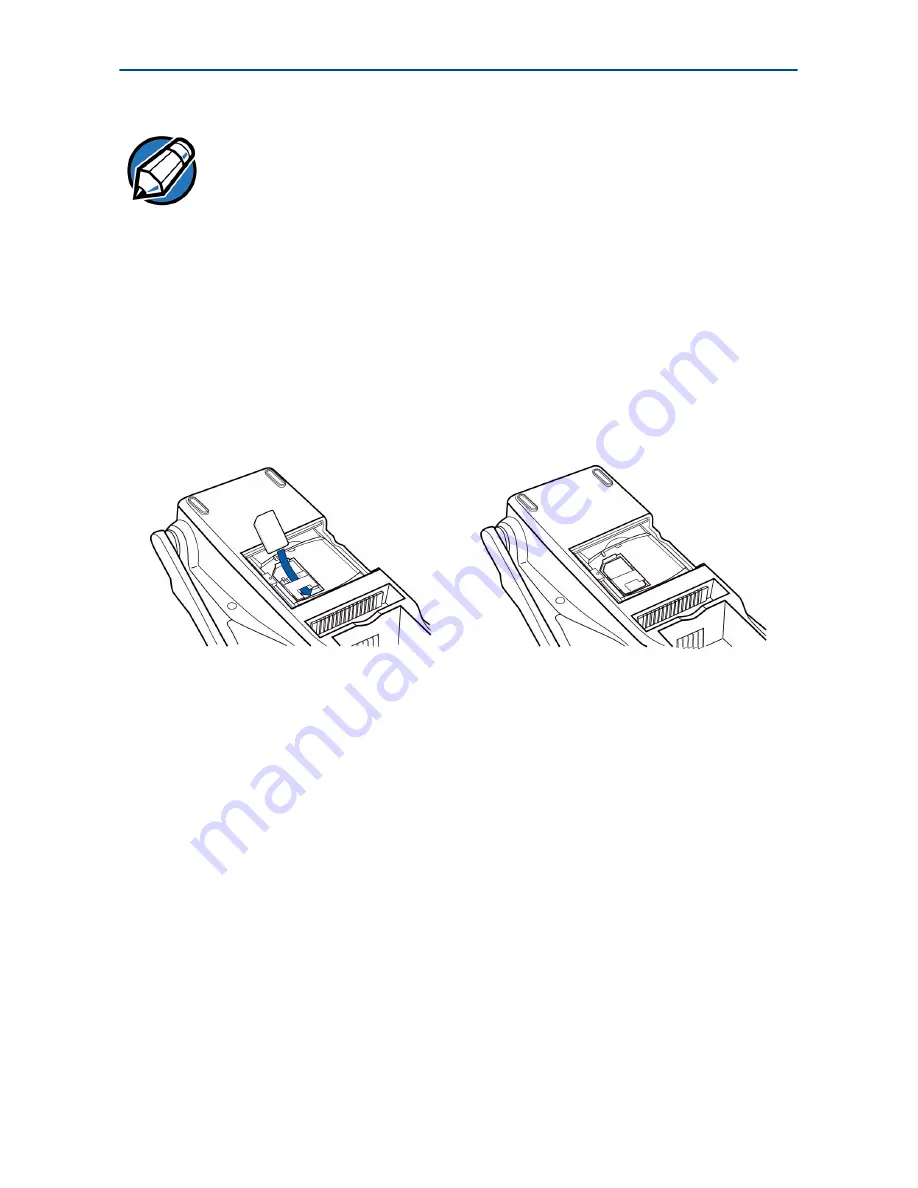
Omni 3600 Installation Guide
30
4
Replace the SIM card dust cover, SIM card access door,
and screw.
Figure 17 Insert SIM Card into Cardholder
Wireless Transactions
To conduct a wireless transaction:
1
Ensure the antenna is in the proper position (see
Orientation
).
2
Follow the on-screen instructions provided with your
application.
NOTE
The SIM cardholder has a notch on one corner to ensure
the SIM card is positioned correctly. The SIM card has a
notch on one corner for easy orientation in the
cardholder. Before inserting the SIM card, position it as
shown in
Figure 17
, with the card’s gold contacts facing
down.







































