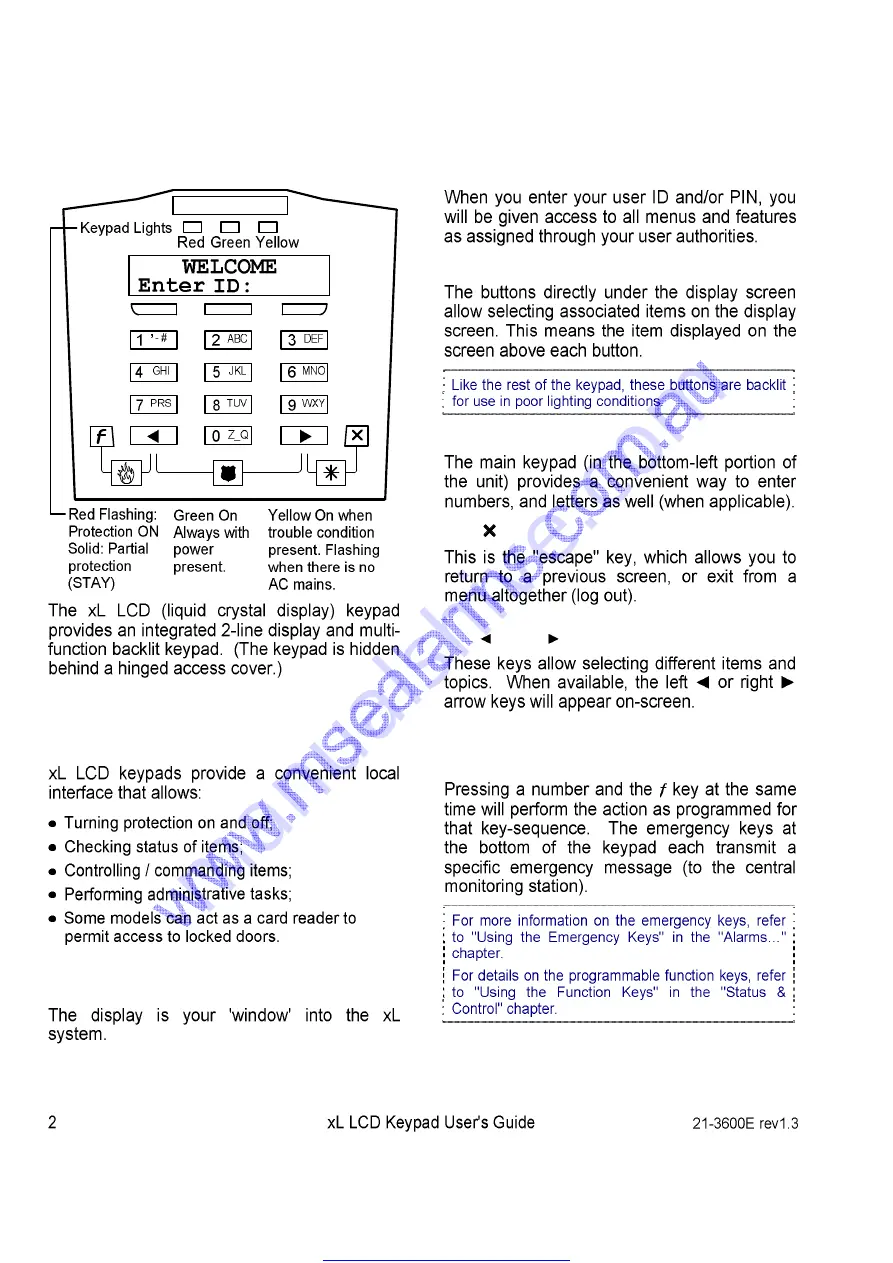Содержание Monitor XL
Страница 2: ...WWW MSEALARMS COM AU...
Страница 8: ...WWW MSEALARMS COM AU...
Страница 13: ...Alarm Alarms Turning Protection On and Off WWW MSEALARMS COM AU...
Страница 21: ...Alarm Remote Reset WWW MSEALARMS COM AU...
Страница 22: ...WWW MSEALARMS COM AU...
Страница 23: ...Status Checking Status and Controlling Items WWW MSEALARMS COM AU...
Страница 28: ...WWW MSEALARMS COM AU...
Страница 29: ...Admin Administration and Maintenance Tasks WWW MSEALARMS COM AU...
Страница 31: ...Admin Default Authority Settings Intrusion Access WWW MSEALARMS COM AU...
Страница 39: ...Reference Reference Topics WWW MSEALARMS COM AU...
Страница 45: ...Reference Command Result Cancels any keys previously entered Command Result WWW MSEALARMS COM AU...
Страница 49: ...Reference Things to Do to Prevent False Alarms WWW MSEALARMS COM AU...
Страница 50: ...Index WWW MSEALARMS COM AU...
Страница 51: ...Reference WWW MSEALARMS COM AU...
Страница 52: ...WWW MSEALARMS COM AU...
Страница 53: ...WWW MSEALARMS COM AU...
Страница 54: ...N3459 WWW MSEALARMS COM AU...