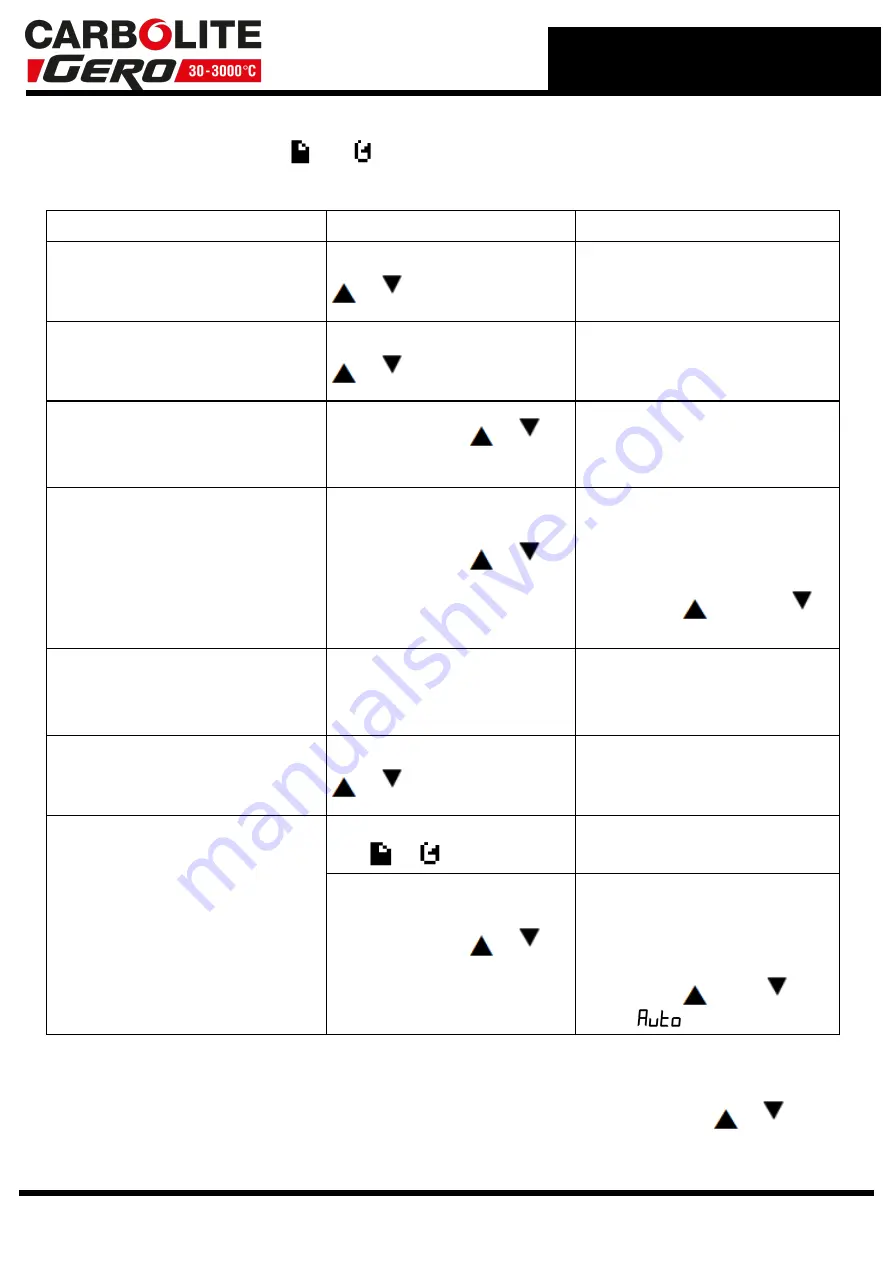
l
Acknowledge
any timer after a timer has timed out using ACK function (see section
3.3.2) by pressing the
and
simultaneously.
3.7.1
Dwell Timer
Operation
Action
Indication
To RUN Timer
Press and quickly release
+
Indicator – RUN = ON
Scrolling Display – Timer
Running
To HOLD timer
Press and quickly release
+
Indicator – RUN = Flashing
Scrolling Display – Timer
Hold
To switch off Timer / Cancel
Press and hold
+
for more than 1 second
Indicator – RUN = OFF
Scrolling Display – None
Static Text - OFF
To return to home after reset Press and hold
+
for more than 1 second
Indicator – RUN = OFF
Display – A-M <LOOP
MODE- AUTO MANUAL
OFF>
Use the up
or down
to select AUTO
Timer Ended
Indicator – RUN = OFF
Scrolling Text – Timer End
Static Text - OFF
To re-RUN Timer
Press and quickly release
+
Indicator – RUN = ON
Scrolling Display – Timer
Running
To RESET timer and return to
home menu after timer end
Press and quickly release
Ack
+
Indicator – RUN = OFF
Scrolling Display - None
Press and hold
+
for more than 1 second
Indicator – RUN = OFF
Display – A-M <LOOP
MODE- AUTO MANUAL
OFF>
Use the up
down
to
select
3.7.2
Power Failure While Using Dwell Timer
If there is a power failure while the timer is operating and the power is subsequently
restored, the timer will reset and the static text will display “OFF“ until the
+
keys
are pressed to re-run the timer.
19
3.0 3216CC Controller
















































