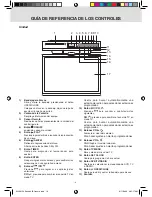- 3 -
1. Lea estas instrucciones.
2. Conserve estas instrucciones.
3. Tome en cuenta todas las advertencias.
4. Siga todas las instrucciones.
5. No use este aparato cerca del agua.
6. Limpie solamente con un paño seco.
7. No bloquee ninguna de las aperturas de ventilación. Instale de acuerdo con las instrucciones del
fabricante.
8. No instale cerca de fuentes de calor tales como radiadores, registros de calor, estufas, u otros aparatos
(incluyendo amplificadores) que produzcan calor.
9. No elimine el propósito de seguridad de la clavija polarizada o del tipo a tierra. Una clavija polarizada tiene
dos cuchillas, una más ancha que la otra. Una clavija del tipo a tierra tiene dos cuchillas y una tercera
punta para conexión a tierra. La cuchilla ancha o la tercera punta son suministradas para su seguridad.
Si la clavija suministrada no se adapta dentro de su toma de corriente, consulte a un electricista para que
reemplace la toma de corriente obsoleta.
10. Proteja el cable de corriente de pisotones o machucones particularmente en las clavijas, receptáculos
de conveniencia, y en punto donde salen del aparato.
11. Use solamente accesorios/aditamentos especificados por el fabricante.
12. Use solamente con el carro, soporte, trípode, consola, o mesa especificados
por el fabricante, o vendidos con el aparato. Cuando se utiliza un carro,
tenga precaución al mover la combinación de carro/aparato para evitar
lesión ocasionada por volcadura.
13. Desconecte este aparato durante tormentas eléctricas o cuando no sea
utilizado por largos períodos de tiempo.
14. Refiera todo el servicio a personal de servicio calificado. El servicio es requerido cuando el aparato ha
sido dañado de alguna forma, tal como daño a la clavija o al cable de corriente, cuando se ha derramado
líquido o han caído objetos dentro del aparato, el aparato ha sido expuesto a lluvia o humedad, no funciona
normalmente, o ha sido tirado.
INFORMACION ADICIONAL DE SEGURIDAD
• El aparato no debe quedar expuesto a goteos o salpicaduras de líquidos, y, por lo tanto, no se deben colocar
sobre el aparato objetos que contengan líquidos, como por ejemplo vasos.
• Siempre deje suficiente espacio para ventilación alreadedor del producto. 0No ponga el producto en la cama,
alfombra, librero o gabinete que pueda obstruir la corriente de aire a través de apeturas de ventilación.
• No pongan velas, cigarillos o cigarros encendidos encima de producto.
• Conecte sólo en receptáculos de corriente alterna como esta indicado en el producto.
• Tome precauciones para evitar que caigan objetos dentro del producto.
• Carros y Estantes–El artefacto deberá ser usado sólo con carros y estantes que hayan sido recomendados
por el fabricante.
SI SU PRODUCTO FUNCIONA CON PILAS,
haga caso a las precauciones siguientes:
A. No mezcle les baterías viejas y nuevas.
B. No mezcle (NiCd, NiMH, etc.) las baterías alcalinas, estándares (carbón-cinc), o recargables.
C. Cualquier pila puede explotar o gotear electrólito si se echa en un fuego o si trata de cargar una pila no
recargable.
D. Deseche inmediatemente pilas con fuga. Estas pueden causar quemaduras a la piel otra herida personal.
Cuando deseche las baterías asegúrese de deshacerse de ellas en una manera apropiada, de acuerdo
con las regulaciones locales o del estado.
E. La baterís no debe exponerse al calor excesivo como es el caso de la luz del sol, fuego o similares.
INSTRUCCIONES DE SEGURIDAD IMPORTANTES
Advertencia sobre el carro
para transporte
KLV39123 Spanish IB Generic.indd 4
8/11/2009 9:32:13 AM