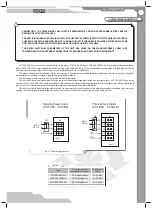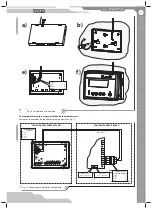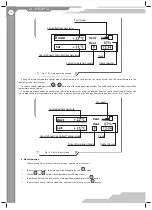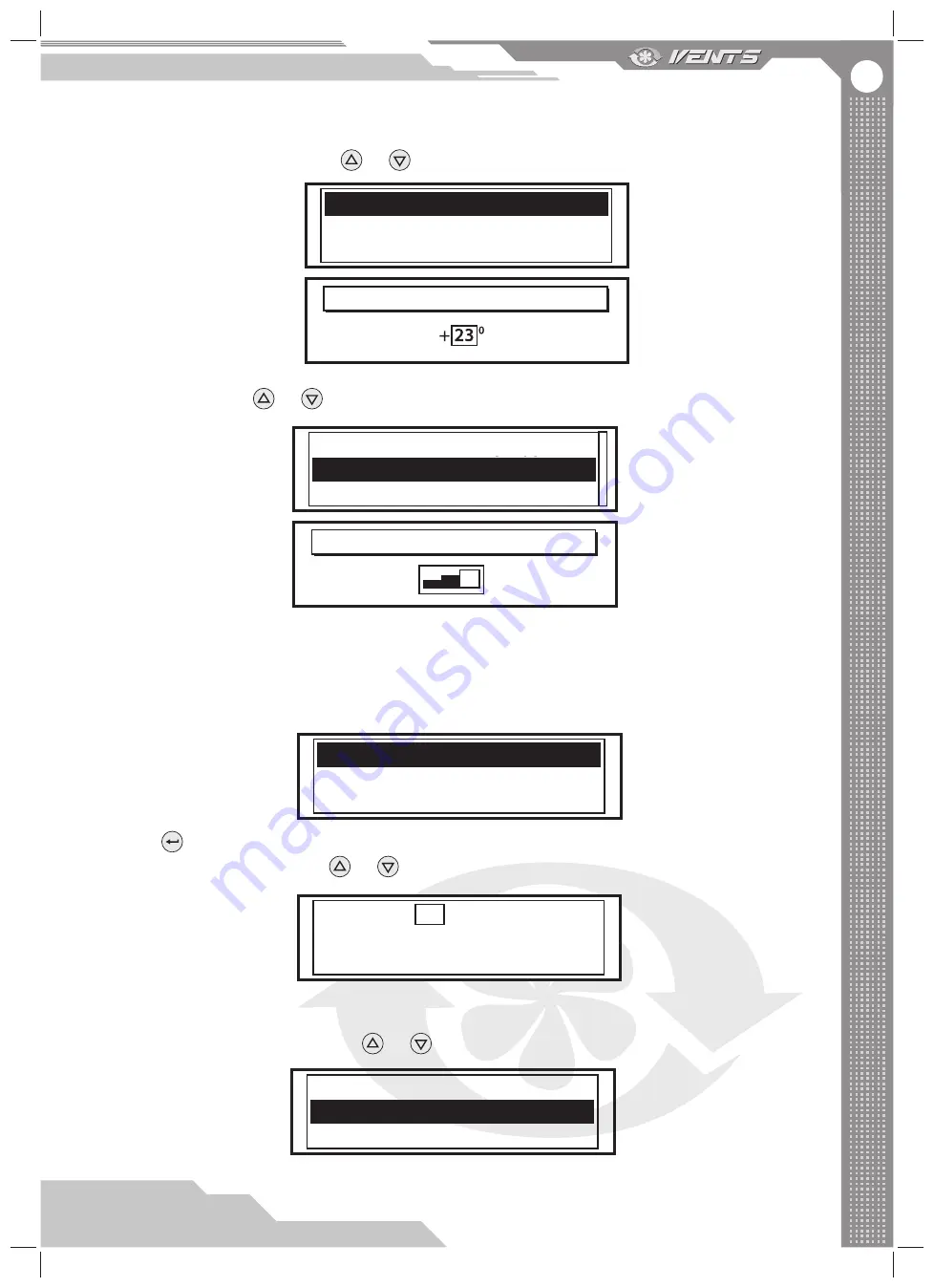
17
VUT EH
VUT EH
«Filter Replacement Timer»
Enables the user to defi ne the period after which the control panel will switch to the «reminder mode» displaying the fi lter replacement
message. The factory setting for the fi lter replacement timer is 99 days.
This interval can be changed by pressing the
and
buttons.
The service menu lets the user enable and set up the «service» functions:
«Clock and Calendar»
This function enables setting the current date and time required for correct operation of the «Day Timer» and the «Week Timer». The
non-volatile autonomous (battery) power of the clock keeps the time even while the unit is off .
The battery has 2-3 years of useful life. To replace the battery open the control panel casing by pressing the ends.
Use the
button to select a user-defi ned entry (year, month, date, day, hour, minute).
Change the selected entry by pressing
and
buttons.
«Speed stage»
Changing the fan speed (
and
buttons).
The main menu enables the user to change the critical unit operation parameters such as:
«Temperature Setting»
Changing the control temperature value (
and
buttons).
Speed stage
Service menu
Temperature
Temperature setting
Temperature setting
Service menu
Speed stage
Speed stage
Filter replacement timer
Day Timer
Clock and Calendar
Year
Month
Date
Day
Hour
Min.
07
01
01
MON
12
34
Filter replacement timer
Day Timer
Clock and Calendar
Содержание VUT 1000 EH
Страница 25: ...V28EN 04 ...