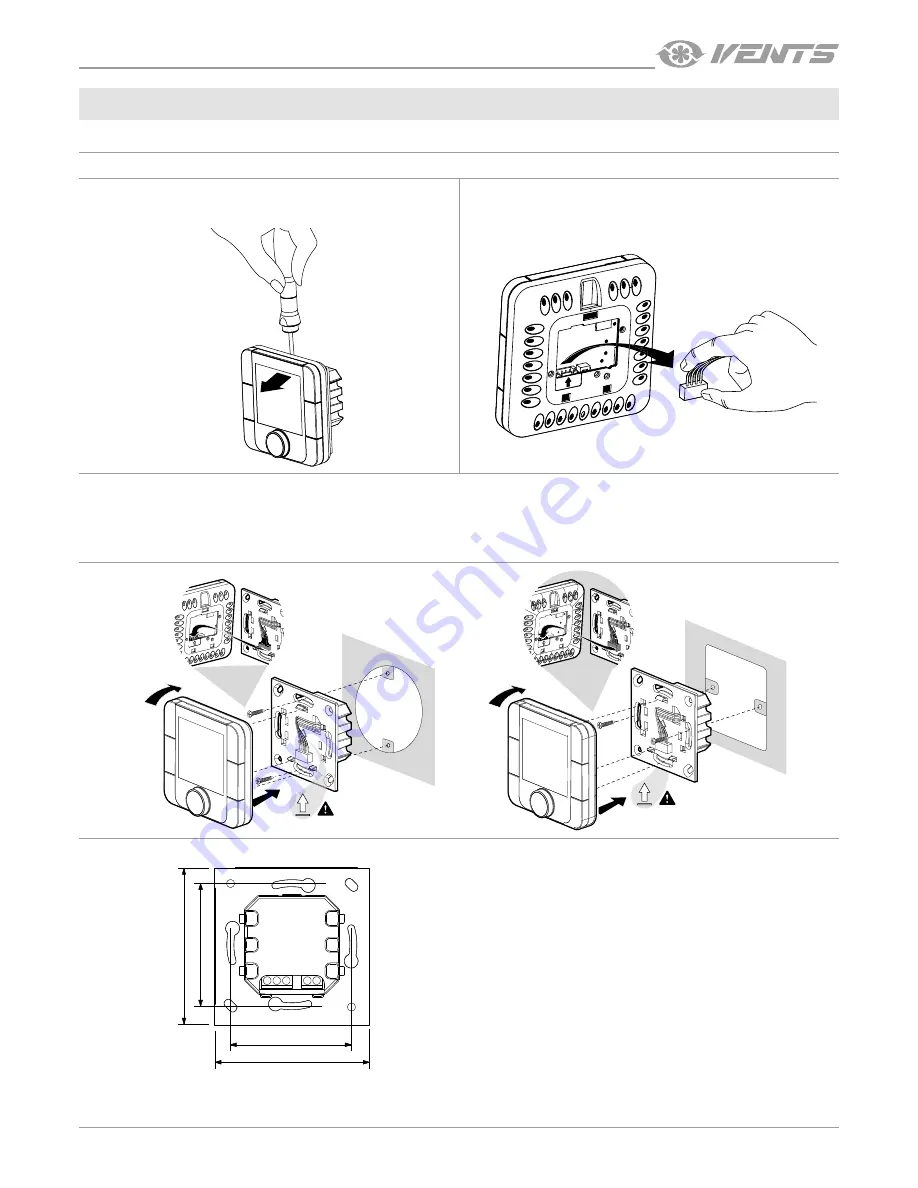
5
www.ventilation-system.com
TH-TUNE (A17) CONTROL PANEL INSTALLATION
To install the rear part of the control panel, use a suitable mounting box (minimum diameter 65 mm and minimum depth 31 mm).
1. Use a screwdriver to pull the front and the rear sides of the control
panel apart.
2. Disconnect the 4-pin socket from the front part of the control
panel.
3. Complete the electrical connections as shown in the external wiring diagram.
4. Secure the rear part of the control panel in the mounting box using the screws supplied.
5. Reconnect the 4-pin socket.
6. Lay all the cables inside the control panel and install the control panel starting from the bottom. Make sure that none of the internal
wires prevent closing with a click.
4
5
6
4
5
6
Overall dimensions of the control panel rear part [mm]
74
60
74
60
The outline drawing of the control panel rear part is on the left.
INSTALLATION AND SET-UP


































