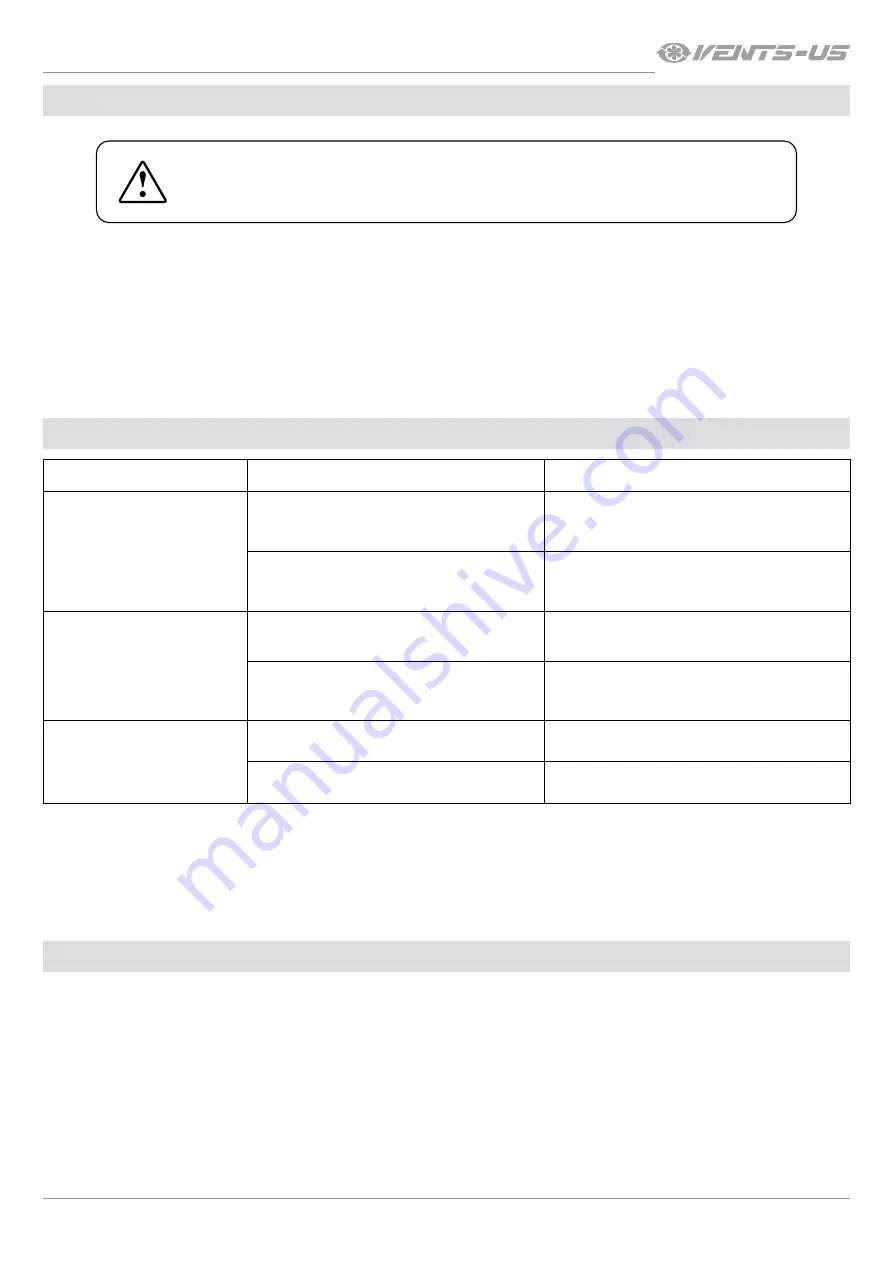
9
www.vents-us.com
stOraGe anD transpOrtatiOn reGuLatiOns
• Store the unit in the manufacturer’s original packaging box in a dry closed ventilated premise with temperature range
from +41 ˚F to +104 ˚F and relative humidity up to 70 %.
• Storage environment must not contain aggressive vapors and chemical mixtures provoking corrosion, insulation, and sealing
deformation.
• Use suitable hoist machinery for handling and storage operations to prevent possible damage to the unit.
• Follow the handling requirements applicable for the particular type of cargo.
• The unit can be carried in the original packaging by any mode of transport provided proper protection against precipitation and
mechanical damage. The unit must be transported only in the working position.
• Avoid sharp blows, scratches, or rough handling during loading and unloading.
• Prior to the initial power-up after transportation at low temperatures, allow the unit to warm up at operating temperature for at least
3-4 hours.
The technical maintenance includes periodic cleaning of the surfaces from accumulated dust and dirt.
The recommended annual maintenance should include:
• Checking the tightness of the fastening bolts and their tightening, if necessary;
• Checking the fan blades for contamination and their cleaning, if necessary.
trOuBLeshOOtinG
FauLt
pOssiBLe reasOns
trOuBLeshOOtinG
The fan does not start
No power supply.
Make sure that the unit is properly connected
to the power mains and make any corrections, if
necessary.
Jammed motor.
Switch off the destratificator. Troubleshoot the
motor jamming. Switch on the destratificator
again.
Circuit breaker tripping during
the fan start.
Excessive electric current consumption caused
by a short circuit.
Switch off the destratificator. Contact the Seller.
Motor winding thermal protection is activated.
Wait till the fan cools down and the thermal
switch resets to its normal position (about 3-5
minutes).
Noise, vibration.
The fan impeller is soiled.
Clean the impellers.
The screw connection is loose.
Check the screw connection and tighten the
screws if needed.
DiscOnnect the unit FrOM pOWer suppLY BeFOre anY Maintenance
OperatiOns!
Make sure the unit is DiscOnnecteD FrOM pOWer Mains BeFOre reMOVinG
the prOtectiOn
technicaL Maintenance
Содержание BUCKET FAN 1055
Страница 1: ...USER S MANUAL Destratificator Bucket Fan Bucket Fan Whisper ...
Страница 12: ...VUSA96EN 05 ...






























