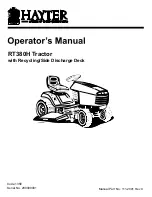GENERAL OPERATION
Operation - 43
Display Screen 1
is the factory
default screen and it displays the total
slope angle in degrees.
Display Screen 2
displays the
total slope angle in degrees, along with
the percentage of slope.
Display Screen 3
displays the
total slope angle in degrees, along
with a visual horizon and roll indicator.
Display Screen 4
displays the
total slope angle in degrees, along with
independent front-to-back angle and
side-to-side angle.
Display Screen 5
displays the
total slope angle in degrees, along with
independent front-to-back angle and
side-to-side angle with position
indicators.
When the desired screen is reached, hold over the
sensor to select and save. The slope gauge will re-
member the selected screen when the power unit is
shut off and will display the selected screen when the
power unit is restarted.
Menu Screen 6
resets the slope
gauge back to the factory default
settings. The audible alarm will be
turned on, and the audible and visual
set-points will be restored to 20 de-
grees. The slope gauge will need to be
recalibrated before operating the power
unit. Hold over the sensor until the
screen changes to show the default
audible and visual alarm settings. Hold
over the sensor again until the screen
changes to notify you that the reset was successful.
Menu Screen 7
exits the options
menu. Hold over the sensor to exit and
return to the display screen.
https://www.tractormanualpdf.info/