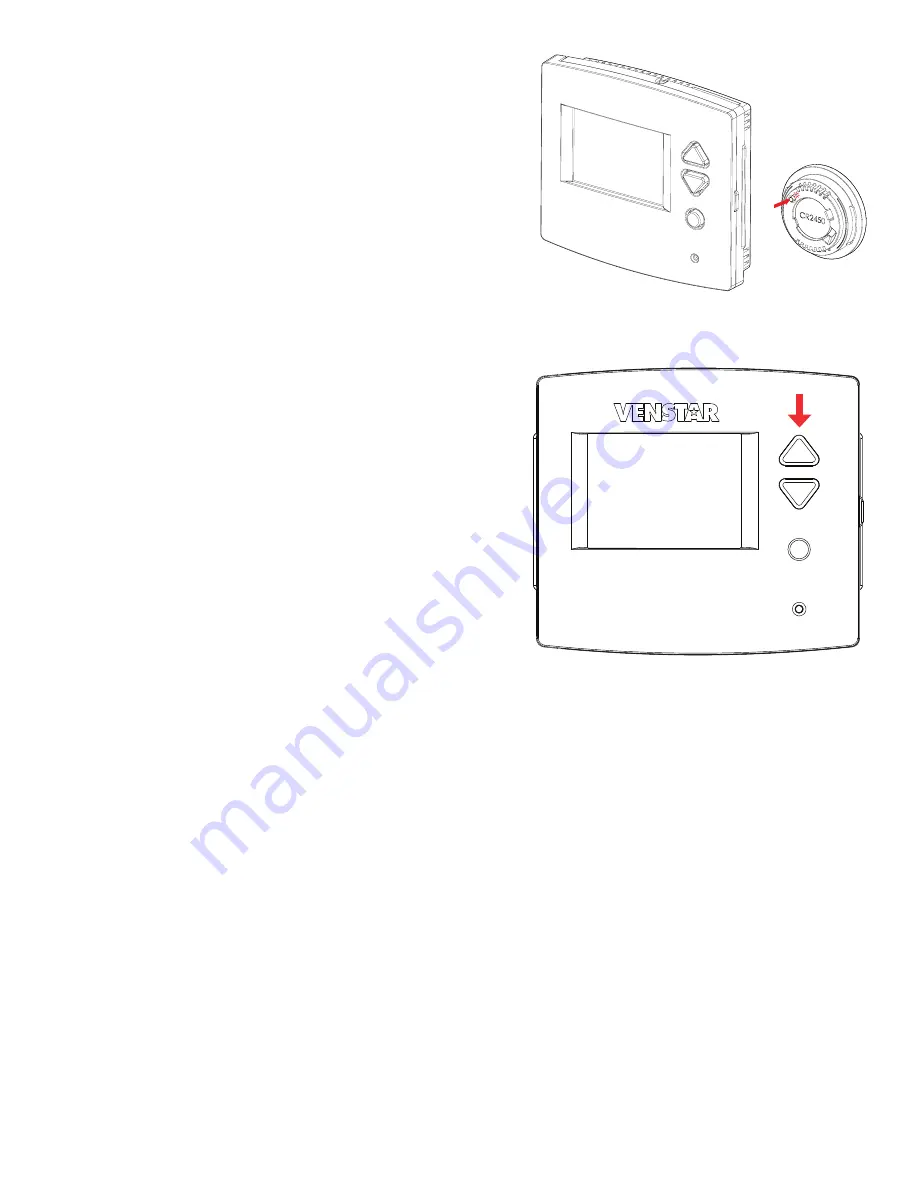
2. Press and hold the Pair Button on the sensor
for 1 second, Fig. 2.
a. Upon release of the Pair button the red led will flash
slowly.
b. The sensor will remain in its pairing state for 1 minute.
3. Move the sensor next to to the top right corner of the
VenNet thermostat to be paired.
4. The thermostat will recognize the sensor and display
NEW SENSOR IS DETECTED, this may take up to 10
seconds, fig. 3.
Note: When the sensor starts communicating with the
thermostat, the led on the sensor will slowly double flash
in red.
Press WARMER to pair the sensor to the thermostat.
a. The thermostat will display PAIRING.
b. The pairing process may take a few seconds to complete.
The led on the sensor will slowly double flash green as it
finishes pairing.
5. Once pairing is completed you must select the type of
Sensor, Remote or Outdoor.
a. At this point, the thermostat will display
REMOTE SENSOR TYPE.
Press WARMER or COOLER to change sensor type,
then press FAN to accept.
I. Pressing WARMER or COOLER will allow you to
choose REMOTE SENSOR or OUTDOOR SENSOR.
II. Press FAN to accept the type of sensor chosen.
III. The thermostat will display SENSOR # IS PAIRED
twice and return to the Home screen.
6. A logical name may be assigned to the sensor through
Skyport Cloud Services.
fig. 3
fig. 2
PUSH TO PAIR
NEW SENSOR




