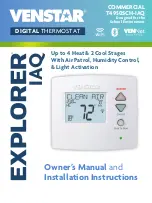10
How to use your thermostat
Turning the schedule ON/OFF
Press/release OFF | RUN HOLD TO SET to change between
PROGRAM ON and PROG OFF.
Programming a Daily Schedule
Press/hold OFF | RUN HOLD TO SET until you see SET PROGRAM, followed
by some brief instructions.
Press the MODE button to start entering a schedule.
Press the WARMER or COOLER buttons to make changes.
Press the MODE button to advance to the next step.
OFF
RUN
HOLD TO SET
OFF
|
RUN
HOLD TO SET
Setting the Clock and Day
Not available when connected to the Skyport server
Press the SET CLOCK button. Adjust the clock using the WARMER or
COOLER buttons. Press MODE to advance to the day setting. Adjust the
day using the WARMER or COOLER buttons. Press the SET CLOCK button
to confirm settings.
TIP: To adjust the time by hours press and hold the FAN button while
pressing the WARMER or COOLER buttons.
WARMER
COOLER
MODE
Set
Clock
Viewing and adjusting humidity Values
Press the HUMIDITY button. The current indoor relative humidity and daily
min/max values are shown. If you wish to alter either the humidification
or dehumidification setpoints, press MODE to cycle between screens and
WARMER/COOLER to adjust the settings. Press HUMIDITY again to return
to normal operation.
(continued next page)
Содержание T4950SCH-IAQ
Страница 8: ...3 Setup Buttons Get To Know Your Thermostat...
Страница 57: ...P N 88 1436 Rev 2 01 18 22 Patent Pending...