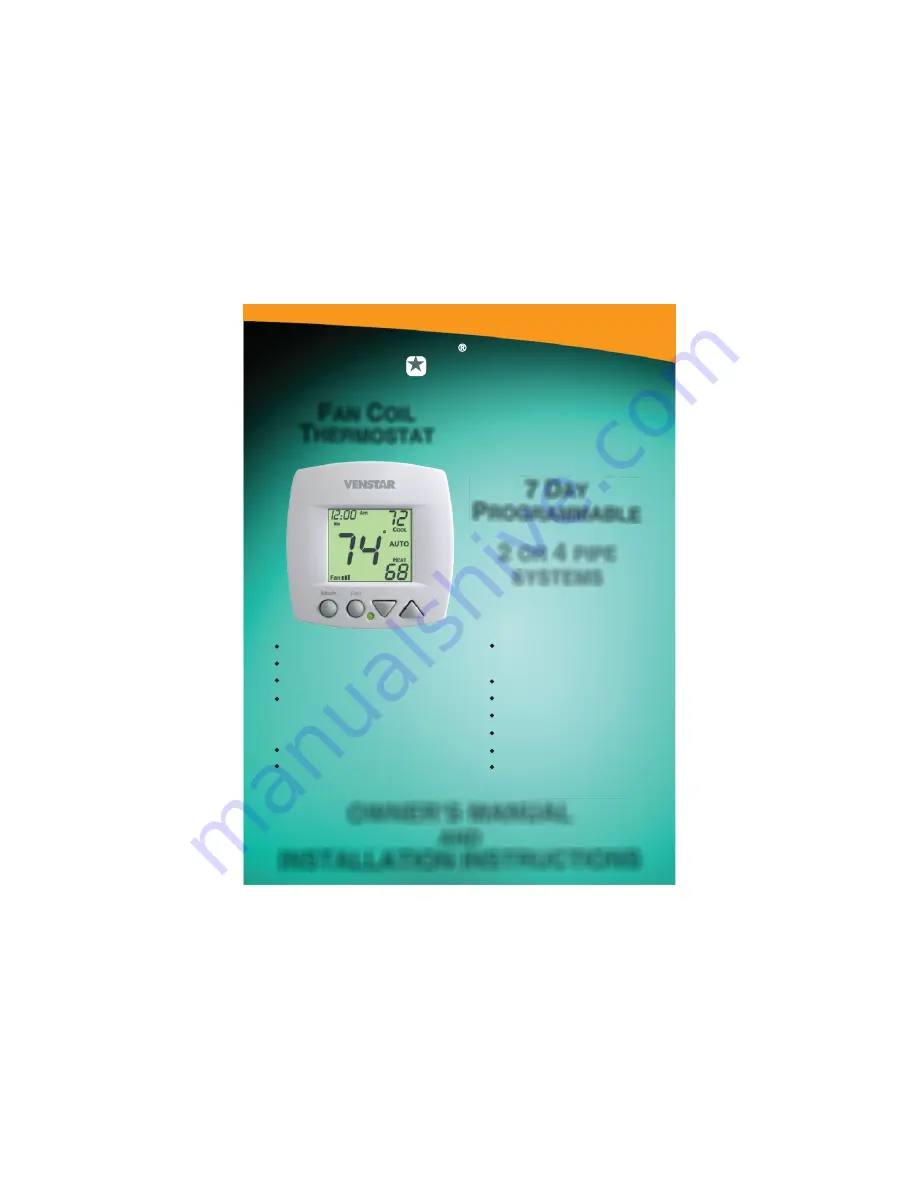
VENSTAR
F
AN
C
OIL
T
HERMOSTAT
F
AN
C
OIL
T
HERMOSTAT
T1075
7 D
AY
P
ROGRAMMABLE
2
OR
4
PIPE
SYSTEMS
OWNER’S MANUAL
AND
INSTALLATION INSTRUCTIONS
3 Occupied, 1 Unoccupied
Override capable
3 speed fan control
Auto 2-pipe changeover
when used with accessory
changeover sensor
Dry contact equipped
Backlit display
Works with most fan
coil systems - 24vac
Electric heat ready
Non-volatile memory
Dual or single setpoint
Keypad lockout
Remote sensor ready
Display F or C


































