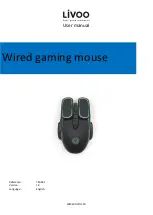English
Cobra Mouse
For use with PC
Model number: PC0004
User Guide
Thank you for purchasing the Cobra Mouse.
Venom designs and manufactures personal
interface products that enable you to effectively
work, play, and communicate in the digital
world. Our devices are packed with time-saving,
intuitive, and customizable features – you’ll soon
wonder how you ever managed without them!
So what’s special about your Venom Cobra
Mouse? To start with, almost everything is
adjustable, from the feel and weight of the
mouse, through to the customisable functions
themselves. You can also save your optimised
gaming set-ups for an infinite number of games.
The anti-skid foot pad is designed for smooth and
stable operations and the ergonomics have been
designed for comfort over long periods of time –
ideal for gaming.
What makes the 1000 Hz high speed USB
Cobra mouse truly exceptional is the
exhaustive customisable options. The DPI,
speed and acceleration of the mouse pointer
are all adjustable, just as the buttons are
customisable from ‘continuous fire’ functions,
to programmable complex macros and even to
media player hot-keys. The advanced software
download enables the Cobra mouse to support
the needs of the hardest of hard-core gamers.
If you require any more help please contact our
helpline.
Contents
1 x Cobra Mouse
1 x User Guide
1 x Weight Box (includes 3x10g & 1x5g weights)
Setting Up Your Cobra Mouse
1. Turn on your computer.
2. Connect the Mouse to a USB port.
The computer will identify the mouse and
install the USB hardware driver automatically.
Your Cobra is ready to go! If you want to
customise the Cobra, please refer to the next
section.
Customised Weights
1. To open the weight drawer on the underside
of your Cobra, grasp the mouse firmly in
one hand whilst pressing the button on the
underside of the Cobra down.
2. Simply add or remove the 5g, or 3 x 10g
weights as you prefer (the total weight is 35g).
Please note: the 5g weight must be placed in
the outer-most slot.