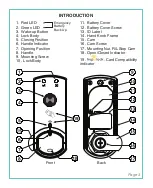Page 6
CHANGING THE BATTERY:
Remove the battery cover on the back of the lock with a screwdriver.
Remove the battery from compartment and replace it with 1 new 3V Lithium
CR 2450 button battery.
If the battery is about to run out, the red light starts to flash immediately after
the on/off operation. After this warning, the lock can be opened and closed
100-150 times.
BATTERY FAILURE OVERRIDE: (If the lock installed to locker)
Remove the caps from the holes of Red and Green leds, insert the pins of
the miniK10mc Power Adapter into these holes and press. When the lock
wakes up, enter your password and unlock it.
MAINTENANCE:
-
Clean front of lock with a mild damp cloth with detergent if needed.
-
Use only Ethanol (Ethyl Alcohol) for disinfecting.
-
Do not use any hard or scratching cleanser.
-
Do not clean with chemical materials that melt plastic (thinner,
acetone, etc.)
-
Be careful not to spill water on lock.
GENERAL WARNINGS:
-
Read manual before using lock.
-
Periodically check nuts and screws to be tightened.
-
Do not over-tighten nuts or screws. Do not use an electric screw
gun during installation unless equipped with a torque adjuster. The
maximum torque on the cylinder screw is 2Nm.
-
Not possible for front side of lock to be opened by breaking or trying
to force open lock.
-
Use CR2450 3.0V Lithium batteries.
CAMS:
-
Two cams are included
-
Cams can be placed at
increments of 90 degrees
-
The Stop Cam (#3) in installation
instructions can be positioned for
turning the cam clockwise or counter-clockwise
Cam
Placement
7/8” Straight
Cam 22mm
1-1/2” Straight
Cam 38mm
Содержание miniK 10mc
Страница 10: ...Notes...
Страница 11: ...Notes...